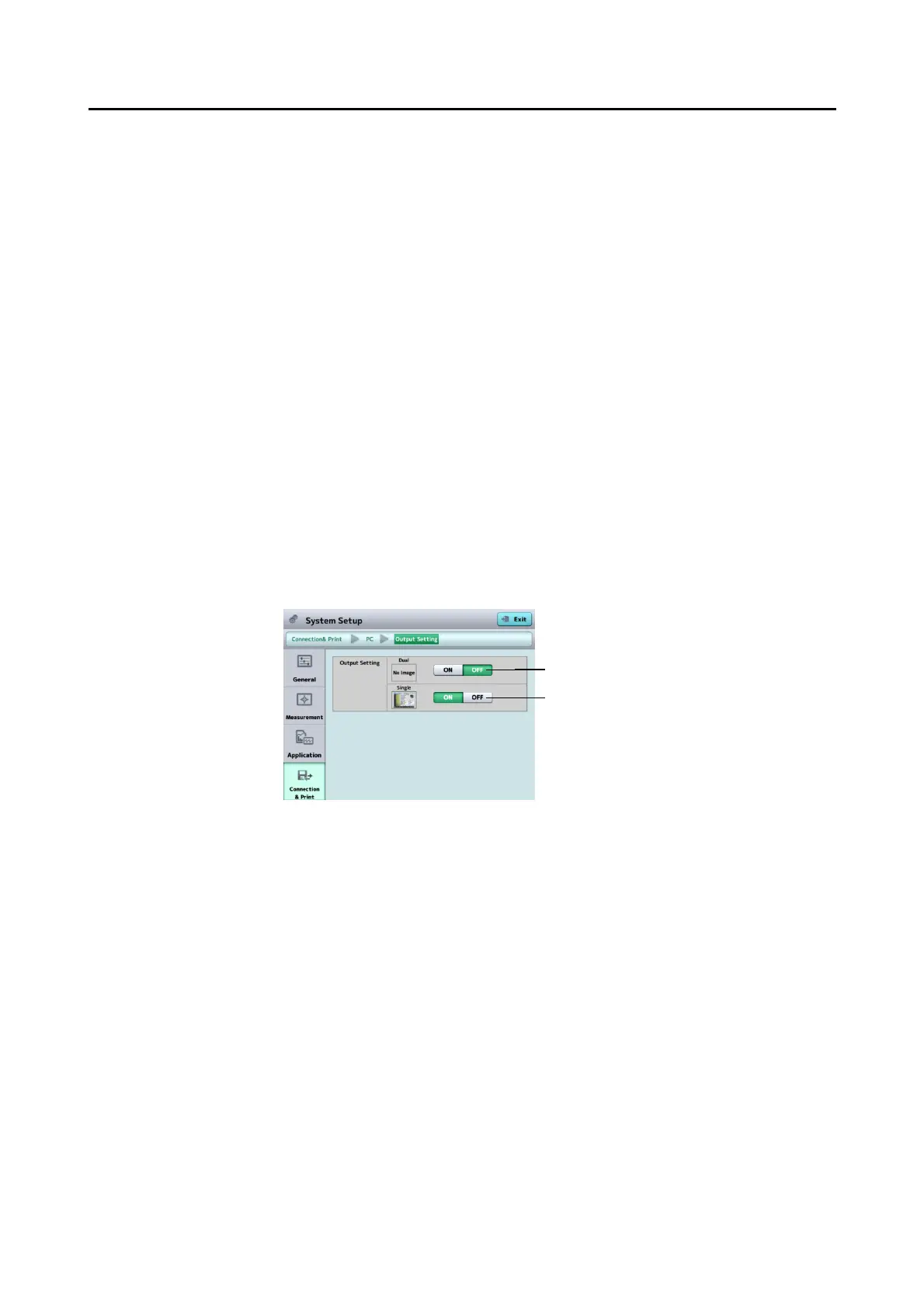䕔
3-50
Set the IP address of the personal computer to be connected. This item
is displayed only when “LAN” is selected. Touch the “DNS” button to
specify the personal computer name. A DNS server must be running in
the LAN environment to enable connection using the DNS.
Touch the input field to display the keyboard.
(6) My IP Address Setting
Selects either DHCP (dynamic IP) or MANUAL (static IP) in the IP
Setting Type. When “Manual” is selected, set My IP Address, Sub Net
Mask, and Default Gateway.
This item is displayed only when “LAN” is selected in item (2).
(7) Port number
A port number can be set. This item is displayed only when “LAN” is
selected in item (2).
Initial setting
䠖
80
Input range
䠖
0 - 65535
(8) "Connection Test" button
Performs a connection test.
(9) “Output Setting” button
Open the System Setup – Output Setting screen (Fig. 3).
(Fig. 3)
(10) "Dual" button
Set whether or not to output the JPEG image on the R/L eye analysis
screen to the personal computer.
(11) “Single” button
Set whether or not to output the JPEG image on the single eye analysis
screen to the personal computer.
(11)
(10)
