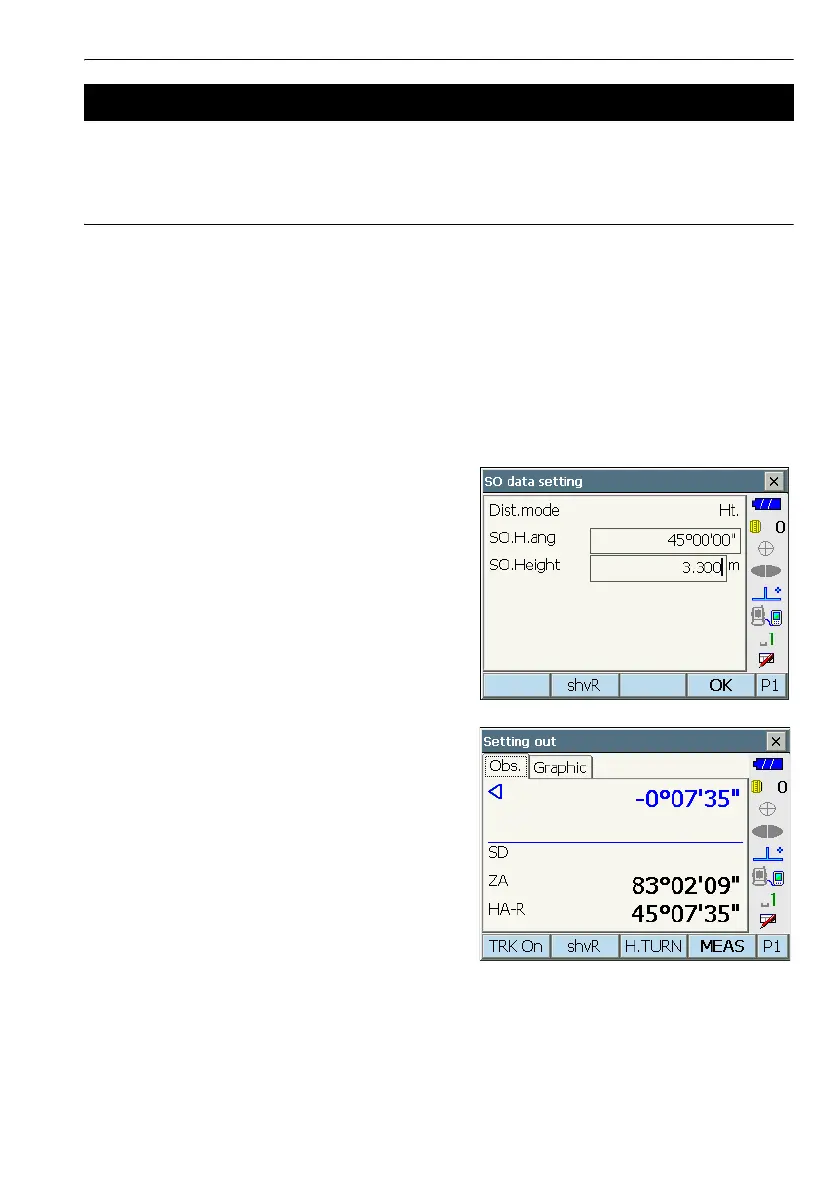103
16. SETTING-OUT MEASUREMENT
To find a point where a target cannot be directly installed, perform REM setting-out measurement.
C"13.5 REM Measurement"
PROCEDURE
1. Install a target directly below or directly above the
point to be found. Then use a measuring tape etc.
to measure the target height (height from the
survey point to the target).
2. Select "Occupy setup" in <Setting out> to display
<Occupy setup>. If necessary, enter data for
Backsight setup.
C"16.2 Distance Setting-out Measurement"
steps 2 to 3
3. Select "SO data setting" In <Setting out> to
display <SO data setting>. Press [Shvr] until the
distance input mode is "SO.Height.". Input height
from the surveying point to the position to be set
out in "SO.Height". If necessary, input the angle to
the point to be set out.
4. Enter values and press [OK] in step 3 to display
the screen at right.
Press [H.TURN] to automatically rotate the
instrument until the angle of the setting out point
reads 0°.
16.4 REM Setting-out Measurement
