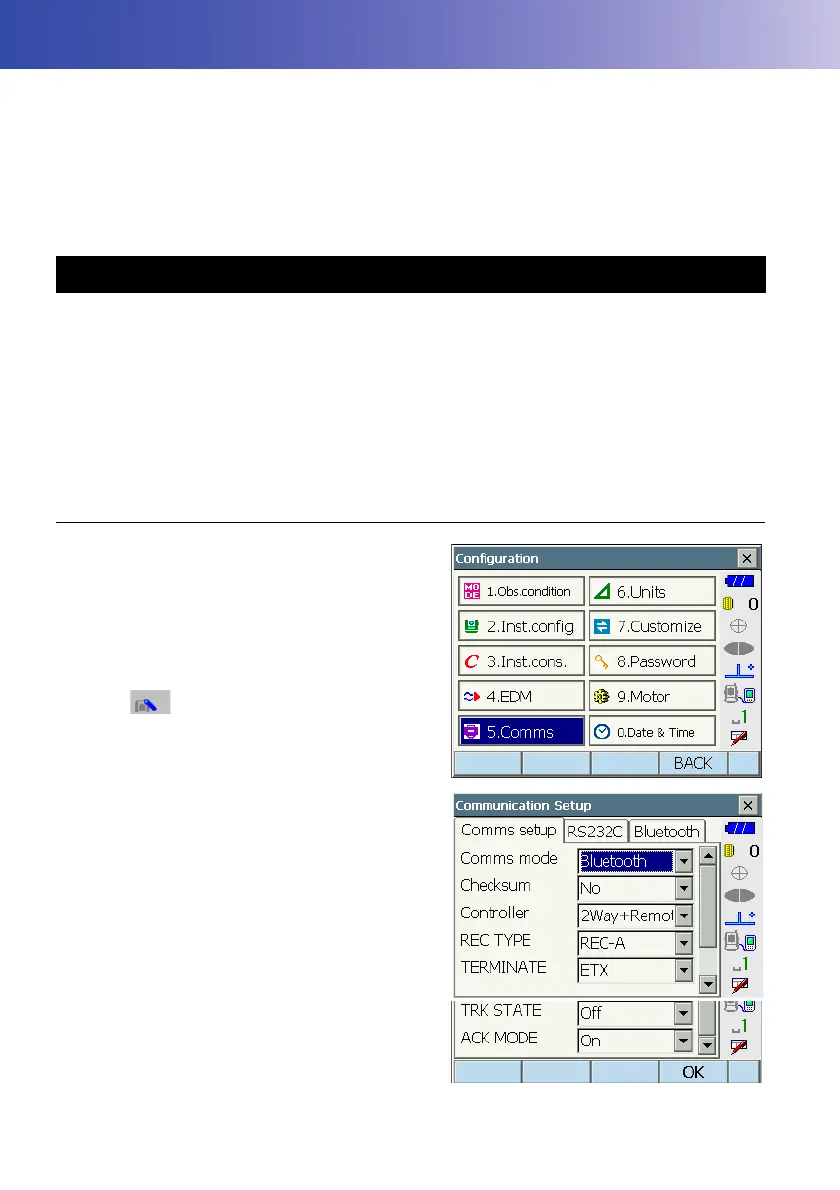42
9. CONNECTING TO EXTERNAL DEVICES
The instrument supports Bluetooth wireless technology, RS232C and SS wireless (only models with
SS wireless antenna) for communication with data collectors etc. Inputting/outputting data is also
possible by inserting a USB memory or by connecting to a USB device. Read this manual in
conjunction with the operator’s manual for the relevant external device.
G
• When doing Bluetooth communication, read "4.3 Bluetooth Wireless Technology".
The Bluetooth module incorporated in the instrument can be used for communication with Bluetooth
devices such as data collectors.
& Bluetooth connections
Communication between a pair of Bluetooth devices requires one device to be set as the
"Master" and the other as the "Slave". To initiate connections from the PS side, set the PS as the
"Master" device. To initiate connections from the paired device side, set the PS as the "Slave"
device. The factory setting is "Slave".
PROCEDURE Necessary settings for Bluetooth communication
1. Select "Comms" in Config mode. Set Comms
mode in the "Comms setup" tab to "Bluetooth".
G
• Changing communication settings during
Bluetooth communication will cancel the
connection.
• The status bar icon cannot be tapped in
<Communication Setup>.
Items set and options (*: Factory setting)
(1) Comms mode : RS232C*/Bluetooth
(2) Check sum : yes/No*
(3) Controller : Remote/2 Way/2
Way+Remote*
(4) REC Type : REC-A *(newly measured
data is output)/REC-B
(displayed data is output)
(5) Terminate
& : ETX*/ETX+CR/ETX+CR+LF
(6) TRK State : On (with track state
information)/Off*
(7) Ack mode
& :On*/Off
9.1 Wireless Communication using Bluetooth Technology
