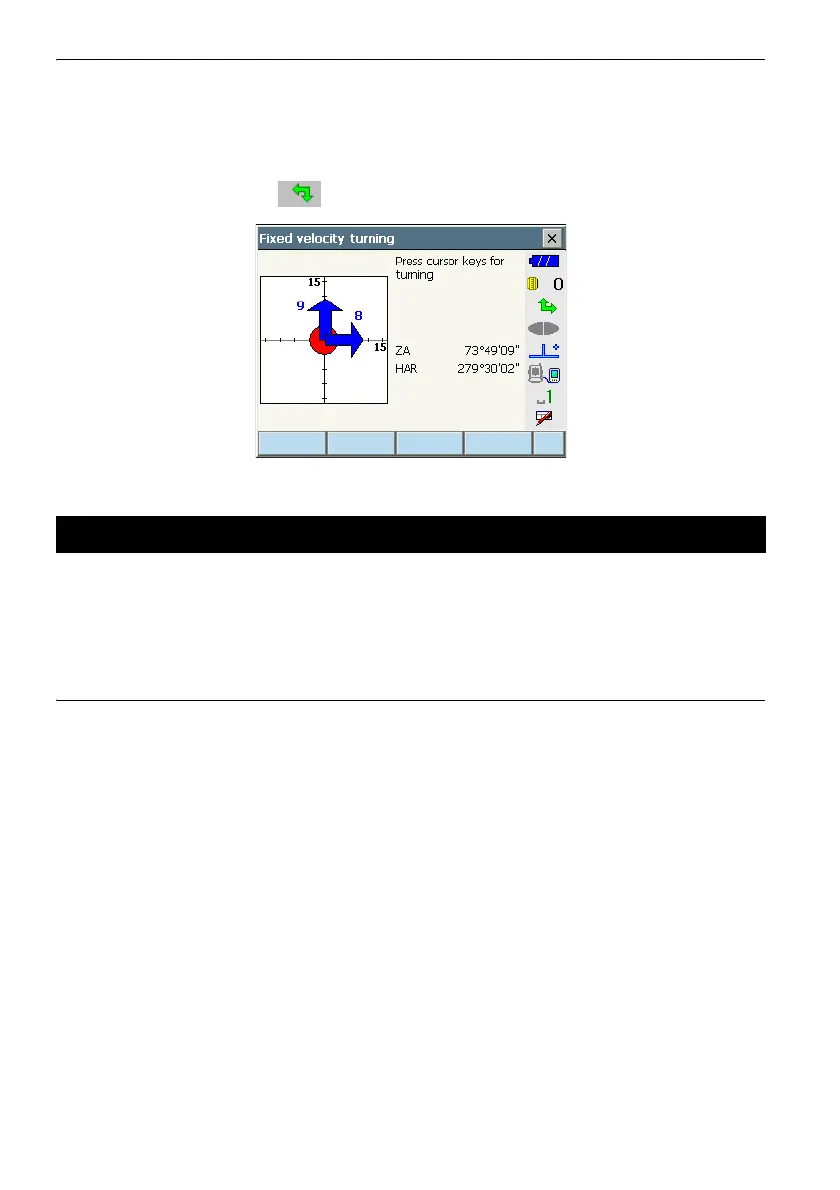12. ANGLE MEASUREMENT
70
& Fixed velocity rotation
The instrument horizontal angle and telescope can be rotated using the controls in the Fixed
velocity rotation tab. Speed settings are from 1 to 16. Allocate [Fix Vel] in Observation mode to
use this function.
Tap the touch panel in the desired rotation direction.
Tap the red center circle/ in the status bar or to press {ESC} to stop rotation.
The following explains angle measurement and the features used to output measurement results to a
computer or other external devices.
C"9. CONNECTING TO EXTERNAL DEVICES", Cables: "25. OPPTIONAL ACCESSORIES",
Output format and command operations: "Communication manual"
PROCEDURE
1. Connect instrument and external device.
2. Allocate the [HVOUT-T] or [HVOUT-S] softkey to
the OBS mode screen.
C"20.6 Allocating Key Functions"
$
• Pressing the softkey outputs data in the following
format.
[HVOUT-T] : GTS format
[HVOUT-S] : SET format
3. Sight the target point.
4. Press [HVOUT-T] or [HVOUT-S].
Output measurement data to peripheral
equipment.
12.4 Angle measurement and Outputting the Data