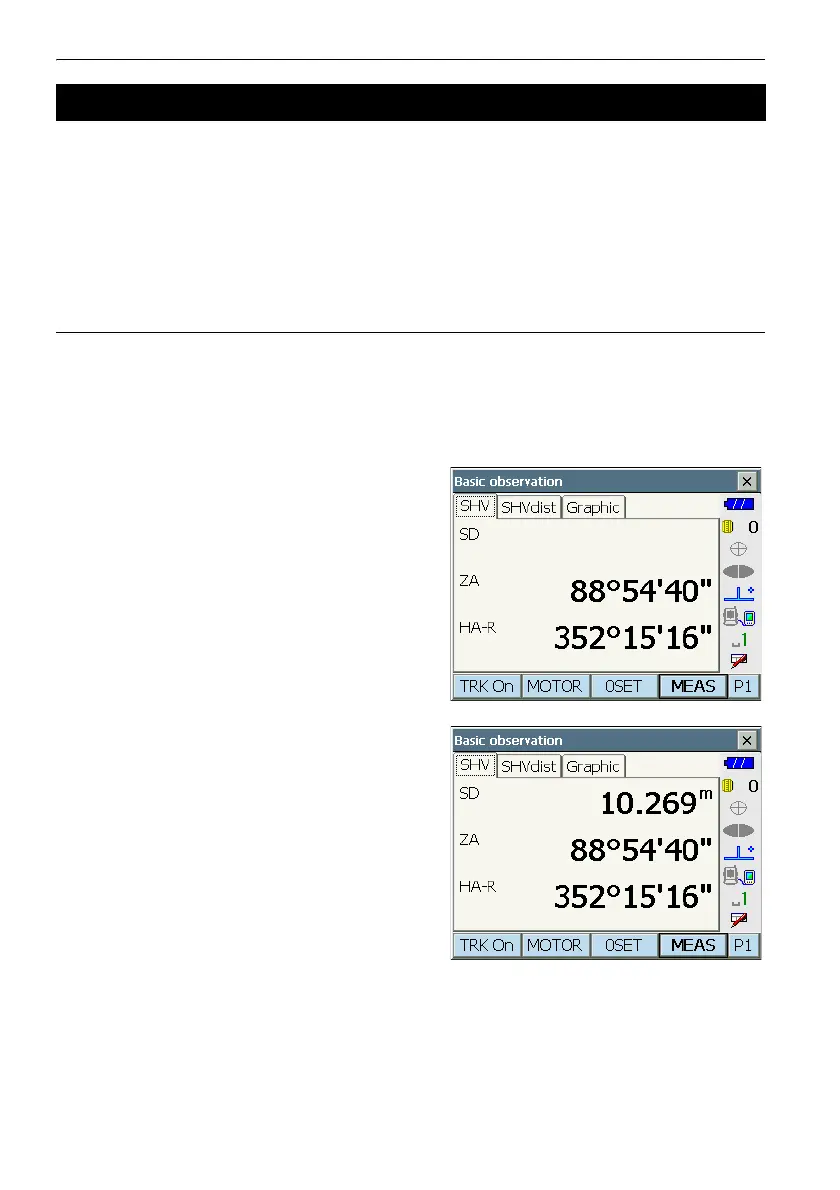13. DISTANCE MEASUREMENT
74
An angle can be measured at the same time as distance.
• The search range can be set.
C"10.1 Auto Pointing Settings"
C Caution
• The laser beam is emitted during Auto Pointing and Auto Tracking.
PROCEDURE
1. Face the instrument in the direction of the target
Use the sighting collimator to aim the instrument
and telescope toward the target.
C"10. TARGET SIGHTING"
2. Start measurement.
Press [MEAS] in the first page of Observation
mode to start measurement.
The measured distance data (SD), vertical angle
(ZA), and horizontal angle (HA-R) are displayed.
3. Press [STOP] to quit distance measurement.
$
• If the single measurement mode is selected, measurement automatically stops after a single
measurement.
13.3 Distance and Angle Measurement