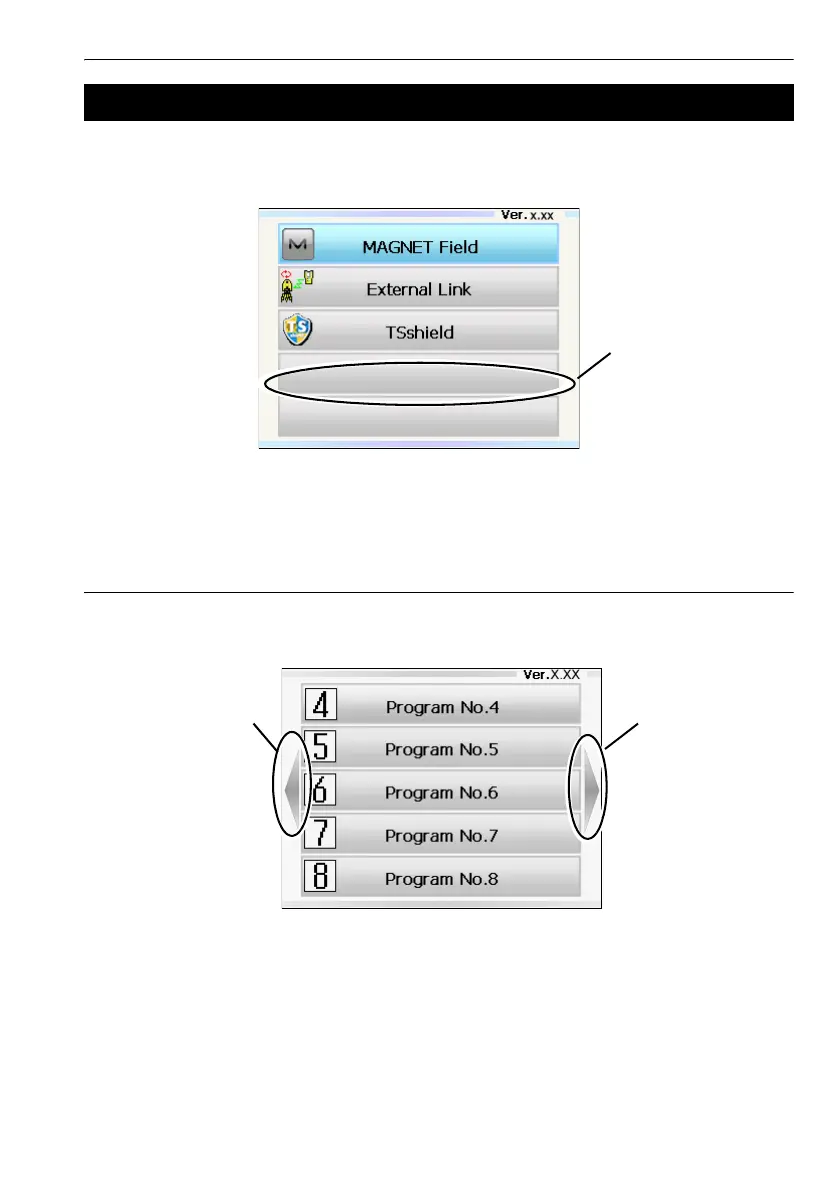31
5. BASIC OPERATION
The program selection screen displays a list of all programs installed on the instrument. Each screen
page contains a maximum of 5 program icons. When multiple screen pages exist, navigating between
pages is possible using the arrows that appear at the left/right of the screen.
$
• Start up External Link when communicating with a particular data collector.
CStarting up External Link and communication settings: "11.2 Stating up External Link and
Settings"
Navigating between pages
The previous/next screen page can be displayed by pressing {O}/{G}/{L}/{K}, or that appear at the
left/right of the screen.
5.5 Using the Program Selection Screen
An icon without an
be selected