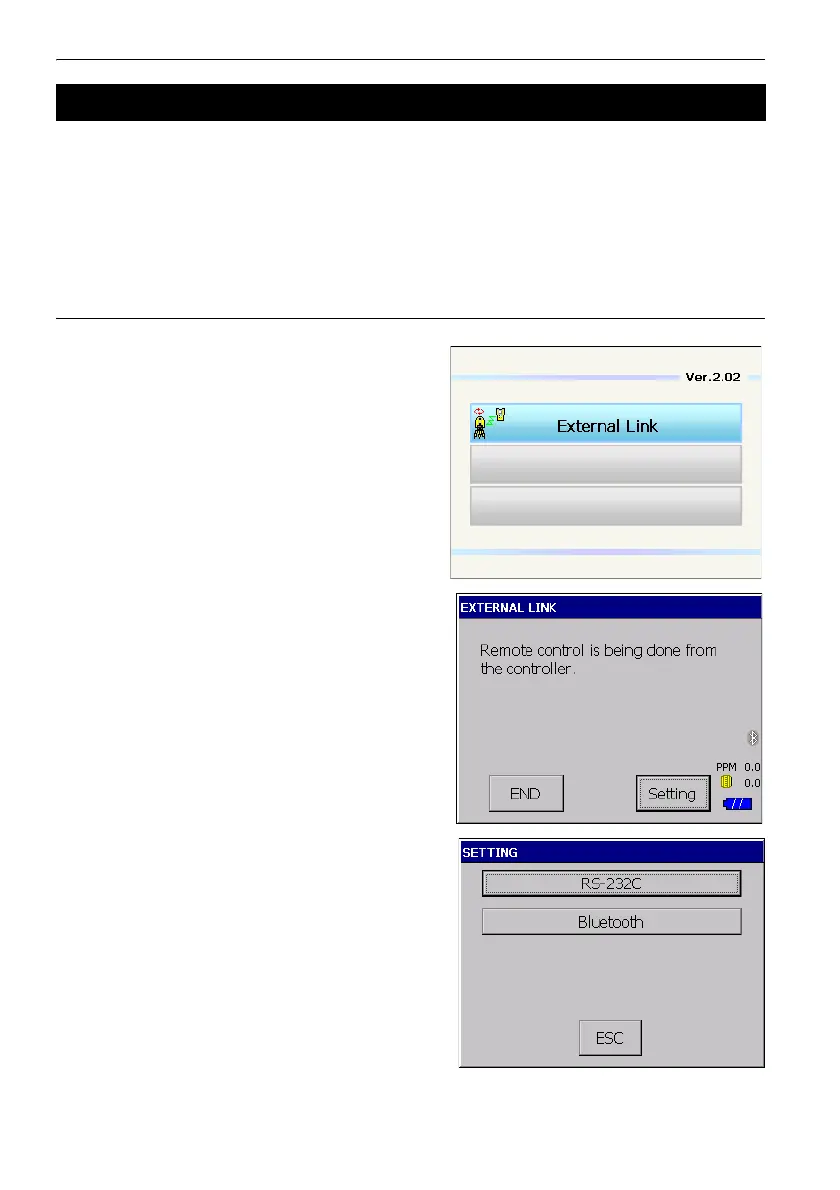11. MEASUREMENT WITH AUTO TRACKING
62
Start up External Link in the program selection screen to perform auto tracking or machine control,
communicating with a program mounted on a particular data collector. Do the communication setup
here.
G
• Communication setup here has priority over that of Basic mode, while External Link is running.
PROCEDURE
1. Select "External Link" in the program mode
screen.
External Link starts up.
2. Press [Setting] in <EXTERNAL LINK>.
• If settings are not necessary, press [END].
3. Press [Bluetooth] in <SETTING>.
11.2 Stating up External Link and Settings