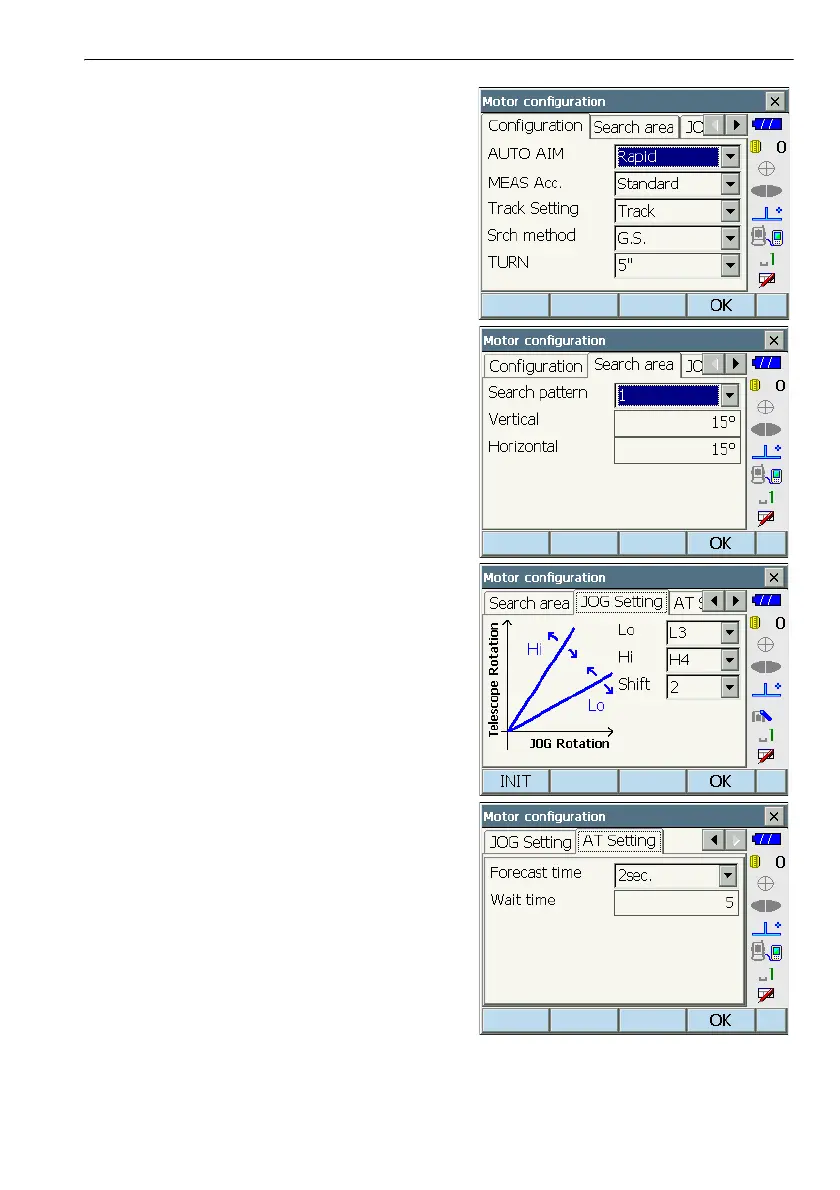61
11. MEASUREMENT WITH AUTO TRACKING
C Configuration tab: "10.1 Auto Pointing
Settings"
2. Set the area in which to perform target sighting in
the Search area tab.
C Search area tab: "10.1 Auto Pointing
Settings" Step 2
3. When necessary, set the Jog turning speed for
vertical and horizontal rotation of the telescope.
C JOG Setting tab: "10.1 Auto Pointing
Settings" step 4
Press [INIT] to return JOG Setting tab settings
only to their factory settings.
4. Set "Forecast time" and "Target lost".
C "Forecast time", "Target lost": &
Lost Prism
Items set and options (*: Factory setting)
(1) Forecast time : 0.5 sec./1 sec./2 sec.*/
3 sec./4 sec./5 sec./
Auto
(2) Wait time (sec.) : 0 to 3600 (5*)
• When setting "Wait time", [HOLD] is displayed.
Press [HOLD] to set "Wait time" to no limits.
C" & Lost Prism"
5. Press [OK].