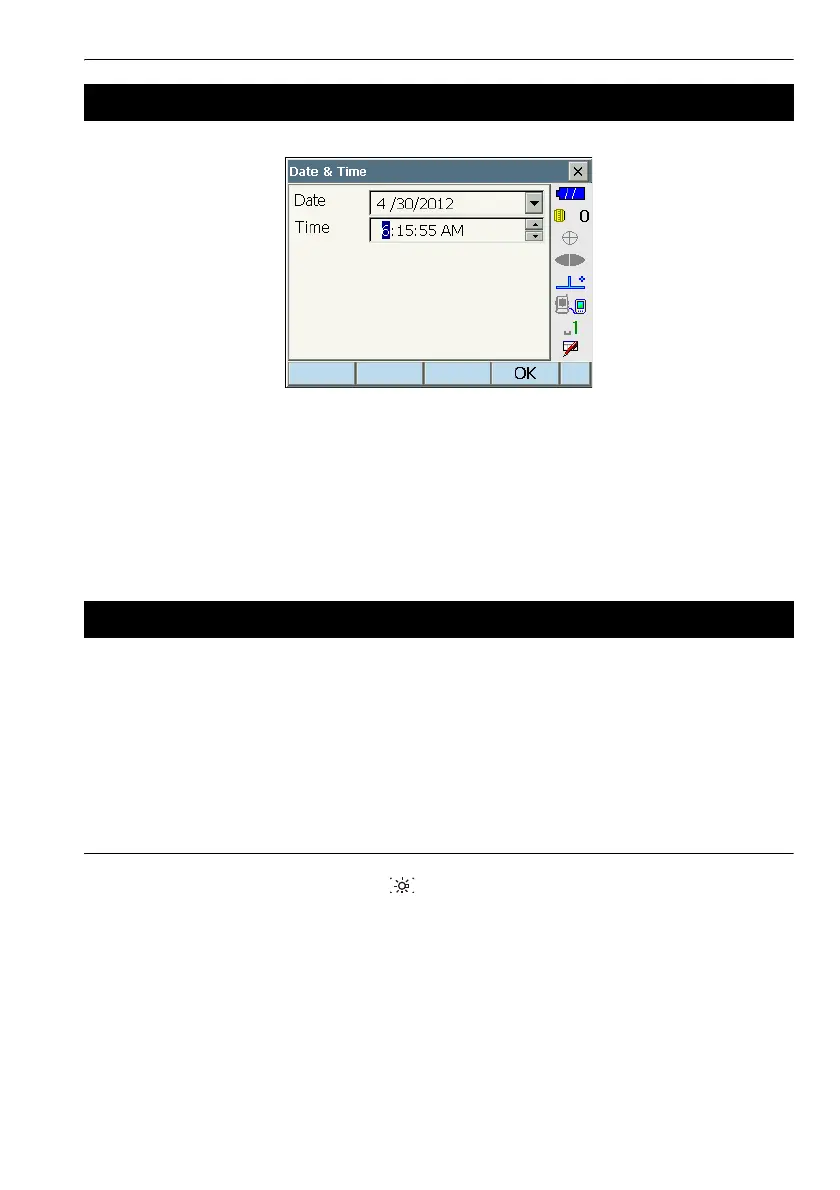141
20. CHANGING THE SETTINGS
Items set
Date : Manually input date or select from the drop-down calendar by tapping
G.
Time : Manually input time or set using [O]/[G].
Pressing {SPACE} will increment the selected section by 1.
& Date and Time
The instrument includes a clock/calendar function.
Perform a cold boot to return all items to factory settings. A cold boot will not erase surveying data in
instrument. However, if the data in the memory is important, BE SURE TO TRANSFER IT TO A
PERSONAL COMPUTER BEFORE PERFORMING A COLD BOOT.
G
• The password function will not be canceled.
• Resume function will be canceled.
PROCEDURE
1. "To perform a cold boot, while holding {} and {S.P.}, press the power key on the side of the
instrument.
"All Settings will be cleared. Are you sure?" is displayed.
2. Press [YES] to continue.
• Select [NO] and press {ENT}, or press {ESC} to cancel.
3. When the power is ON after the a cold boot, the screen for configuring the touch panel is
displayed. Configure the touch panel to continue.
C"8.1 Configuring the Touch Panel"
20.10 Date and Time
20.11 Restoring Default Settings