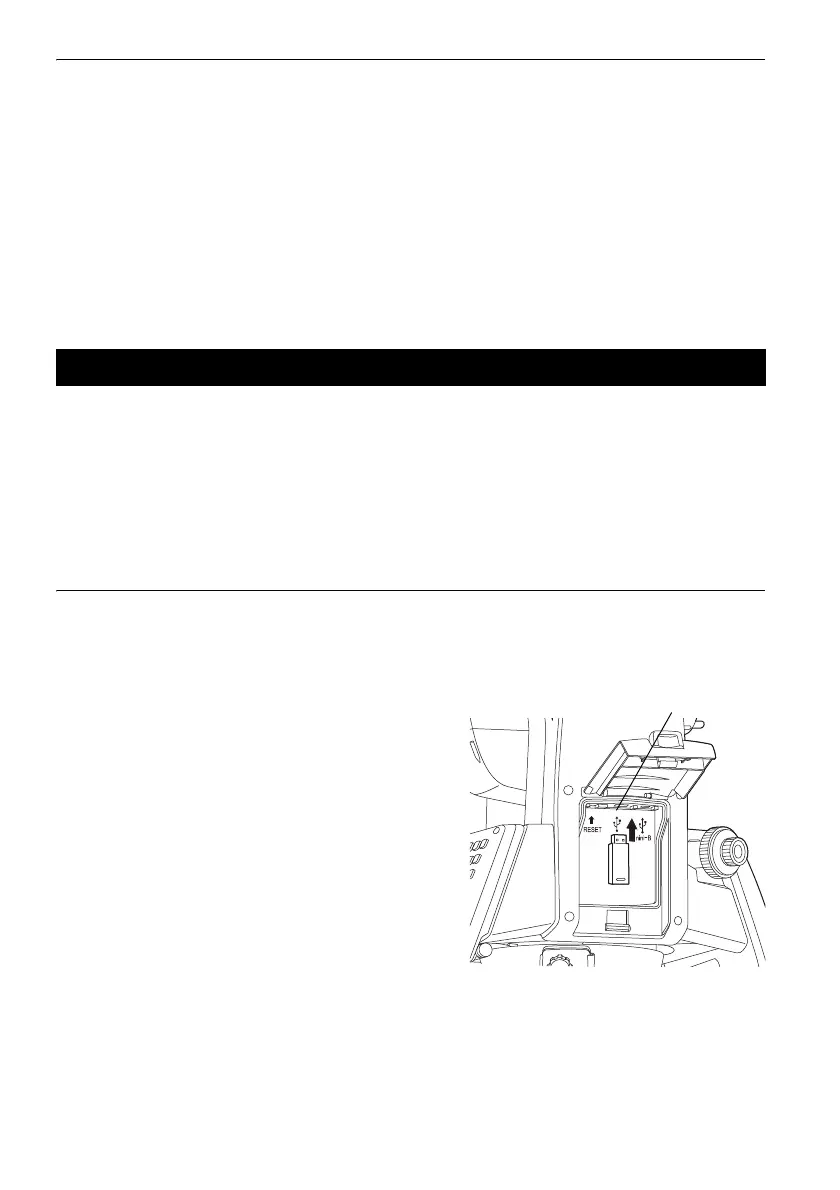9. CONNECTING TO EXTERNAL DEVICES
52
4. If synchronous software displays a partner setting
screen on the computer and asks whether to set a
partner device, press [NO].
$
• A partner setting screen may not be displayed
depending on the synchronous software
settings.
5. Disconnect the USB cable to exit mobile mode
connection.
Saving data in a USB memory or importing data from a memory is possible using the particular
program on program mode.
CUSB ports: "9.5 Connecting via USB Cable"
G
• When reading/writing data, do not remove the USB memory.
PROCEDURE
1. Slide up the catch on the external interface hatch
to open.
C "9.5 Connecting via USB Cable"
2. Insert the USB memory into the USB port 1.
G
• When using a USB memory with 4 metal
terminals on the surface, insert it with the
terminal facing backwards to avoid damaging
the USB port.
3. Close the external interface hatch until a click is
heard.
4. Save data in the USB memory or import data from
the memory.
C Program Explanations of each program
9.6 Inserting USB Memory