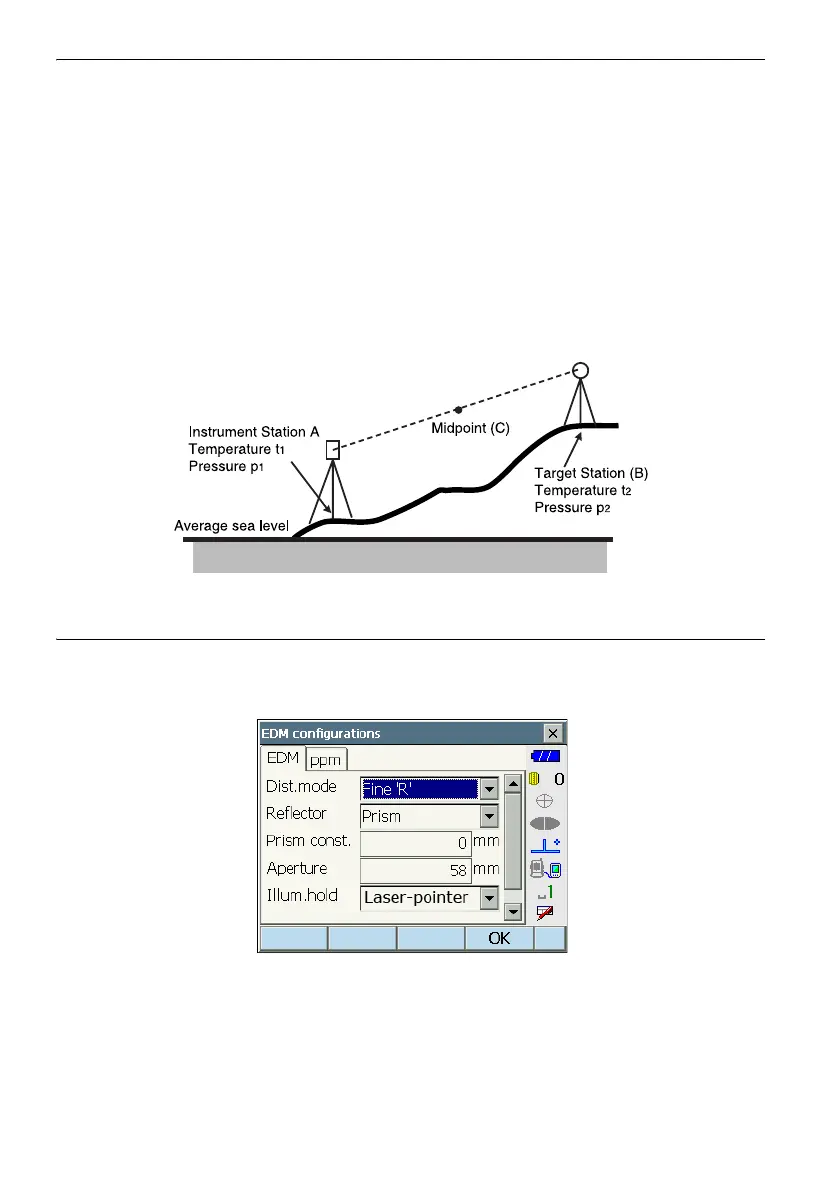20. CHANGING THE SETTINGS
128
It is recommended that extremely precise instruments be used to monitor the air temperature
and pressure.
• Enter the average temperature, air pressure and humidity along the measurement beam route
in "Temperature", "Pressure" and "Humidity".
Flat terrain:Use the temperature, pressure and humidity at the midpoint of the line.
Mountainous terrain:Use the temperature, pressure and humidity at the intermediate point (C).
If it is not possible to measure the temperature, pressure and humidity at the midpoint, take such
measurements at the instrument station (A) and the target station (B), then calculate the average
value.
Average air temperature : (t1 + t2)/2
Average air pressure : (p1 + p2)/2
Average humidity : (h1 + h2)/2
• If the weather correction is not required, set the ppm value to 0.
PROCEDURE Recording and editing target information
The [LIST] softkey is displayed when either "Reflector" or "Prism const." is selected in the "EDM" tab
of <EDM configurations>.
