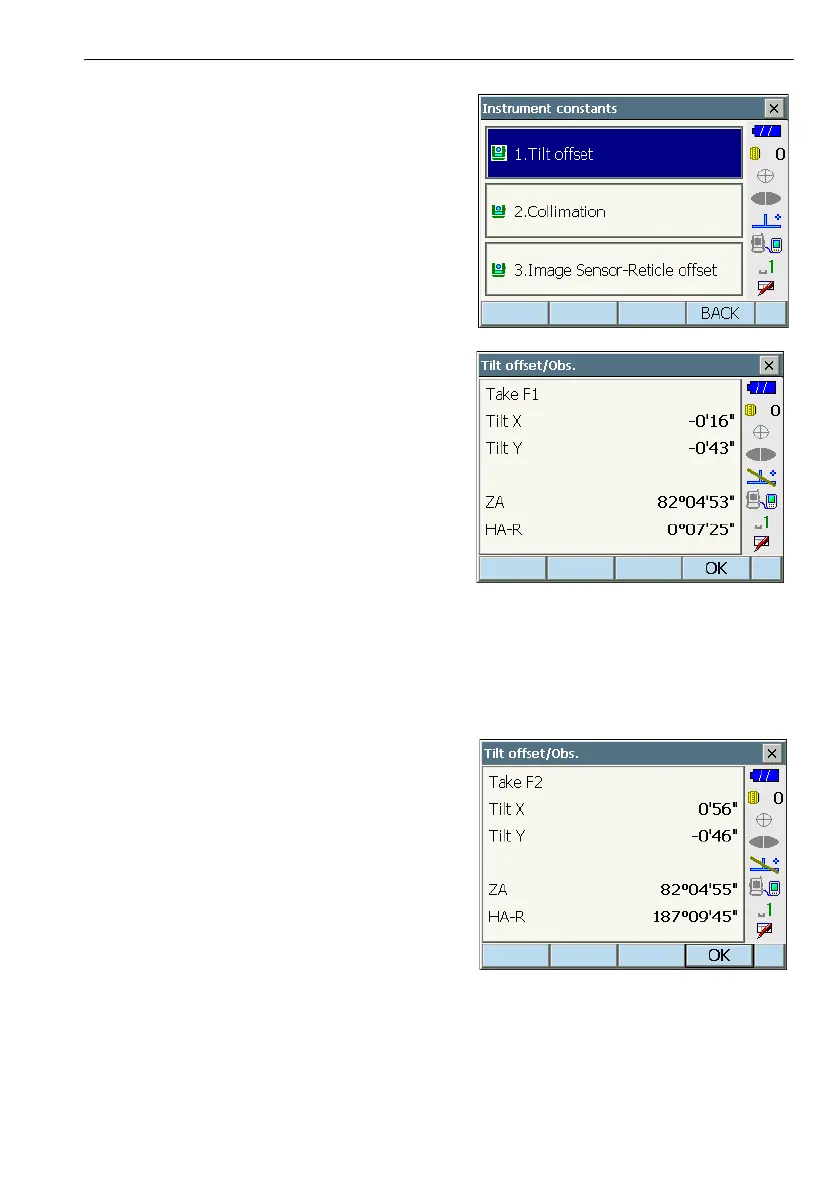147
22. CHECKS AND ADJUSTMENTS
3. Select "Tilt offset".
4. Level the instrument until the X/Y tilt angles are
±1’. Wait a few seconds for the display to
stabilize, then read the current tilt angle in the X
(sighting) direction and Y (horizontal axis)
direction.
5. Press [OK]. The top of the instrument and
telescope rotate 180° from the current position.
6. Wait a few seconds for the screen to stabilize,
then read the automatically compensated angles
X2 and Y2.
7. In this state, calculate the following offset values
(tilt zero point error).
Xoffset = (X1+X2)/2
Yoffset = (Y1+Y2)/2
If one of the offset values (Xoffset, Yoffset)
exceeds ±10", adjust the value using the following
procedure.
When the offset value falls within the range ±10",
adjustment is not necessary.
Press {ESC} to return to <Instrument constants>.
8. Press [OK] to automatically rotate the top of the
instrument and telescope through 180°.
