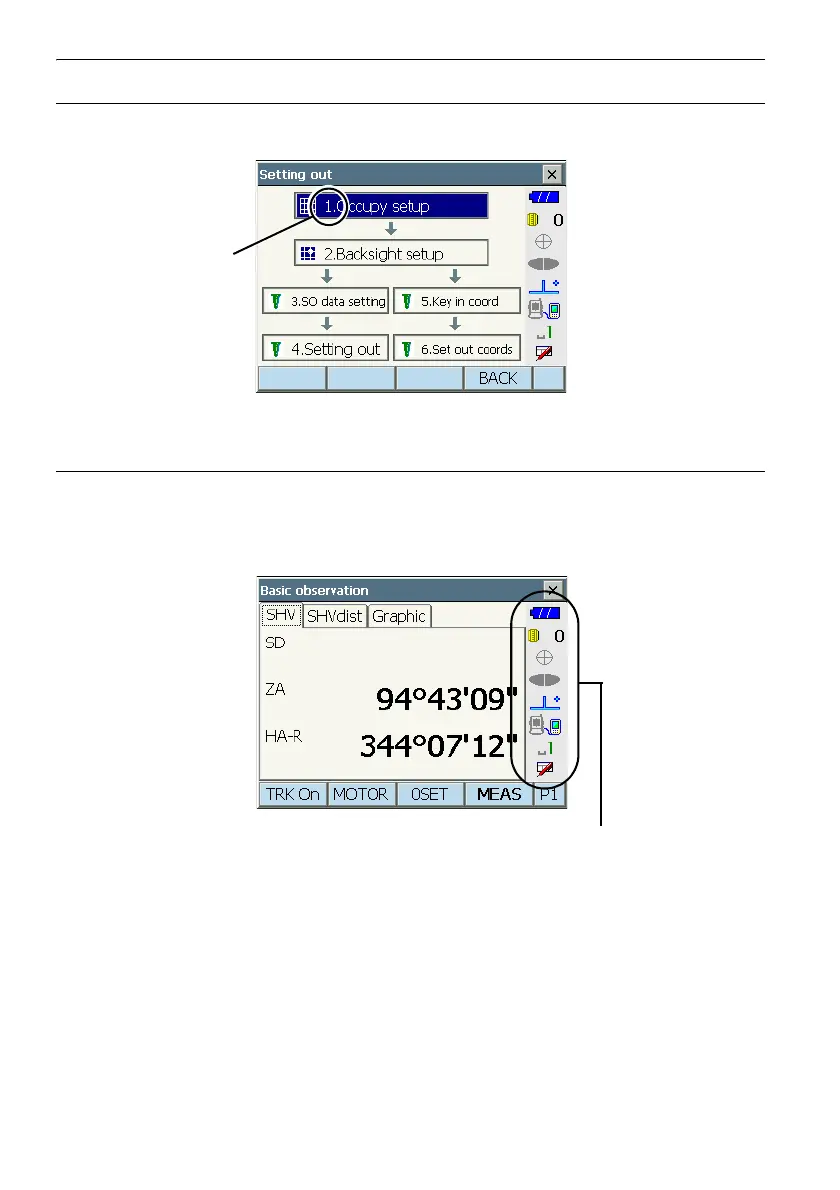5. BASIC OPERATION
24
Selecting menus
To select a menu, tap the touch panel or press the relevant number key.
Status bar
Indicates the current status of the instrument.
Tapping icons will switch between the relevant options for that item.
Tapping and holding will display a list of all available options for that item and, in certain cases, a
link to the configuration screen for that item.
Allocation of the icons of the status bar corresponds with that of Starkey mode.
CAbout icons: "5.4 Starkey Mode"
