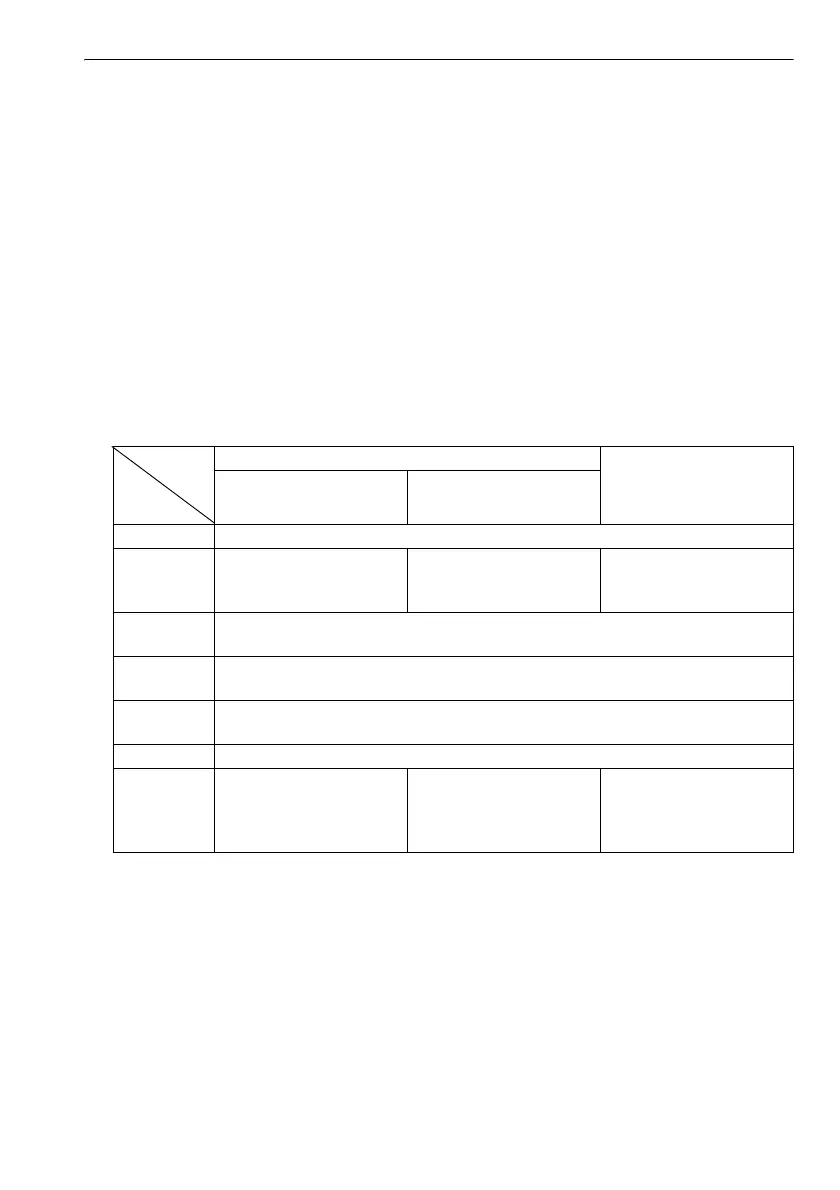57
10. TARGET SIGHTING
2. Press [SRCH] in any Observation mode screen.
The telescope and top half of the instrument
rotate and target auto-search begins. When the
target is found, the instrument sights the prism
and stops.
CAllocating the [SRCH] softkey:
"20.6 Allocating Key Functions"
$
• When "Search" is selected in "Track Setting" in the "Configuration" tab of <Motor configuration>,
the function of the following softkeys will change depending on the option selected in "Srch.
method".
CMotor settings: "10.1 Auto Pointing Settings"
• "Turning" operation: The instrument locates the Remote Controller by detecting the laser beam
output by the Remote Controller, then starts Auto Pointing.
*1: Pressing [AT On] when "Track Setting" is set to "None" will result in one of the following
operations
being performed.
When "R.C." selected: Performs Turning operation then Auto Tracking
When G.S." selected: Performs Auto Pointing then Auto Tracking
"Motor"
setting
Softkey
When "Search" set in "Track Setting"
When "None" set in
"Track Setting"
"Srch method" is R.C.
"Srch method" is G.S.
(Global Search)
[SRCH] Performs Auto Pointing
[MEAS]
Performs Turning
operation then angle/
distance measurement
Performs Auto Pointing
then angle/distance
measurement
Performs angle and
distance measurement
[RC]
Rotates directly in the direction of the RC-Controller then performs Auto
Pointing
[<-RC]
Rotates in a counterclockwise direction (from the point of view of the RC-
Controller) then performs Auto Pointing
[RC->]
Rotates in a clockwise direction (from the point of view of the RC-Controller)
then performs Auto Pointing
[RC Cont] Nullifies the current measurement position then continues Turning operation
[AT On]
(Auto
Tracking
model only)
Performs Turning
operation then Auto
Tracking
Performs Auto Pointing
then Auto Tracking
Performs Auto Tracking
*1