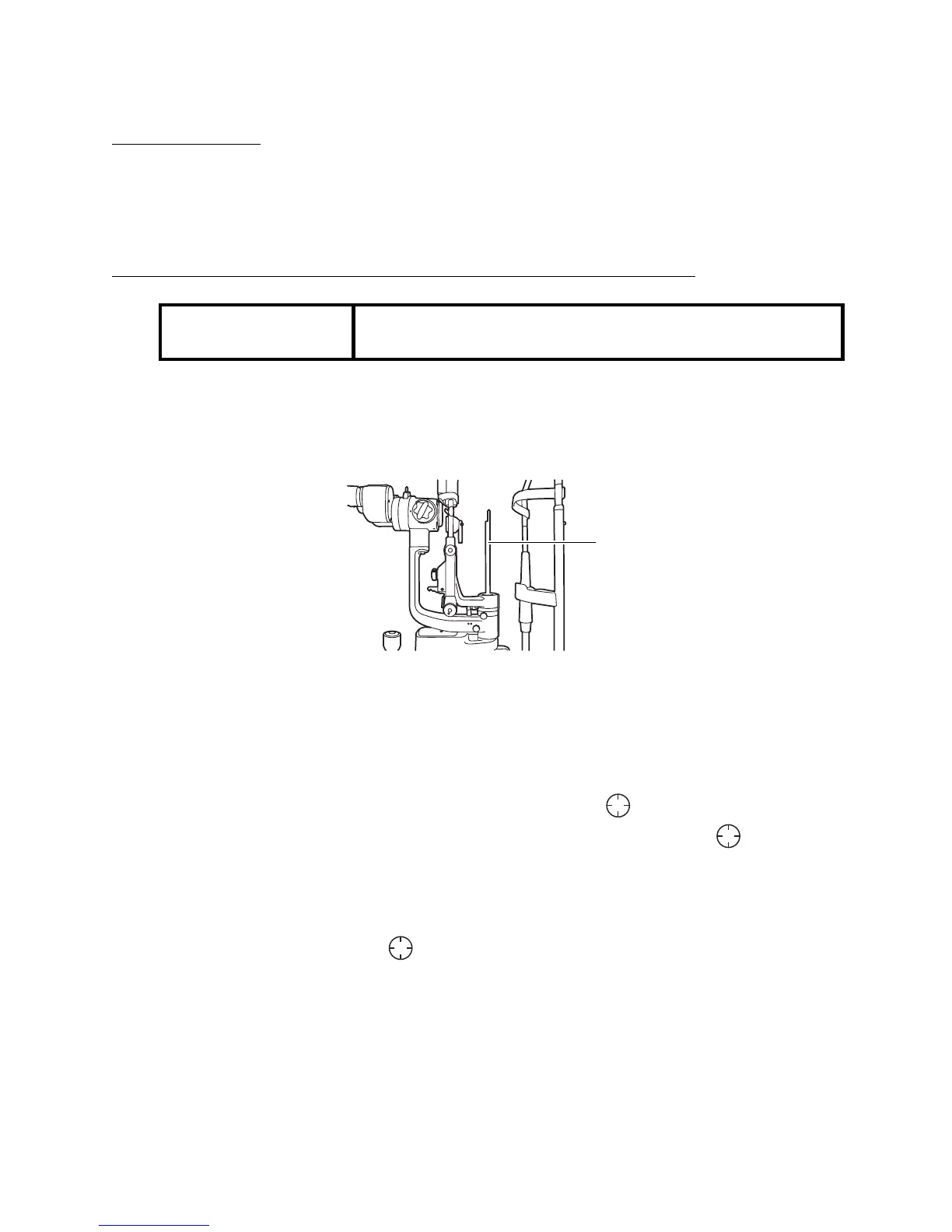25
PREPARATIONS
PREPARATIONS
POWERING ON
1 Connect the power cable.
2 Turn ON the POWER switch.
ADJUSTING THE DIOPTER AND PUPILLARY DISTANCE (PD)
In case that no test rod is provided, set the diopter scale to your diopter by turning the diopter
adjustment ring.
1 Insert the test rod into the rotation shaft cavity, and set the black face square with the
microscope.
2 Set the eyepiece with scale to the non-dominant eye side.
3 Turn ON the POWER switch, and place the brightness adjustment knob in an intermedi-
ate position.
4 Adjust the illumination φto 10mm by adjusting the slit adjustment knob and aperture/slit-
length selector knob.
5 Turn the diopter adjusting ring of the eyepiece with scale ( ) fully counter-clockwise.
6 Turn the diopter adjusting ring clockwise and stop when both the scale ( ) and test rod
can be clearly seen.
7 Read the value on the diopter scale of the stop position. The value shows the diopter (D).
8 Set the diopter scale of the other eyepiece to the read value.
9 Set the eyepiece with scale ( ) to the dominant eye side, and adjust the diopter scale of
the dominant eye as in steps 5 and 6.
10 After adjusting the diopter, turn the slit adjustment knob until the slit width is about 1mm,
then check if the slit image projected on the test rod can be clearly seen with both right
and left eyes.
NOTICE
To ensure sharp observation of slit images, always carry out the
diopter and PD adjustments.
Test rod
* The illustration
depicts the SL-D