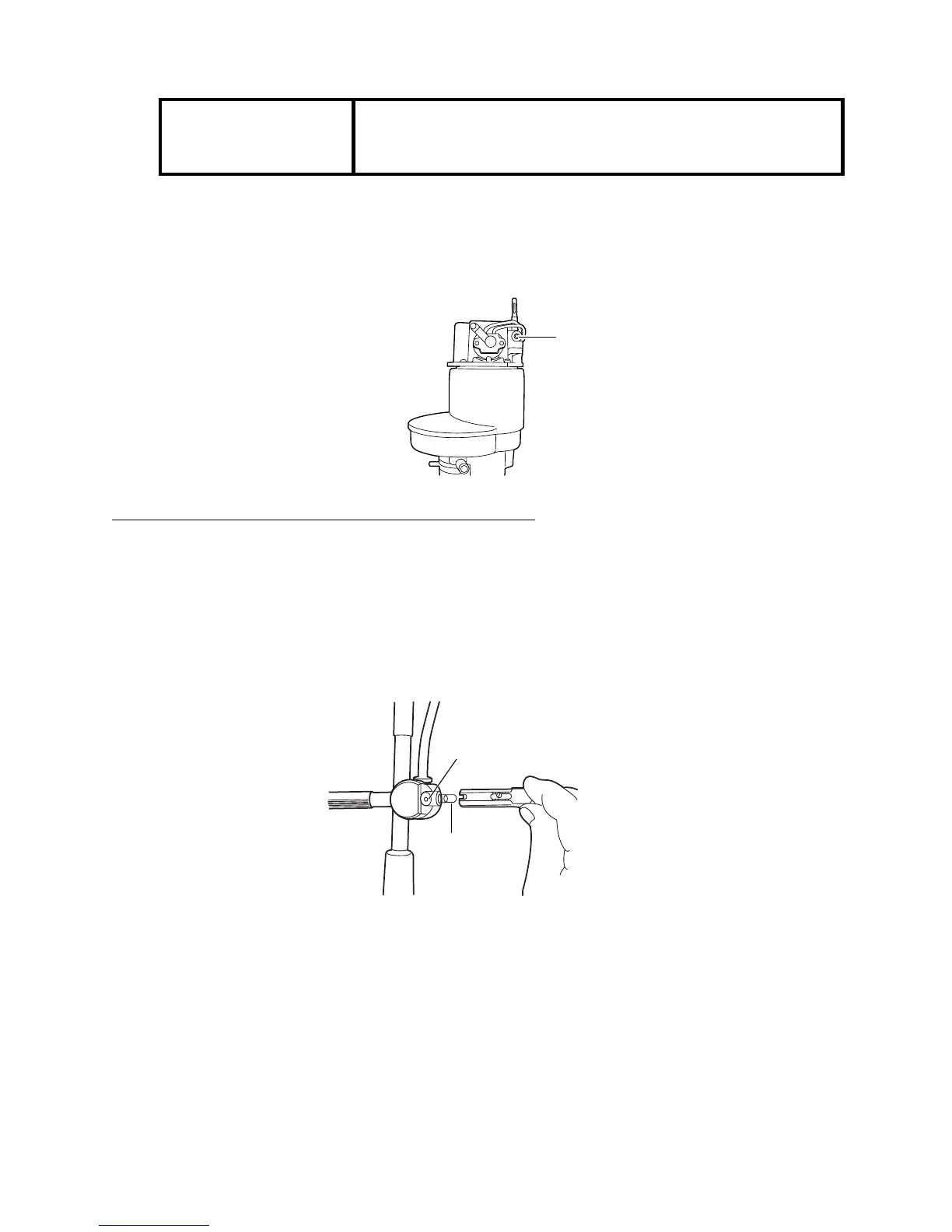49
MAINTENANCE AND CHECKUPS
REPLACING SOCKETS
1 Remove the lamp following steps 1-4 of “Replacing Illumination Lamps”.
2 Loosen the cable-fixing terminal, remove the cable, and replace the socket with a new
one.
3 Fit the new socket in reverse order.
REPLACEING THE FIXATION TARGET BULB
1 Turn OFF the POWER switch.
2 Loosen the locking screw and the remove the fixation target. (Do not over-loosen the
locking screw, or it may drop.)
3 Hold the top of bulb and pull it out; then insert the new bulb.
4 Insert the fixation target, then tighten the locking screw.
NOTICE
The socket may deteriorate due to the constant heat: there-
fore, it should be replaced after the lamps have been changed
two or three times.
Cable-fixing termina