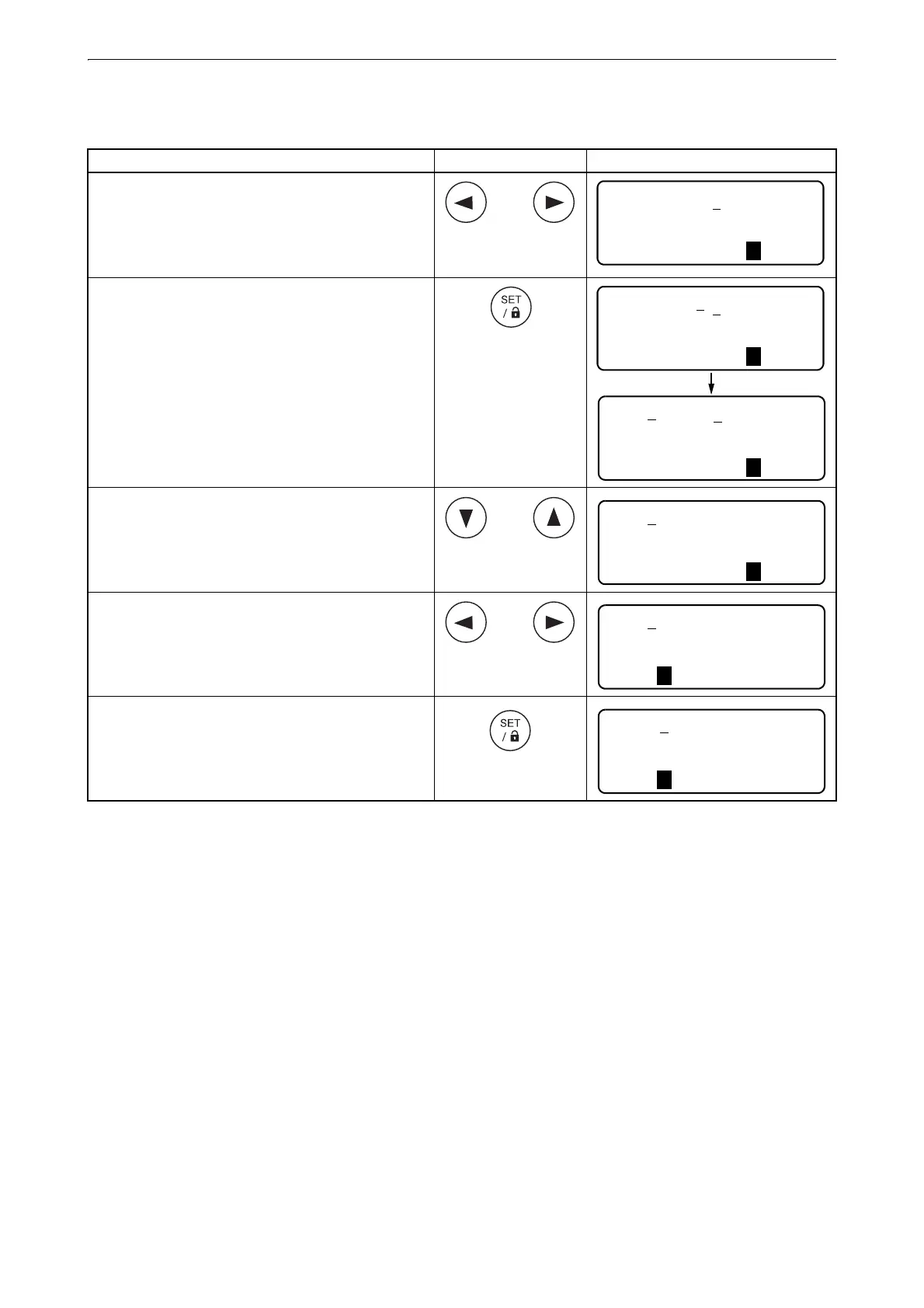41
7. SETTING SECURITY CODE
■ How to correct a character
Procedure Key operation Display
1. Select the left or right arrow by pressing the
[Left] or [Right] keys.
2. Press [Set/Lock] key.
The underline (cursor) moves to left or right
by pressing the [Set/Lock] key.
3.
Select a character string by pressing the [Down]
or [Up] keys.
4. Select a character in the character string by
pressing the [Left] or [Right] keys.
5. Press [Set/Lock] key.
Repeat steps 1 and 5 to correct other
characters.
LASOR(1)ˍˍˍˍˍˍˍ
ˍˍˍˍˍˍˍˍˍˍˍˍˍˍ
()01234567 ←→ENT
LASOR(1)ˍˍˍˍˍˍˍ
ˍˍˍˍˍˍˍˍˍˍˍˍˍˍ
()01234567 ←→ENT
LASOR(1)ˍˍˍˍˍˍˍ
ˍˍˍˍˍˍˍˍˍˍˍˍˍˍ
()01234567 ←→ENT
LASOR(1)ˍˍˍˍˍˍˍ
ˍˍˍˍˍˍˍˍˍˍˍˍˍˍ
ABCDEFGHIJ ←→ENT
LASOR(1)ˍˍˍˍˍˍˍ
ˍˍˍˍˍˍˍˍˍˍˍˍˍˍ
ABCDEFGHIJ ←→ENT
LASER(1)ˍˍˍˍˍˍˍ
ˍˍˍˍˍˍˍˍˍˍˍˍˍˍ
ABCDEFGHIJ ←→ENT
