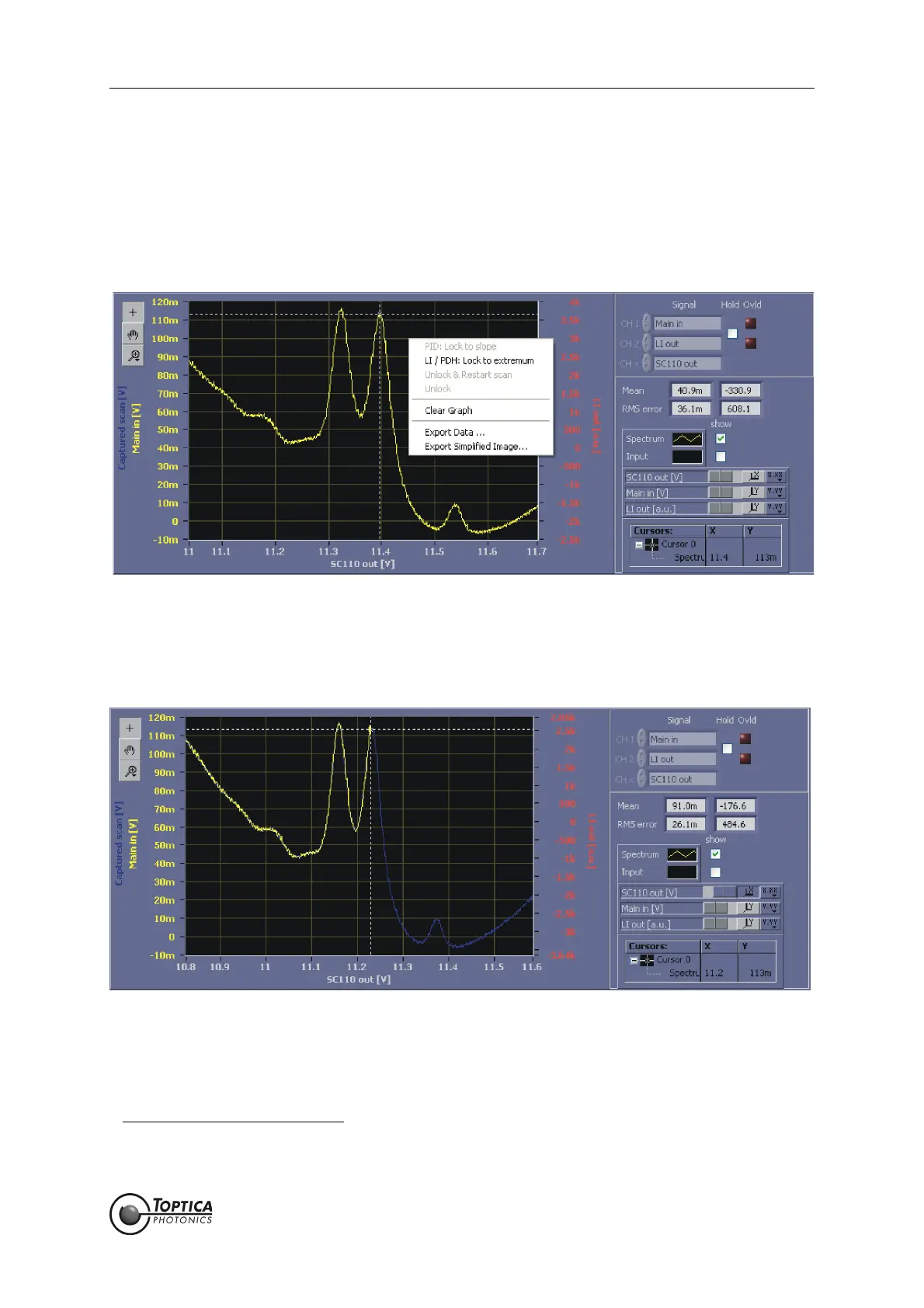10. Application Examples
Page 61
Status: 5.12.17
26. To initiate the lock, perform a right mouse click to access the context menu and select LI/PDH:
Lock to extremum. The trace changes its color (here from yellow to blue) to show that the actual
trace is captured in the background. During the next scan the lock is triggered. Figure 51 shows
the AutoLock display while the lock is triggered. The blue trace is the captured signal of the last
scan. The yellow trace is the scan during which the lock is triggered. You can see that the trace
stops at the selected peak. After a while the yellow trace disappears and there is only a scatter
plot left. The interpretation of this plot and the optimization of the lock can be found in section
10.2.1. For optimization of the PID parameters see section 9.3.
Figure 50 Initiating the automatic LI-lock to a peak
Select the lock point by positioning the crosshairs. When the lockpoint tracker is on, it snaps to
the nearest peak or dip and if the laser drifts the lock point is tracked automatically. Activate
the lock by selecting LI/PHD: Lock to extremum from the context menu.
Figure 51 AutoLock display while the lock is triggered (LI/PDH: Lock to extremum)
The background trace (blue) displays the last scan before. The trace (yellow) captured dur-
ing the engagement of the lock stops at the selected lock point where the scan stops and
the selected controllers are switched on.
14. The output of the controllers can be restricted using the Limit settings (section 8.2.1.4 and 8.2.1.5), e.g. to about the scan
range.This helps to avoid destabilization of the laser by driving it far from the lock point especially during initial setup and
optimization.