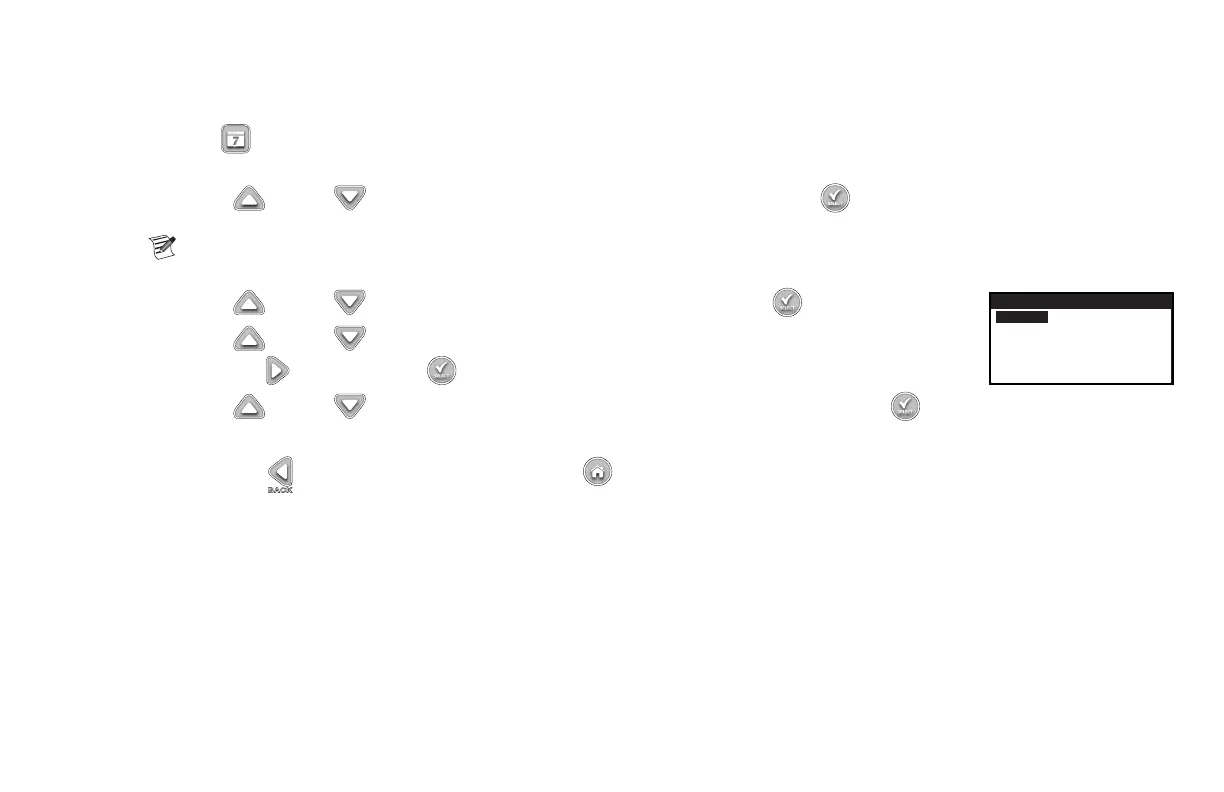14
Zone Runtimes Setup
The Zone Runtimes is where you select all the zones that will run in the schedule. By default, all zones are set to OFF. Modify the runtime for each zone as
necessary. Deactivate a zone by setting the runtime to OFF.
Step 1 – Press the SCHEDULES button.
Step 2 – (Forcontrollerswithmultipleactiveschedulesonly.)
Use the Up or Down arrows to select the Schedule you want to edit. Press SELECT . If only Schedule A is enabled,
move to Step 3.
Note: The Schedule and Zone names can be customized using the EVOLUTION
®
Software which can be accessed at
www.toro.com/evolution.
Step 3 – Use the Up or Down arrows to navigate to ZONE RUNTIMES. Press SELECT .
SCHEDULE
ZONE 1 00:15
ZONE 2 00:05
3:FRONT YARD 00:15
4:BACK YARD 00:20
ZONE 5 OFF
Step 4 – Use the Up or Down arrows to navigate to the ZONE you want to set or edit.
Press the Right arrow or SELECT .
Step 5 – Use the Up or Down arrows to set the desired runtime for that particular zone. Press SELECT to save.
Step 6 – Repeat Steps 4 and 5 for the remaining Zones. Set the Zone to OFF to disable.
Step 7 – Press the BACK arrow to return to the previous menu or HOME to return to the main screen.
