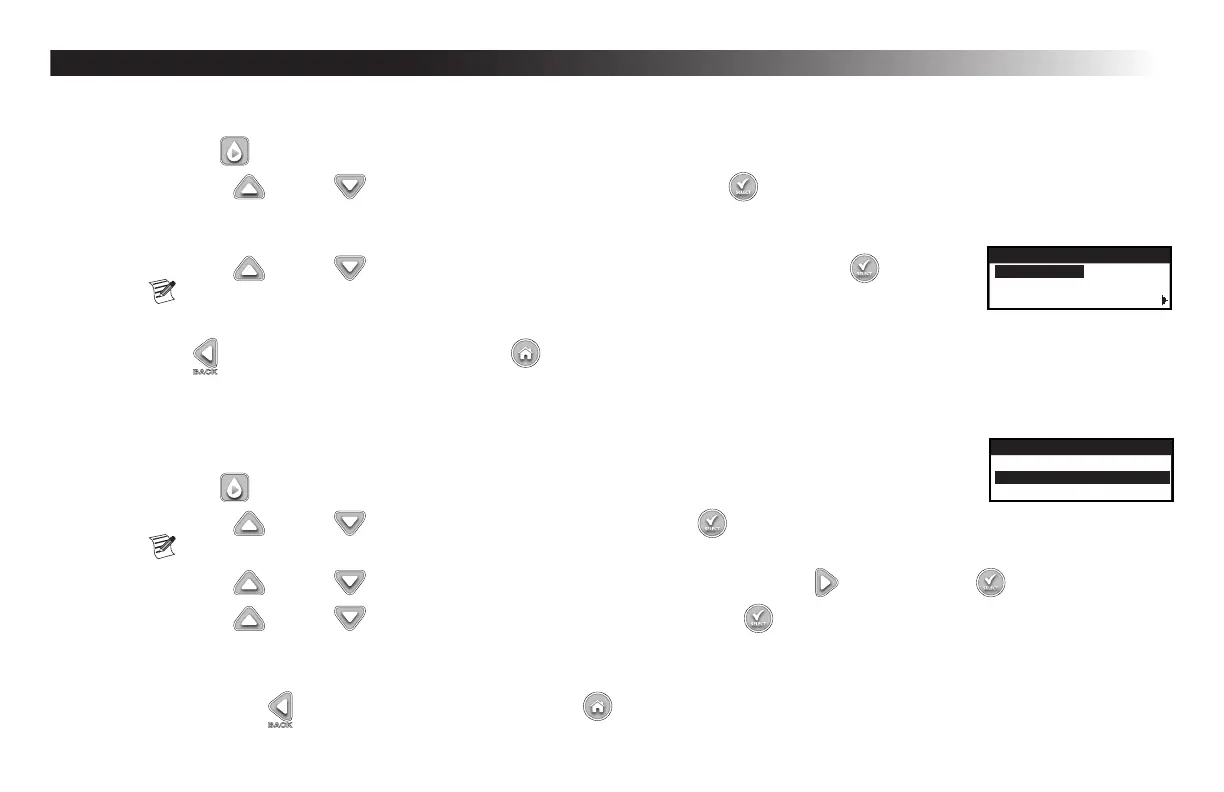15
Water Now
WaterNowisusedtomanuallyactivateaschedule,zone(s),ortotestallzones.
Manually Activate a Schedule
Step 1 – Press the WATER NOW button.
Step 2 – Use the Up or Down arrows to navigate to SCHEDULE. Press SELECT . Watering will begin.
The selected schedule will run and activate all assigned zones.
(Forcontrollerswithmultipleactiveschedulesonly.)
Use the Up or Down arrows to select the Schedule you want to activate. Press SELECT .
WATER NOW
SCHEDULE A
SCHEDULE B
ZONES
Note: The Schedule name can be customized using the EVOLUTION
®
Software which can be accessed at
www.toro.com/evolution.
Step 3 – Press BACK to return to the previous menu or HOME to return to the main screen.
Manually Activate a Specic Zone(s)
WATER NOW
ZONE 1 OFF
ZONE 2 -–:10
ZONE 3 OFF
Step 1 – Press the WATER NOW button.
Step 2 – Use the Up or Down arrows to navigate to ZONES. Press SELECT .
Note: The Zone name can be customized using the EVOLUTION
®
Software which can be accessed at www.toro.com/evolution.
Step 3 – Use the Up or Down arrowstoselectthespeciczonetoactivate.PresstheRight arrow or SELECT .
Step 4 – Use the Up or Down arrows to assign the zone a runtime. Press SELECT .
Thezonewillactivateuntilthespeciedruntimeexpires.Awaterdropiconisdisplayedtoindicatethatthezoneisactivelywatering.
Step 5 – Repeat Steps 3 and 4 to activate additional zones. Watering will occur in the order that the zones are entered.
Step 6 – Press the BACK arrow to return to the previous menu or HOME to return to the main screen.
