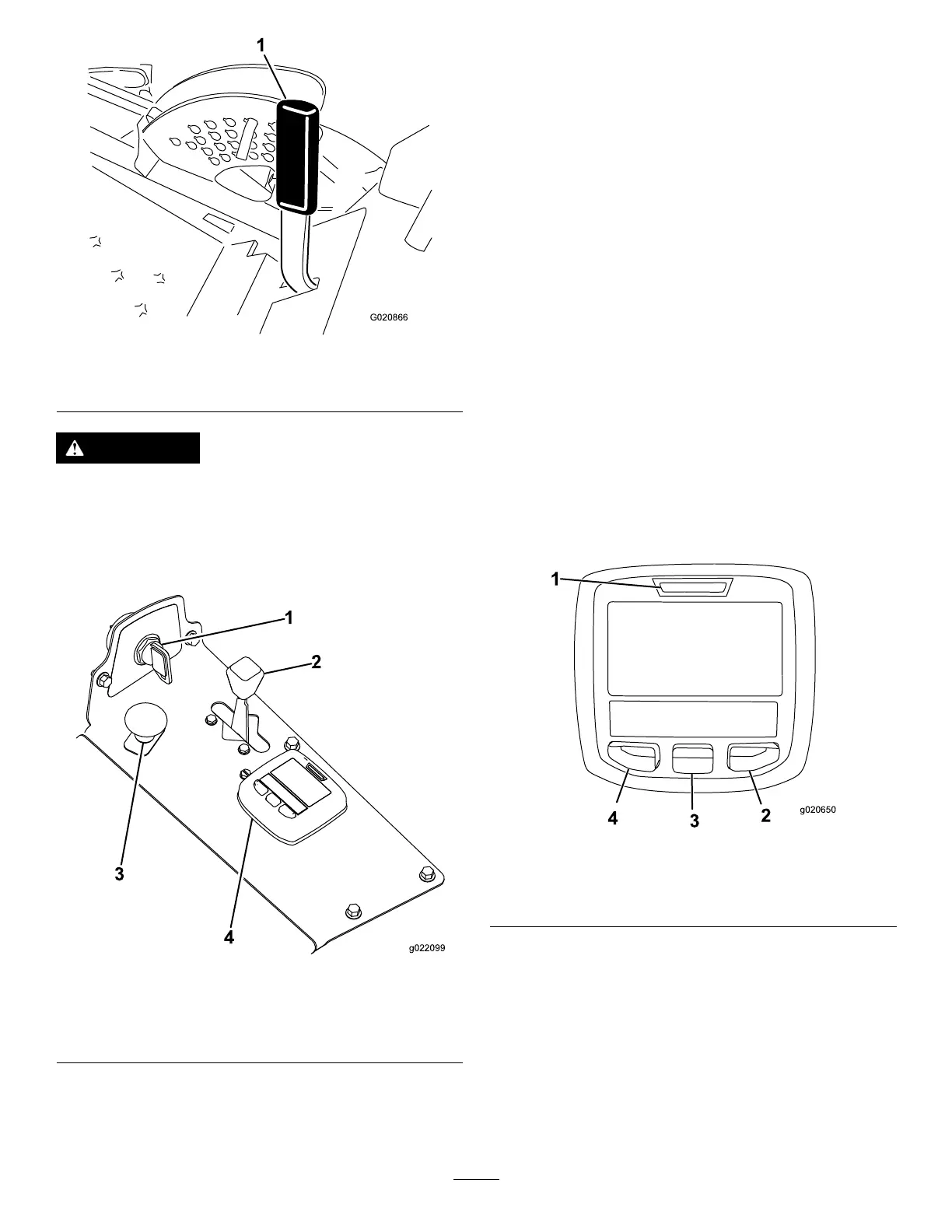g020866
Figure5
1.Parking-brakelever
CAUTION
Donotparkthetractionunitonaslope.
IgnitionSwitch
Theignitionswitchhas3positions:Off,On/Preheat,
andStart.
g022099
Figure6
1.Ignitionswitch
3.Powertake-off(PTO)
switch
2.Throttlelever
4.InfoCenter
ThrottleLever
Thethrottlelevercontrolsthespeedoftheengine.
MovethethrottleleverforwardtowardtheFAST
positiontoincreasetheenginespeed.Moveit
rearwardtowardtheSLOWpositiontodecreasethe
enginespeed.Thethrottlecontrolsthespeedofthe
bladesand,inconjunctionwithmotion-controllevers,
controlsgroundspeedofthemachine.Alwaysrunthe
machinewiththethrottleintheFASTpositionwhen
cuttinggrass.
PowerTake-off(PTO)Switch
Thepowertake-off(PTO)switchstartsandstopsthe
mowerblades.
UsingtheInfoCenterLCDDisplay
TheInfoCenterLCDdisplayshowsinformation
aboutyourmachinesuchastheoperatingstatus,
variousdiagnosticsandotherinformationaboutthe
machine(Figure7)Thereisasplashscreenandmain
informationscreenoftheInfoCenter.Youcanswitch
betweenthesplashscreenandmaininformation
screen,atanytime,bypressinganyoftheInfoCenter
buttonsandthenselectingtheappropriatedirectional
arrow.
g020650
Figure7
1.Indicatorlight3.Middlebutton
2.Rightbutton
4.Leftbutton
•LeftButton,MenuAccess/BackButton—pressthis
buttontoaccesstheInfoCentermenus.Youcan
useittobackoutofanymenuyouarecurrently
using.
•MiddleButton—usethisbuttontoscrolldown
menus.
•RightButton—usethisbuttontoopenamenu
wherearightarrowindicatesadditionalcontent.
Note:Thepurposeofeachbuttonmaychange
dependingonwhatisrequiredatthetime.Each
16