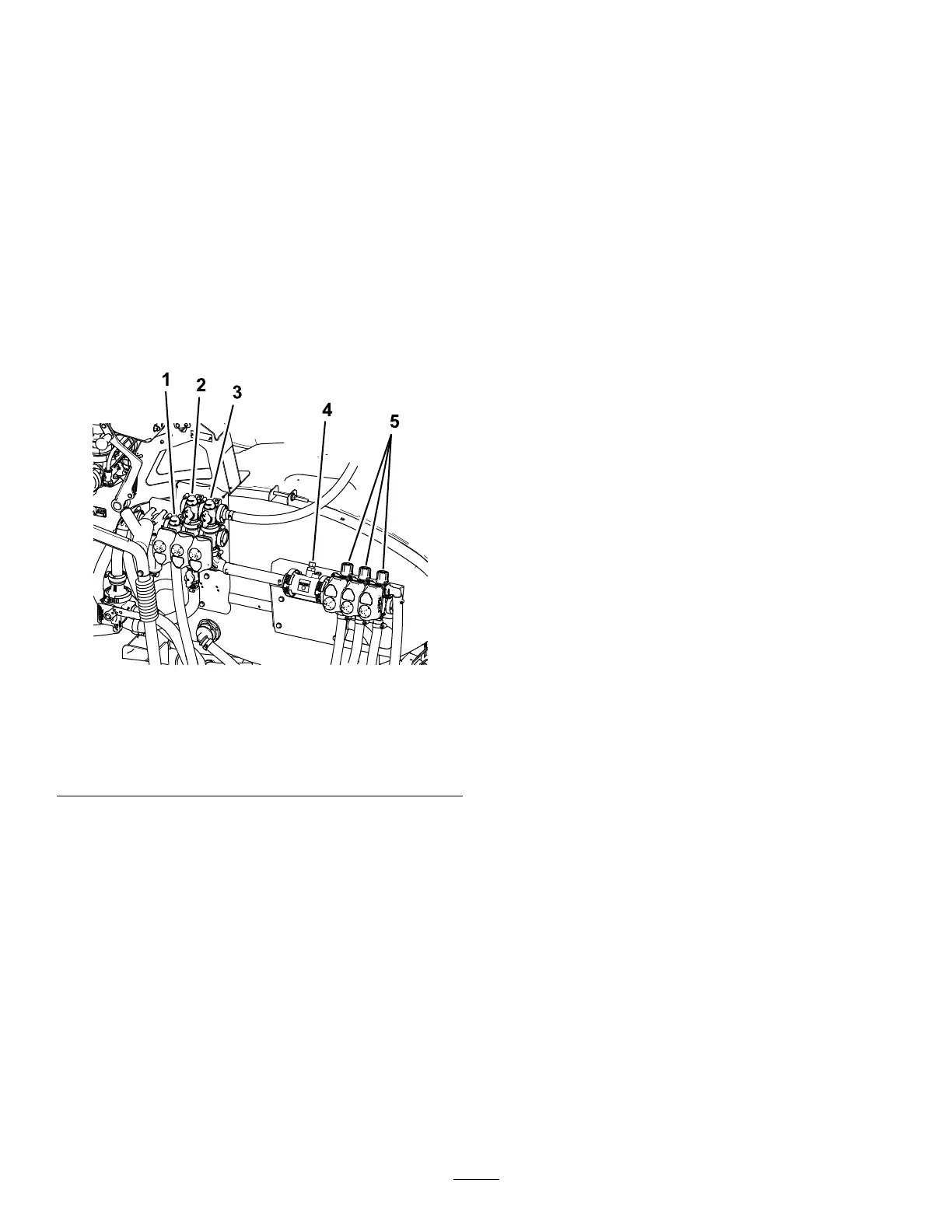rstscreenoftheInfoCenter.Thehourmeterstarts
tofunctionwheneverthekeyisturnedtotheRUN
position.
Foam-MarkerSwitchLocations
(Optional)
IfyouinstalltheFoamMarkerkit,youwilladdswitches
tothecontrolpanelforcontrollingtheiroperation.The
sprayercomeswithplasticplugsintheselocations.
Regulating(Rate-Control)Valve
Thisvalve,locatedbehindthetank(Figure10),
controlstheamountofuidroutedtothesectionsor
theratereturntothetank.
g204247
Figure10
1.Regulating(rate-control)
valve
4.Flowmeter
2.Agitationvalve
5.Sectionvalves
3.Mastersectionvalve
Master-SectionValve
Themaster-sectionvalve(Figure10)controlstheow
totheowmeterandsectionvalves.
Flowmeter
Theowmetermeasurestheowrateoftheuidfor
usebytheInfoCentersystem(Figure10).
SectionBypassValves
Thesevalvesturntheright,center,andleftsections
onoroff(Figure10).
Section-BypassShutoffValve
Thesectionbypassshutoffvalveredirectstheuid
owforasectiontothetankwhenyouturnoffthe
section.Youcanadjustthesectionbypasstoensure
thatthesectionpressureremainsconstantnomatter
howmanysectionsareon.RefertoAdjustingthe
SectionBypassValves(page29).
AgitationValve
Thisvalveislocatedontherearofthetank(Figure
10).Whenagitationison,theowisdirectedthrough
theagitationnozzlesinthetank.Whenagitationisoff,
theowisdirectedthroughthepumpsuction.
PressureGauge
Thepressuregaugeislocatedonthecontrolpanel
(Figure7).Thisgaugeshowsthepressureoftheuid
inthesysteminpsiandkPa.
InfoCenterLCDDisplay
TheInfoCenterLCDdisplayshowsinformationabout
yourmachineandbatterypack,suchasthecurrent
batterycharge,thespeed,diagnosticsinformation,
andmore(Figure7).
Formoreinformation,refertotheMultiPro1750
SoftwareGuide.
Agitation-ThrottleValve
Theagitation-throttlevalveisusedtoreducetheow
availablefortheagitationcircuit.Itprovidesadditional
owforthesections.
19