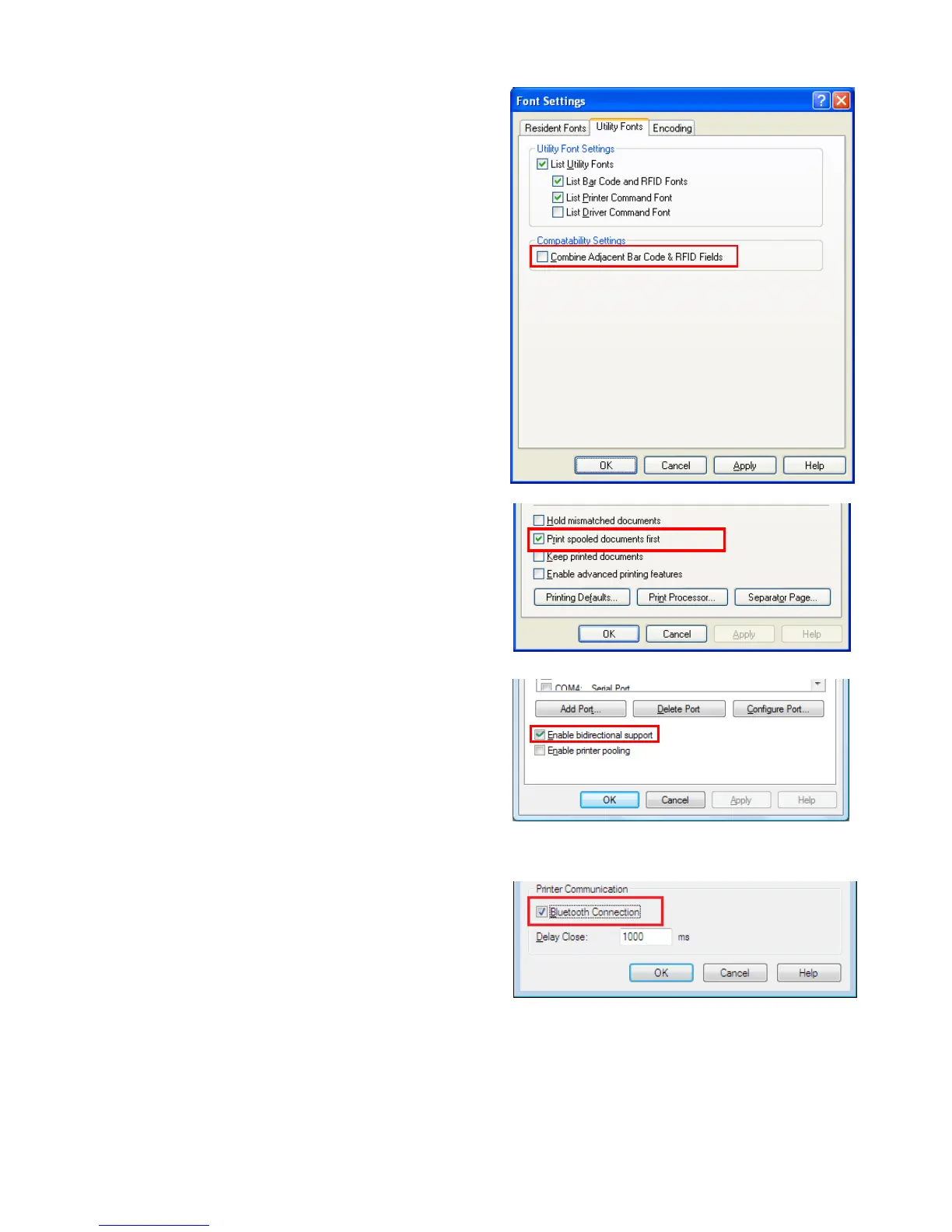- 10 -
If data including a space at the beginning or at the
end is printed in bar code font, such space is
deleted from the data. Multiple data with the same
Y-coordinate and same bar code font specified are
all connected. To avoid this, click the [Fonts] tab
and [Tools] button, select the “Font Settings”, click
the [Utility Fonts] tab, then remove the check from
the “Combine Adjacent Bar Code & RFID Fields”
checkbox.
In the case more than one print job is continuously
printed, these jobs may not be printed in the order
displayed in the print queue. To avoid this, check
the checkbox of “Print spooled documents first.”
When the OS is Windows Vista/7/8/10, changing
the printer name with “Enable bi-directional
support” unchecked may cause the setup
information to be non-editable. In this case, check
the “Enable bidirectional support” checkbox and
click the [OK] button. Then, open the same
screen again and remove the check from the
“Enable bidirectional support” checkbox.
It is possible to save the setup information by
temporarily enabling the bi-directional support after
changing the printer name.
In the case of Bluetooth communication, click
the [Tools] tab and [Setting] button, select the
"Printer Option" ,then check the "Bluetooth
Connection" checkbox.
Also check the "Enable bidirectional support"
checkbox in the [Port] tab.
Together with the above setting, Set "Status
Monitoring" as "During print jobs only", "On
demand" or "Continuous".
