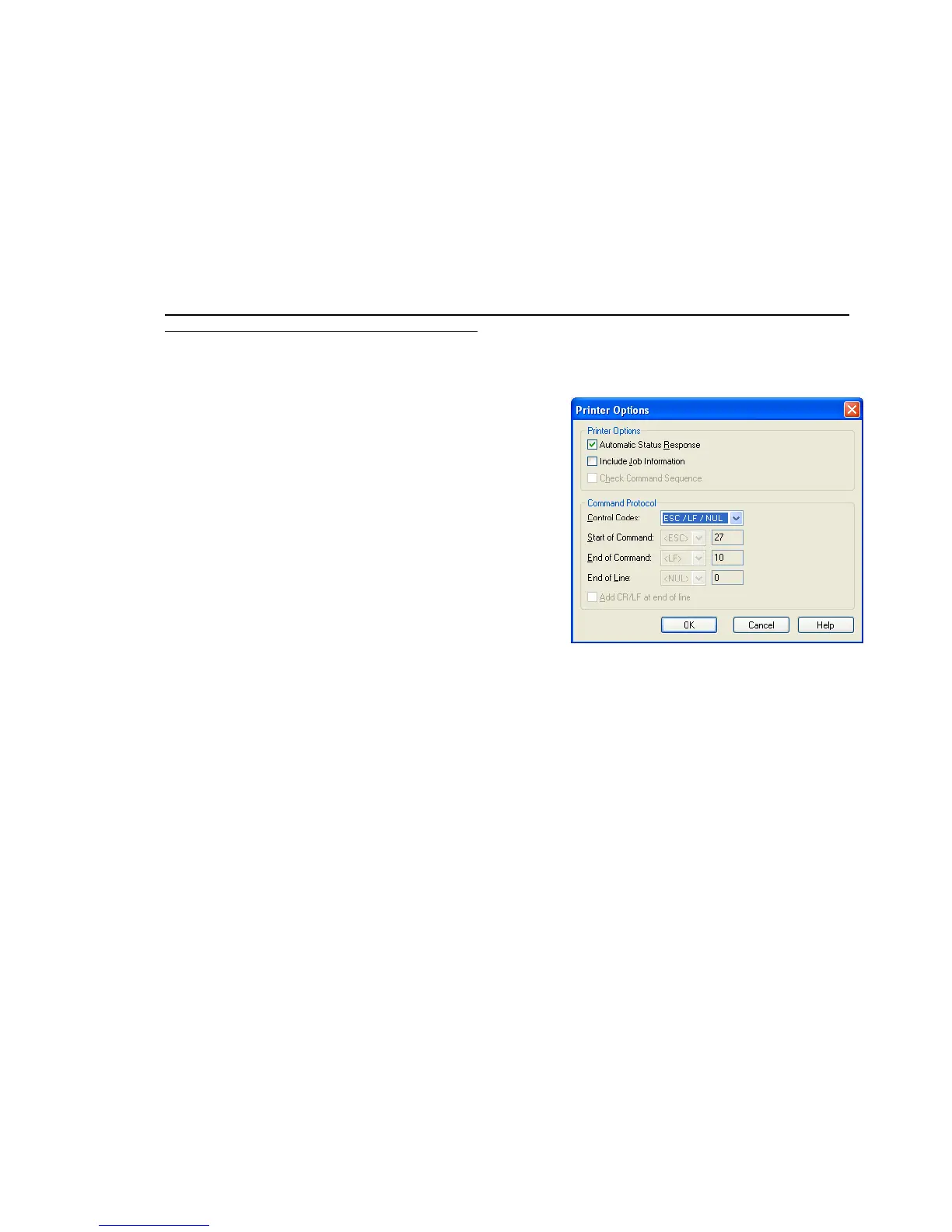- 6 -
2. Whenever the “CENTRO. MODE” is set to “ECP” in the printer system mode, be sure to set the “PLUG & PLAY” to
ON. And, whenever the “CENTRO. MODE” is set to “SPP”, be sure to set the “PLUG & PLAY” to OFF. (The
“CENTRO. MODE” and “PLUG & PLAY” have been set to “SPP” and “OFF” as the factory default settings,
respectively.
To enable the bi-directional communication, be sure to set the “CENTRO. MODE” to “ECP” and “PLUG & PLAY” to
“ON”.
For details of the printer parameter setting, refer to Section 6.2 Parameter Setting on the Printer.
If printing is performed with the status monitor enabled though this feature is not available or not necessary,
delete the print job and disable the [Printer Status Monitoring].
If you start the status monitor by mistake, close the status monitor and disable the [Printer Status
Monitoring].
When the status monitor is used to monitor the printer statuses, do not install more than one printer driver
specifying the same output port in one host PC. When more than one printer driver is installed in a PC,
disable the [Printer Status Monitoring]. Also, when multiple computers connect to the same printer,
specify that printer as the shared printer or disable the [Printer Status Monitoring.
When Kanji characters are used as bar code font data,
click the [Tool] tab – [Configure] button – [Printer
Options], and select the “ESC/LF/NUL” for the “Control
Codes” of the “Command Protocol”.
Bar code font types that accept Kanji data:
PDF417, MicroPDF417, Data Matrix, Maxicode,
QR code
The default setting of the “Control Codes” is
“Standard”. Be sure to change this setting
when you print Kanji characters as bar code
data, otherwise an error results.