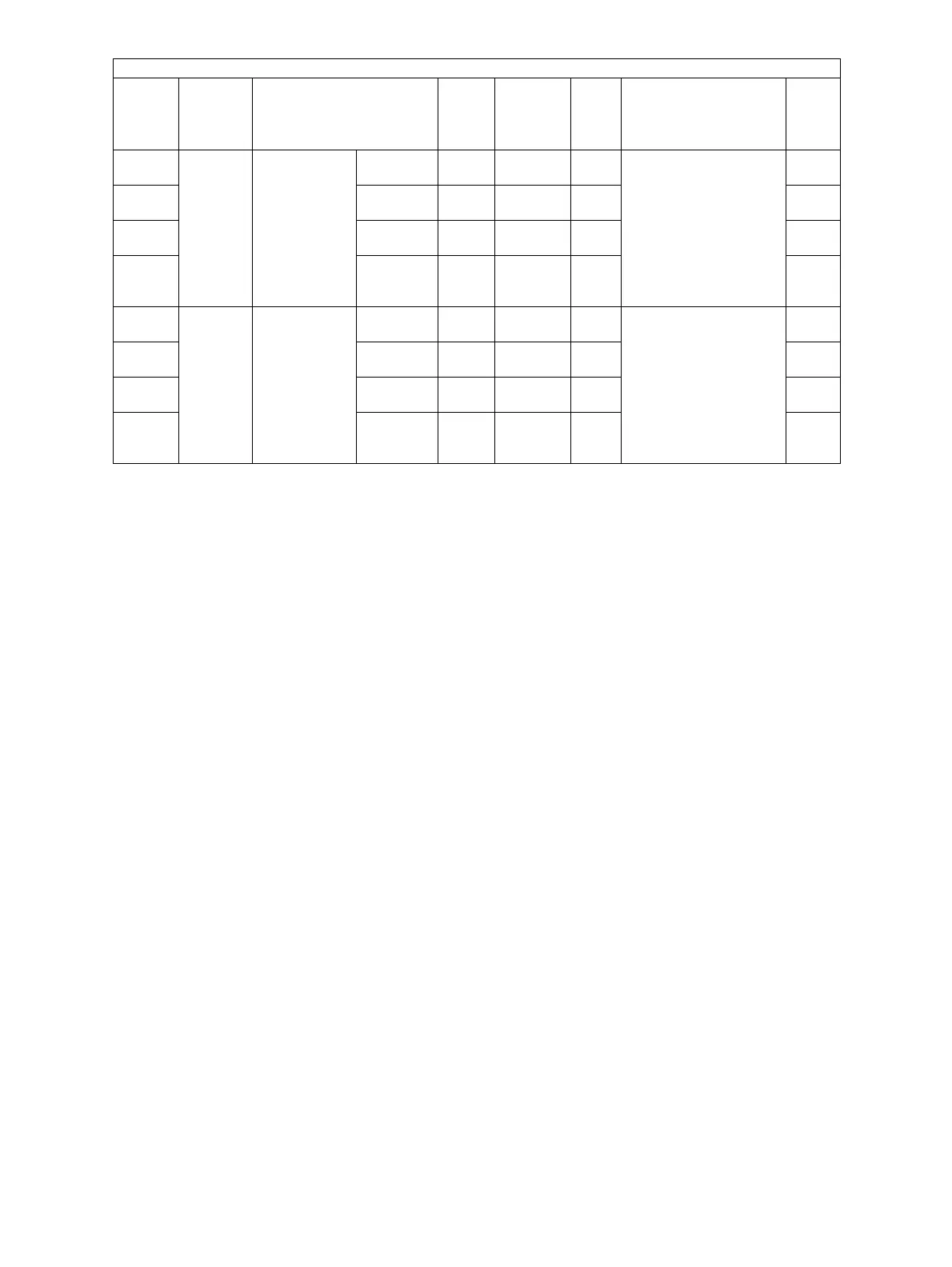e-STUDIO2020C/2330C/2820C/2830C/3520C/3530C/4520C © 2008 - 2011 TOSHIBA TEC CORPORATION All rights reserved
SELF-DIAGNOSTIC MODE
2 - 68
8400 Image Background
offset
adjustment
(Automatic
density
adjustment)
Text/Photo SCN
(black)
128
<0-255>
SYS The larger the value is,
the less easily the
background (low
density area) is printed.
The smaller the value
is, the more easily the
background (low
density area) is printed.
1
8402 Photo SCN
(black)
128
<0-255>
SYS 1
8403 Gray scale SCN
(black)
128
<0-255>
SYS 1
8404 User
custom
mode
SCN
(black)
128
<0-255>
SYS 1
8405 Image Background
offset
adjustment
(Manual
density
adjustment)
Text/Photo SCN
(black)
128
<0-255>
SYS The larger the value is,
the less easily the
background (low
density area) is printed.
The smaller the value
is, the more easily the
background (low
density area) is printed.
1
8407 Photo SCN
(black)
128
<0-255>
SYS 1
8408 Gray scale SCN
(black)
128
<0-255>
SYS 1
8409 User
custom
mode
SCN
(black)
128
<0-255>
SYS 1
Adjustment mode (05)
Code
Classific
ation
Items
Functi
on
Default
<Accept
able
value>
RAM Contents
Proce
dure
