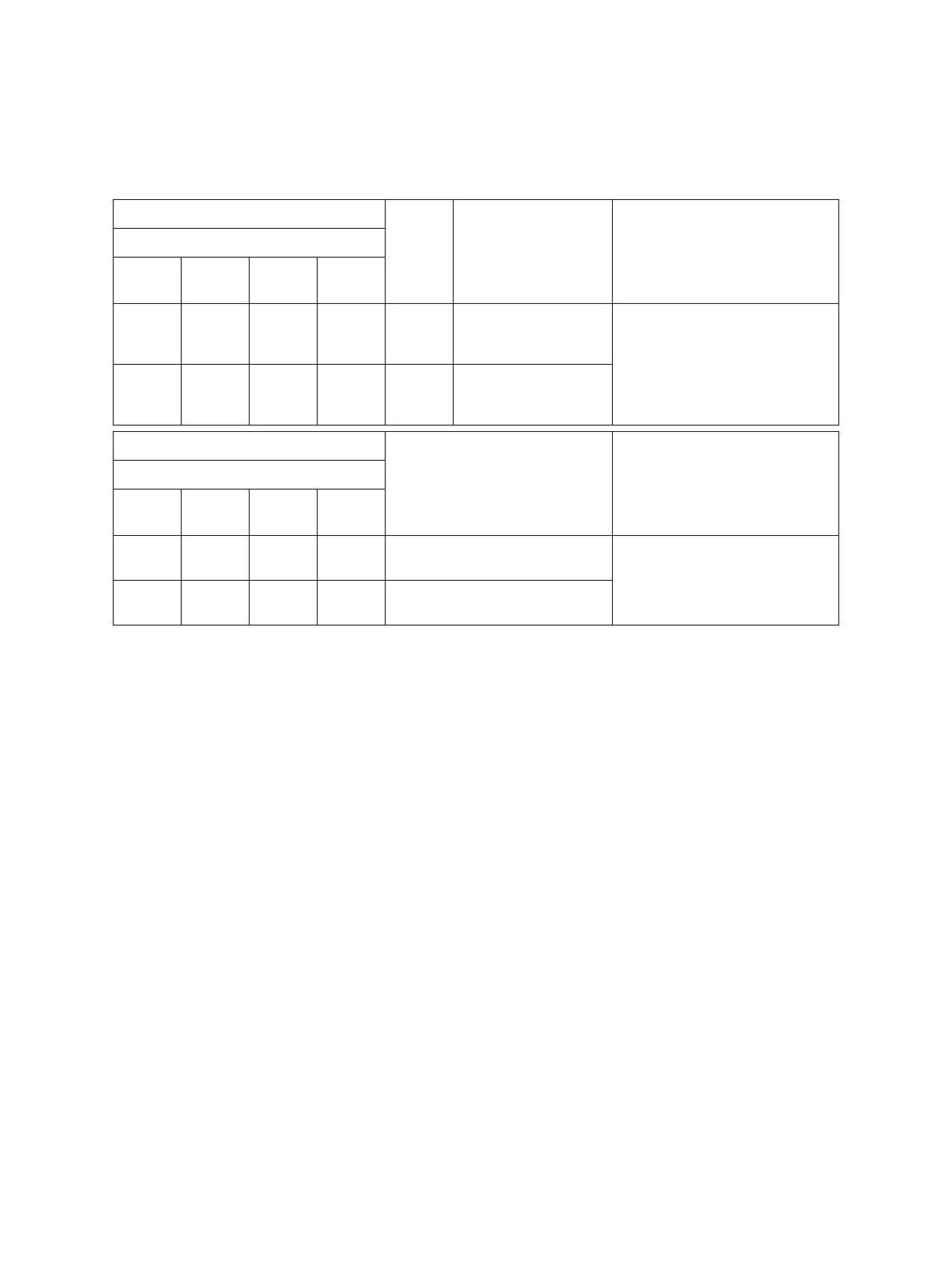e-STUDIO2020C/2330C/2820C/2830C/3520C/3530C/4520C © 2008 - 2011 TOSHIBA TEC CORPORATION All rights reserved
ADJUSTMENT
3 - 58
3.4.6 Setting range correction
The values of the background peak in the range correction at the Black Mode can be switched to
“varied” or “fixed” in the following codes.
If they are fixed, the range correction is performed with standard values.
The values of the background peak affects the reproduction of the background density and the values
of the text peak affects that of the text density.
<Adjustment Mode (05)>
<Procedure>
The procedure is the same as that of P.3-55 "3.4.2 Density adjustment".
Black
Gray
Scale
Item to be adjusted Remarks
Original mode
Text/
Photo
Text Photo
User
custom
7416 7417 7418 7425 7419 Range correction
(Automatic density
adjustment)
0: Background peak - fixed
1: Background peak - varied
7421 7422 7423 7426 7424 Range correction
(Manual density
adjustment)
Color
Item to be adjusted Remarks
Original mode
Text Photo
Printed
Image
User
custom
8330 8331 8332 8334 Range correction (Automatic
density adjustment)
0: Background peak - fixed
1: Background peak - varied
8361 8362 8363 8365 Range correction (Manual density
adjustment)
