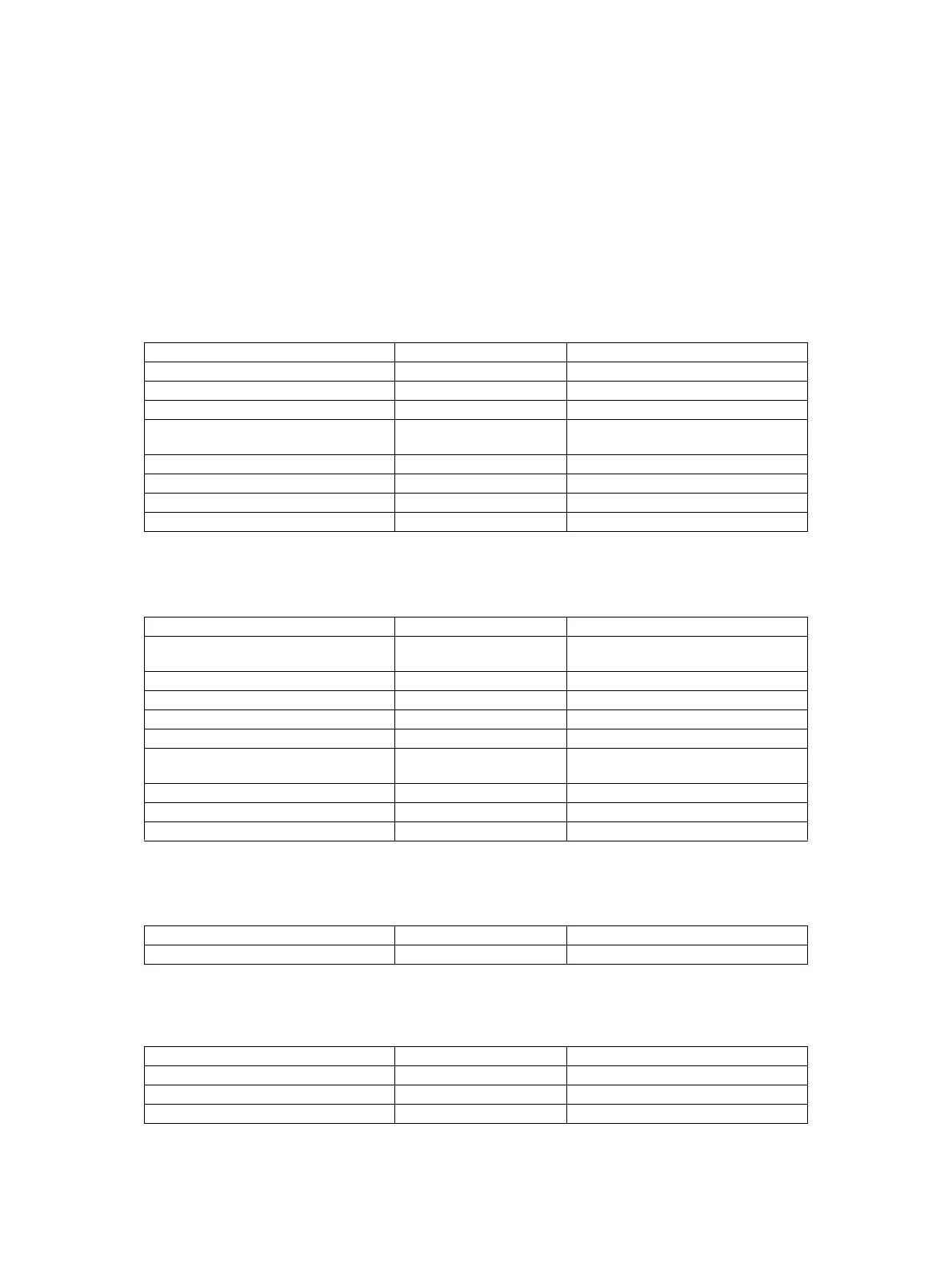e-STUDIO2020C/2330C/2820C/2830C/3520C/3530C/4520C © 2008 - 2011 TOSHIBA TEC CORPORATION All rights reserved
BACKUP FUNCTION
4 - 2
- When restoring
- Control panel is in use
- JOB is in process
- Private job has been reserved
- Schedule print job has been reserved
- Proof print job has been reserved
- Hold print job has been reserved
- Invalid job is pending
4.1.3 Backup files
Data files that are available for backup are limited to user data, setting data and SRAM data. The
detailed descriptions for each file are shown below. Note that backup files are encrypted.
1.User data file
The folder “user_data” is created in the root directory and the following files are stored in it.
* The file name that the user has set for saving this file comes at "XXXX".
2.Setting data file
The folder “setting_data” is created in the root directory and the following files are stored in it.
* Enabled when the IPsec enabler (GP-1080) is installed.
3.SRAM data file
The folder “sram_data” is created in the root directory and the following files are stored in it.
In addition to the backed up data, the following files are created in each folder
<Contents of file>
Data item folder File name
Address book user_data BACKUP_ADDR.sct
Mailbox user_data BACKUP_MBOX.sct
Template user_data BACKUP_TEMP.sct
Back up the Address book, Mailbox
and Template in a batch
user_data BACKUP_ALL.sct
Department management information user_data BACKUP_Department.sct
User management information user_data BACKUP_User.sct
Role information user_data BACKUP_Role.sct
Mata Scan information user_data\metaScan xxxx.sct*
Data item folder File name
Network / Print service setting_data
network.sct
IPsec.sct*
SaveAsFile / Email / InternetFAX setting_data scan.sct
Notification setting setting_data notice.sct
Directory Service setting_data ldap.sct
FAX setting setting_data fax.sct, fax08.sct
Wireless LAN setting / Bluetooth
setting
setting_data wl.sct, bl.sctt
COPY setting setting_data copy.sct
GENERAL setting setting_data general.sct
User management setting setting_data usrmng.sct
Data item folder File name
SRAM sram_data sram.sct
Data item folder File name
User data user_data user_data.txt
Setting data setting_data setting_data.txt
SRAM data sram_data sram_data.txt
