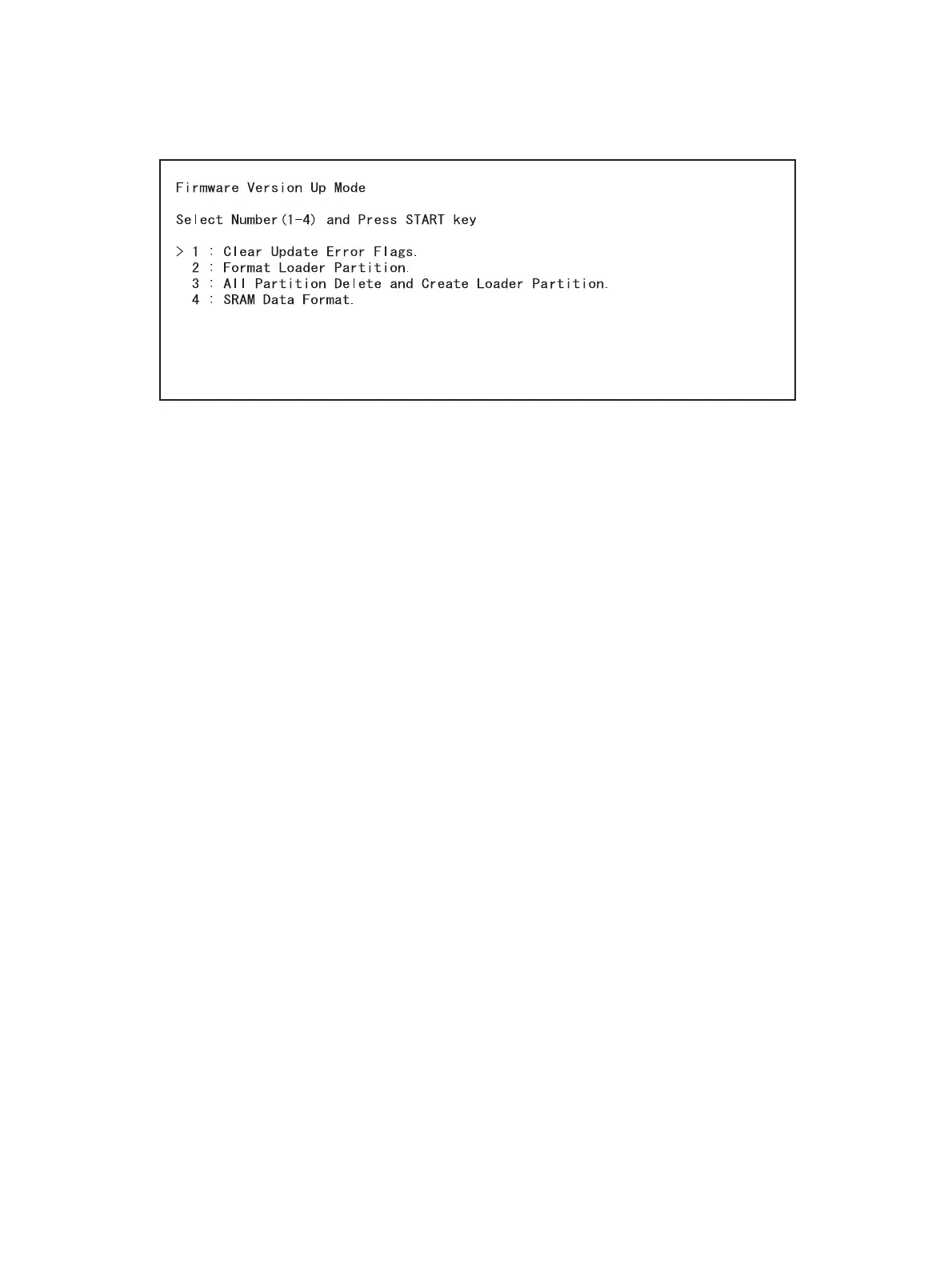e-STUDIO2020C/2330C/2820C/2830C/3520C/3530C/4520C © 2008 - 2011 TOSHIBA TEC CORPORATION All rights reserved
BACKUP FUNCTION
4 - 22
4.3.2 Operating Procedure of Assist Mode
(1) Turn ON the power while [3] button and [CLEAR] button are pressed simultaneously.
• The following screen is displayed.
Fig. 4-15
(2) Select the item with the digital keys and press the [START] button.
Explain the user (machine administrator) about the next operation and ask him/her to enter his/
her password.
