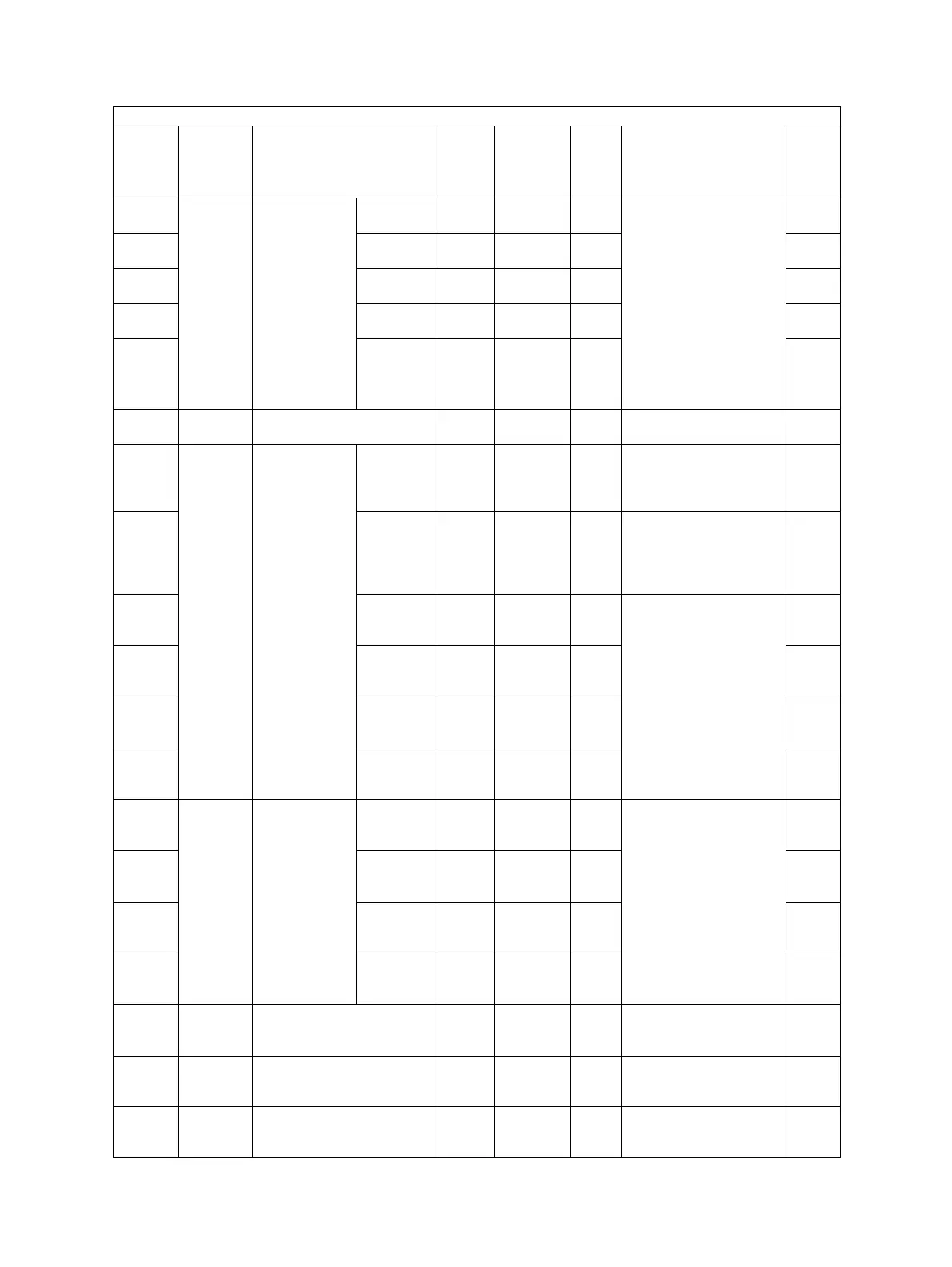e-STUDIO2020C/2330C/2820C/2830C/3520C/3530C/4520C © 2008 - 2011 TOSHIBA TEC CORPORATION All rights reserved
SELF-DIAGNOSTIC MODE
2 - 38
2.5.4 Process
Adjustment mode (05)
Code
Classific
ation
Items
Functi
on
Default
<Accept
able
value>
RAM Contents
Proce
dure
200 Develop
ment
Initialization of
color auto-
toner sensor
light amount
correction
target value
All
(Y,M,C,K)
ALL -
<0-255>
M The value starts
changing approx. 3
minutes after this
adjustment started.
The value is
automatically set during
this adjustment
(approx. 2 minutes).
(As the value increases,
the sensor output
increases
correspondingly.)
Ch.3.1.2
5
201 Y ALL -
<0-255>
M5
202 M ALL -
<0-255>
M5
203 C ALL -
<0-255>
M5
204 K ALL -
<0-255>
M5
206 Develop
ment
Initialization of auto-toner ALL -
<0-255>
M5
388 Image
control
Output value
display of
image quality
sensor
When the
light
source is
OFF
ALL 0
<0-1023>
M Displays the output
value of image quality
sensor when the sensor
light source is OFF.
2
389 Transfer
belt
surface
ALL 0
<0-1023>
M Displays the output
value of image quality
sensor (when there is
no test pattern) on the
transfer belt.
2
390-0 High
density
pattern Y
ALL 0
<0-1023>
M Displays the output
value of image quality
sensor when a high-
density test pattern is
written.
The larger the value is,
the smaller the toner
amount adhered
becomes.
10
390-1 High
density
pattern M
ALL 0
<0-1023>
M10
390-2 High
density
pattern C
ALL 0
<0-1023>
M10
39
0-3 High
density
p
attern K
ALL 0
<0-1023>
M10
391-0 Image
control
Output value
display of
image quality
sensor
Low
density
pattern Y
ALL 0
<0-1023>
M Displays the output
value of image quality
sensor when a low-
density test pattern is
written.
The larger the value is,
the smaller the toner
amount adhered
becomes.
10
391-1 Low
density
pattern M
ALL 0
<0-1023>
M10
391-2 Low
density
pattern C
ALL 0
<0-1023>
M10
391-3 Low
density
pattern K
ALL 0
<0-1023>
M10
394 Image
control
Enforced performing of
image quality open-loop
control
ALL - - Performs the image
quality open-loop
control.
6
395 Image
control
Enforced performing of
image quality color closed-
loop control
ALL - M Performs the image
quality closedloop
control.
6
396 Image
control
Image quality control
initialization
ALL - M Performs the image
quality control, initialize
each control value.
6
