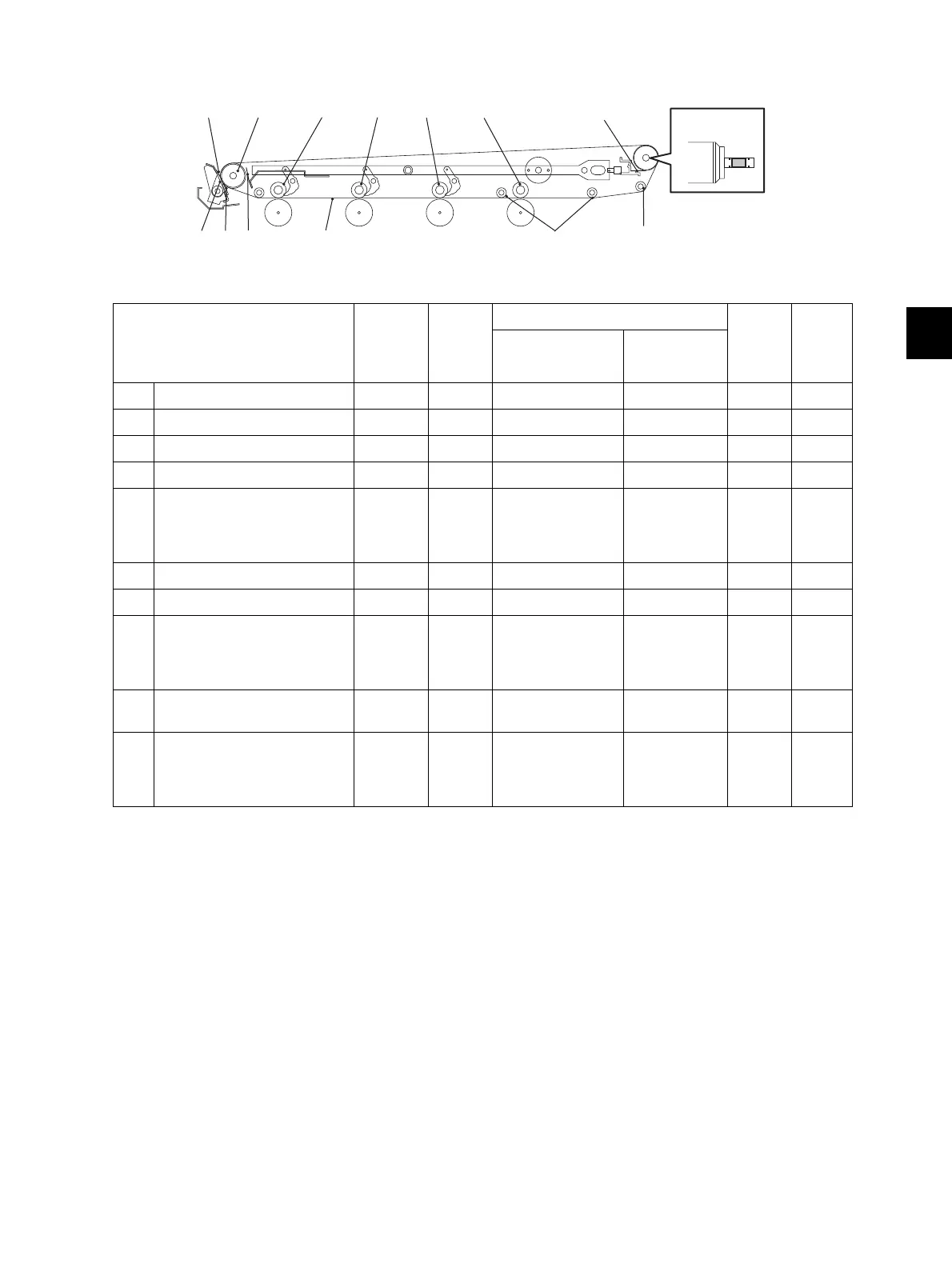5
© 2008 - 2011 TOSHIBA TEC CORPORATION All rights reserved e-STUDIO2020C/2330C/2820C/2830C/3520C/3530C/4520C
PREVENTIVE MAINTENANCE (PM)
5 - 29
5.6.10 Transfer belt unit / Transfer belt cleaning unit
Fig. 5-26
* J1: Transfer belt
• Handling precautions
- Do not touch the front and rear surfaces of the transfer belt surface with bare hands.
- Prevent oil or other foreign matter from adhering to both surfaces of the transfer belt.
- Do not apply external pressure that might scratch the transfer belt.
- When replacing the belt and transfer belt cleaning unit, apply patting powder sufficiently
and evenly. Otherwise, it may reduce the cleaning efficiency.
- When replacing the transfer belt, clean the drive roller, 2nd transfer facing roller, and
tension roller with a solvent such as alcohol, and then attach the transfer belt.
• Cleaning procedure
Fully clean up the toner and such adhering to the roller with alcohol, and then wipe it with a
dry cloth until no trace remains. Take care not to have the transfer belt surface being
damaged or dented. Replace the transfer belt with a new one regardless of the number of
output pages, if any crack or major scar is found.
Items to check Cleaning
Lubric
ation/
Coatin
g
Replacement
Operati
on
check
Parts
list
<P-I>
(x 1,000 sheets)
(x 1,000 drive
counts)
J1 Transfer belt A R R 33-1
J2 1st transfer roller R R 33-9
J3 Drive roller A R R 33-5
J4 2nd transfer facing roller A R R 33-10
J5 2nd transfer facing roller
cleaning Mylar
160/224/224/280/
280
(160/184/224/224/
280)
680 31-14
J6 Tension roller A R R 33-8
J7 Idling roller A R R 33-7
J8 Transfer belt cleaning blade 160/224/224/280/
280
(160/184/224/224/
280)
680 35-4
J9 Recovery blade B R R 35-3
35-15
J10 Blade seal 160/224/224/280/
280
(160/184/224/224/
280)
680 35-8
35-11
J9
J4
J10
J1
J2
(
Y
)
J2
(
C
)
J2
(
M
)
J2
(
K
)
J6
J3
J5
J7
J8
Rear side
