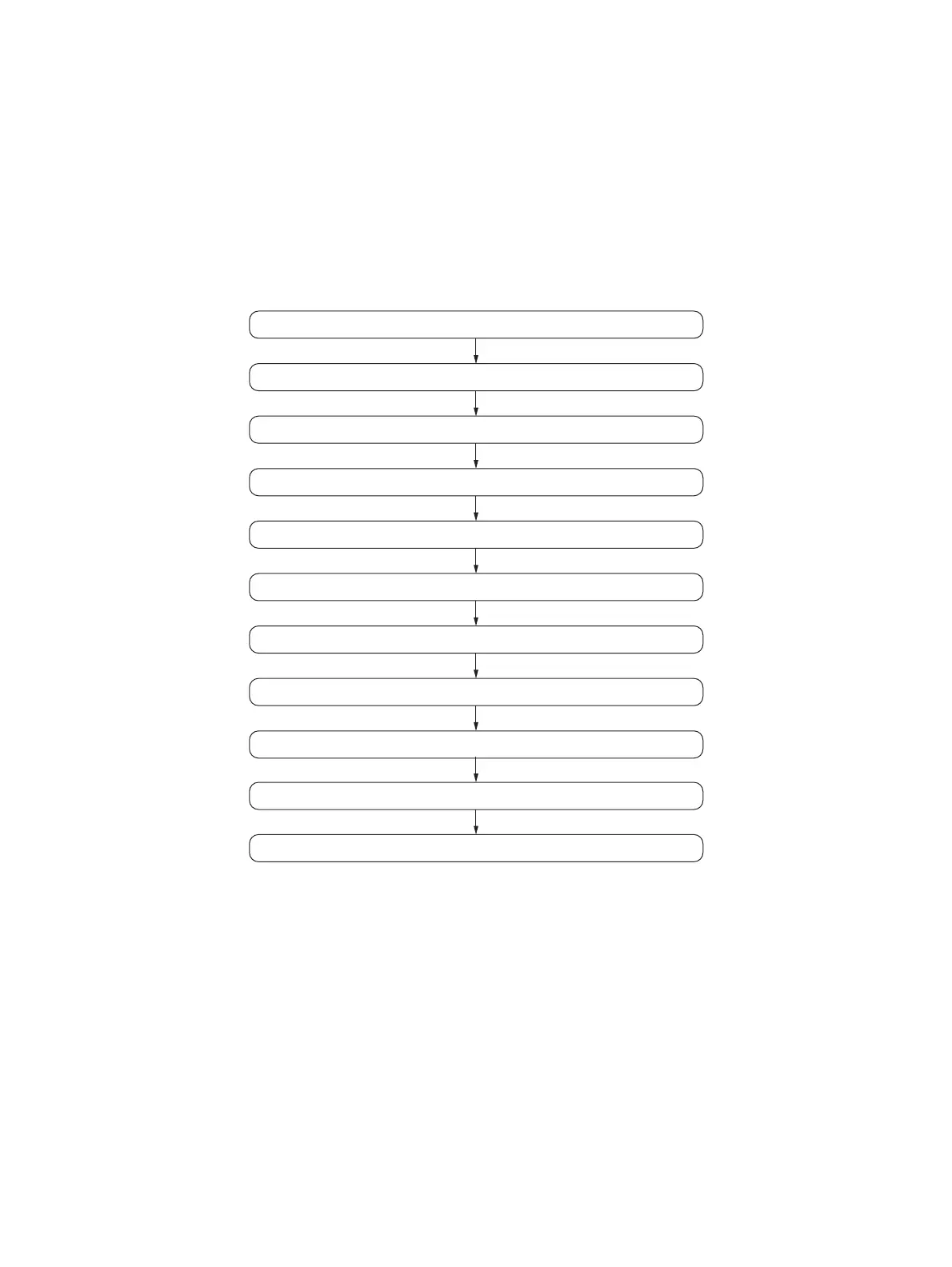e-STUDIO2020C/2330C/2820C/2830C/3520C/3530C/4520C © 2008 - 2011 TOSHIBA TEC CORPORATION All rights reserved
REPLACEMENT OF PC BOARDS/HDD
7 - 18
7.2.3 Precautions and procedures when replacing the HDD
• When the HDD is replaced, it is necessary to back up the data in the HDD before replacing
and to recover them after replacing.
• To maintain the security, ask users to perform the backup/restore for users’ data/information
in the HDD. The service technician can perform them only when users permit it.
• Some data in the HDD cannot be backed up and can be kept only on the paper.
• When 08-690 is performed, the HDD self-certificate is not available, so the SSL-related
setting becomes disabled.
• Do not replace the HDD and the SRAM board (for the SYS board) together.
A procedure for replacing the HDD is shown below.
Fig. 7-37
Start
[A] Back up data in HDD
[B] Print out "FUNCTION LIST FOR MAINTENANCE"
[C] Print out "FUNCTION" list
[D] Erase HDD
[E] Replace/Format HDD
[F] Reset user's setting item and restore data/information
[G] Reset "FUNCTION LIST FOR MAINTENANCE"
[H] Reset "FUNCTION" list
Setting completed
[I] Adjust image quality
