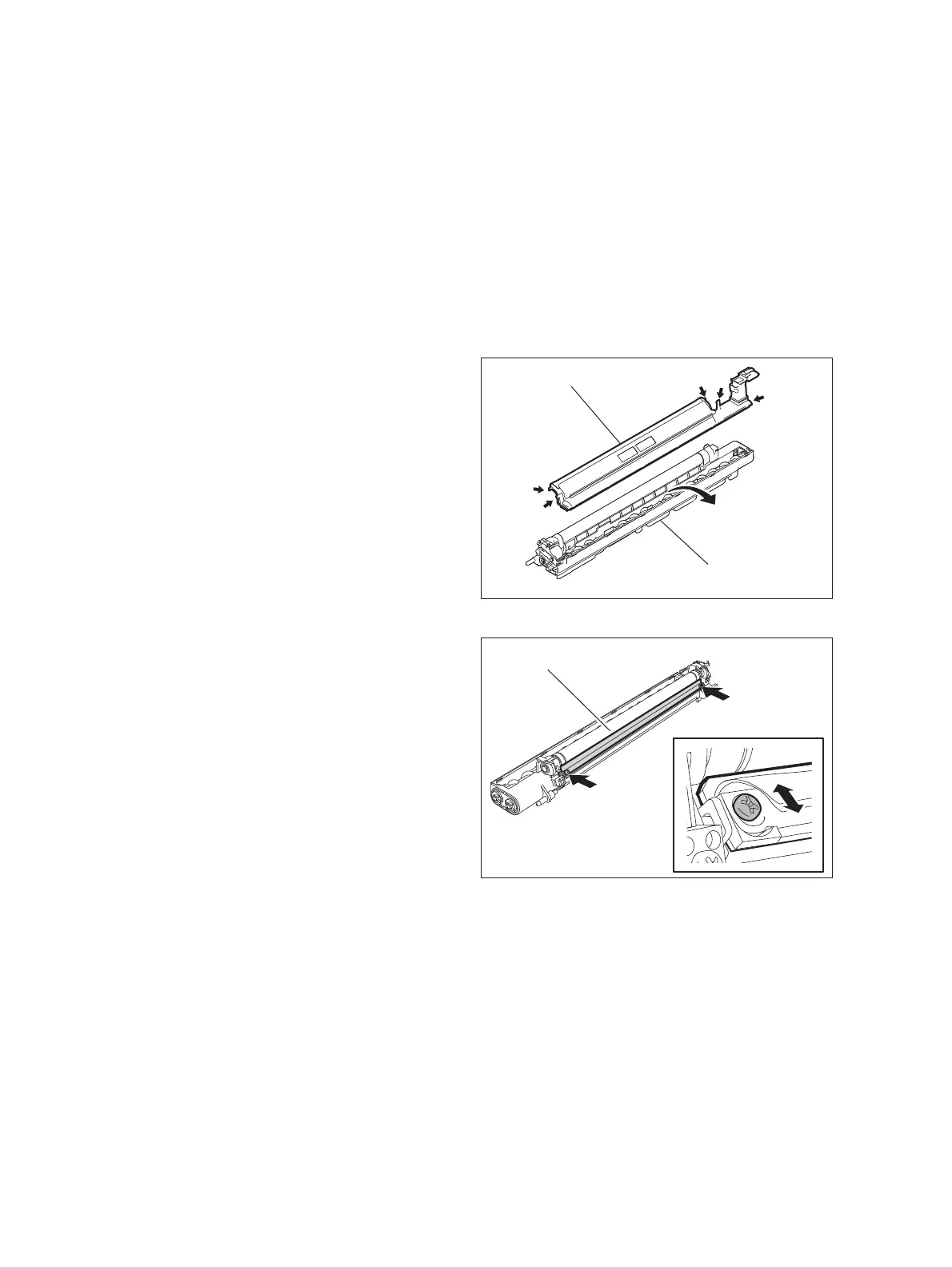e-STUDIO2020C/2330C/2820C/2830C/3520C/3530C/4520C © 2008 - 2011 TOSHIBA TEC CORPORATION All rights reserved
ADJUSTMENT
3 - 70
3.9 Adjustment of the developer unit
3.9.1 Adjustment of the Auto-Toner Sensor
When the developer material is replaced, adjust the auto-toner sensor.
P.3-2 "3.1.2 Adjustment of the Auto-Toner Sensor"
3.9.2 Adjustment of the doctor-to-sleeve gap
For the adjustment of the doctor-to-sleeve gap, perform the same procedure for the Y, M, C and K
developer units.
Adjustment tool to use: Doctor-sleeve gap jig
<Adjustment procedure>
(1) Take off the process unit from the equipment.
(2) Take off the developer unit from the process
unit.
Service Manual "12.6 Disassembly and
Replacement"
(3) Take off the developer material cover. Then
discharge the developer material.
While reattaching the developer material
cover set the latches securely.
Fig. 3-36
(4) Loosen 2 doctor blade fixing screws.
(5) Insert the doctor-sleeve gap jig to adjust the
gap.
• Using the sandblasted magnetic roller:
Insert the gauge "0.65" of the doctor-
sleeve gap jig between the developer
sleeve and the doctor blade to adjust the
gap, and tighten the screws.
• Using the knurled magnetic roller:
Insert the gauge "0.70" of the doctor-
sleeve gap jig between the developer
sleeve and the doctor blade to adjust the
gap, and tighten the screws.
Fig. 3-37
Developer material cover
Developer unit
Doctor blade
