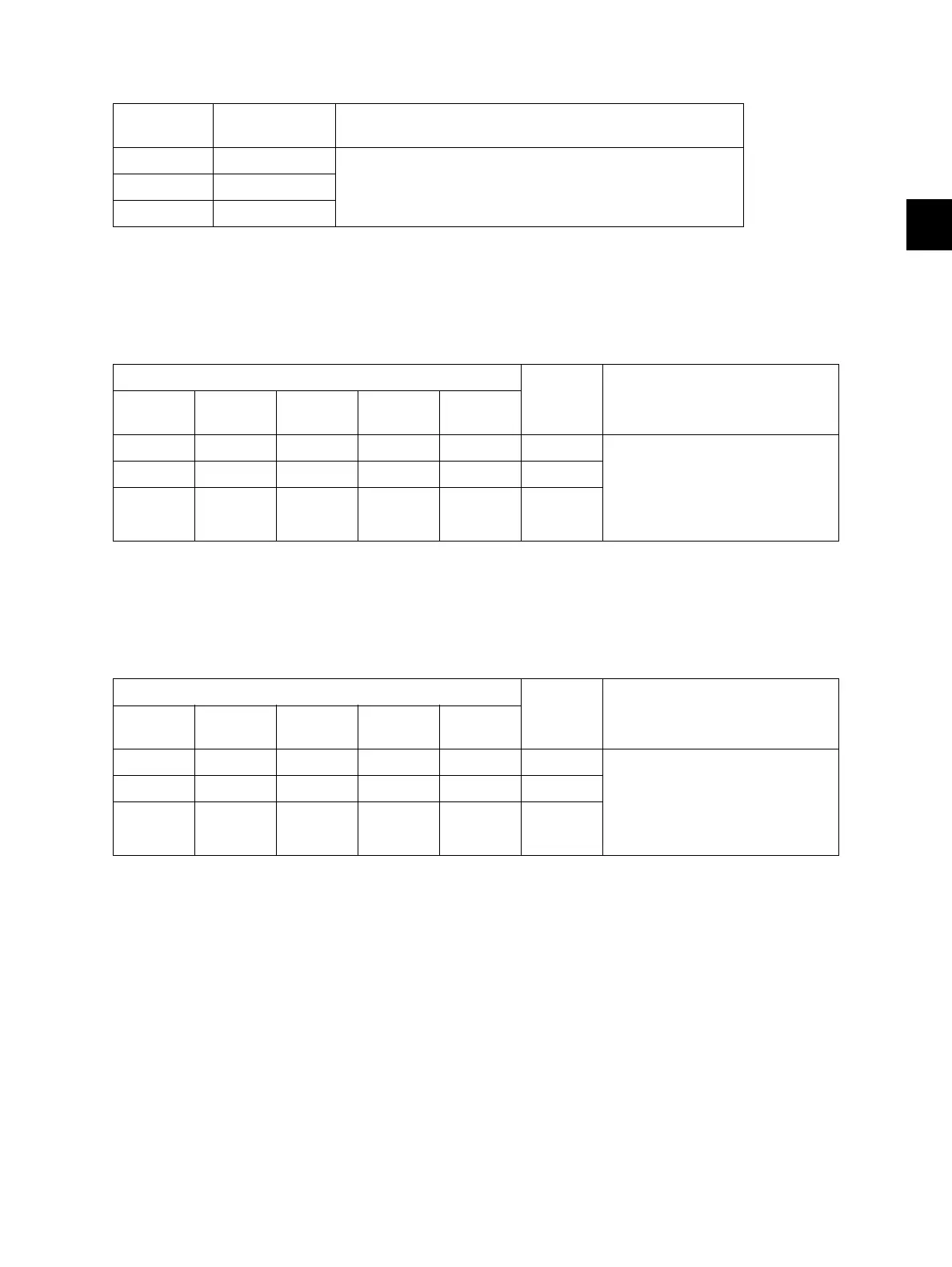3
© 2008 - 2011 TOSHIBA TEC CORPORATION All rights reserved e-STUDIO2020C/2330C/2820C/2830C/3520C/3530C/4520C
ADJUSTMENT
3 - 51
3.3.9 “PureBlack/PureGray” threshold adjustment (Twin color mode)
<Adjustment Mode (05)>
<Procedure>
The procedure is the same as that of P.3-49 "3.3.4 Adjustment of faint text".
3.3.10 “PureBlack/PureGray” threshold adjustment (PS)
<Adjustment Mode (05)>
<Procedure>
The procedure is the same as that of P.3-46 "3.3.2 Gamma balance adjustment (Black Mode)".
3.3.11 “PureBlack/PureGray” threshold adjustment (XPS)
<Adjustment Mode (05)>
<Procedure>
The procedure is the same as that of P.3-46 "3.3.2 Gamma balance adjustment (Black Mode)".
Code
Item to be
adjusted
Remarks
8213 Text The larger the value is, the wider the color range to be printed
only with the black toner becomes. The smaller the value is,
the narrower this color range becomes.
Acceptable values: 1 to 255
8214 Graphics
8215 Image
Original mode
Item to be
adjusted
Remarks
General
Photogra
phic
Presentat
ion
Line art Advanced
8252-0 8252-1 8252-2 8252-3 8252-4 Text The larger the value is, the wider
the color range to be printed only
with the black toner becomes. The
smaller the value is, the narrower
this color range becomes.
Acceptable values: 1 to 255
8253-0 8253-1 8253-2 8253-3 8253-4 Graphics
8254-0 8254-1 8254-2 8254-3 8254-4 Image
Original mode
Item to be
adjusted
Remarks
General
Photogra
phic
Presentat
ion
Line art Advanced
8249-0 8249-1 8249-2 8249-3 8249-4 Text The larger the value is, the wider
the color range to be printed only
with the black toner becomes. The
smaller the value is, the narrower
this color range becomes.
Acceptable values: 1 to 255
8250-0 8250-1 8250-2 8250-3 8250-4 Graphics
8251-0 8251-1 8251-2 8251-3 8251-4 Image
