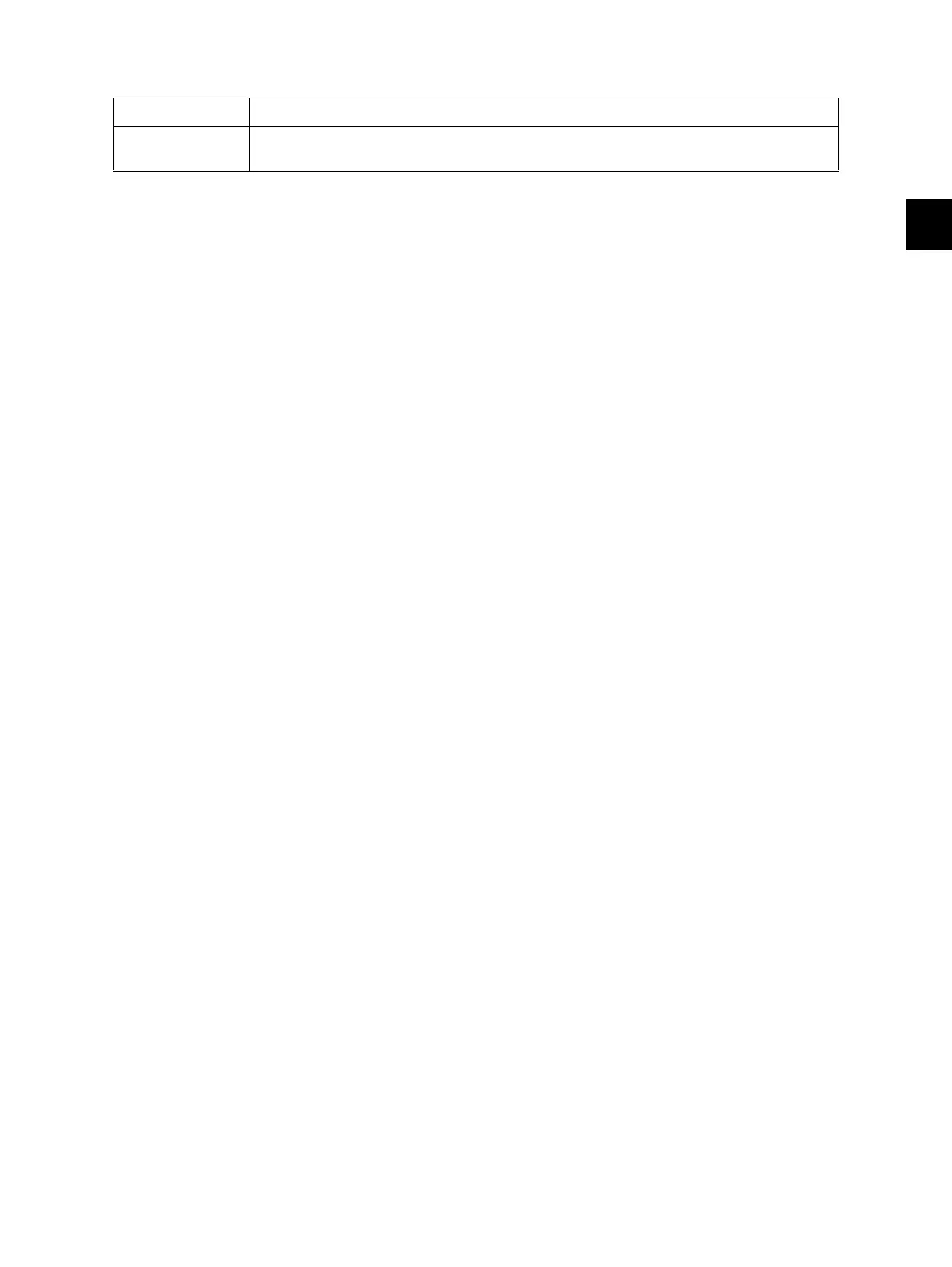3
© 2008 - 2011 TOSHIBA TEC CORPORATION All rights reserved e-STUDIO2020C/2330C/2820C/2830C/3520C/3530C/4520C
ADJUSTMENT
3 - 45
However, this is applied to all paper types when 05-1008 is performed.
3. Place the patch chart for adjustment printed in step (2) face down on the original glass, with its side,
on which two black squares are present, aligned against the original scale.
4. Key in a code and press the [START] button. → The scanner reads the chart automatically and
performs automatic gamma adjustment calculation (approx. 30 sec.).
5. When the adjustment has finished normally, “ENTER” is shown.
Press the [ENTER] button to have the adjustment results reflected.
(To cancel the reflection of adjustment results, press the [CANCEL] button.)
In the case of an abnormal ending, “ADJUSTMENT ERROR” is shown. Press the [CANCEL] button
to clear the error display.
When it is cleared, the control panel display will return to the ready state. Then, check if the patch
chart on the original glass is placed in the wrong direction or if it is placed inclined on the original
glass, and then repeat step (3) and afterward.
Code Remarks
08-9059 0: No paper selecting buttons displayed
1: Paper selecting buttons displayed. (For both Copy and Printer)
