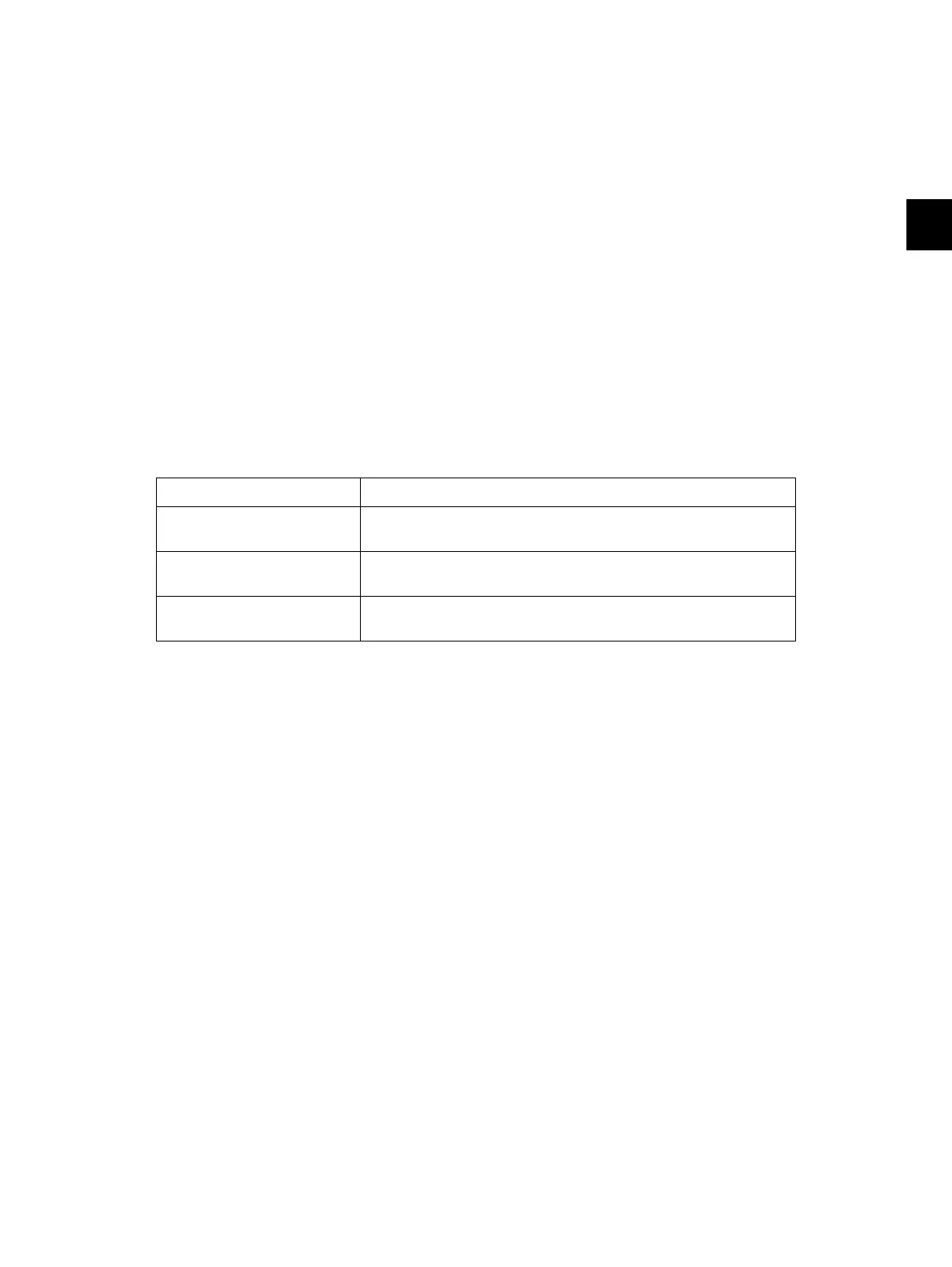3
© 2008 - 2011 TOSHIBA TEC CORPORATION All rights reserved e-STUDIO2020C/2330C/2820C/2830C/3520C/3530C/4520C
ADJUSTMENT
3 - 73
<Procedure>
(1) While pressing [0] and [5] simultaneously, turn the power ON.
(2) Perform paper selection for the drawer, key in [98], and then press the [FAX] button to output the
grid pattern (to update the actual value).
(3) Key in [4732] and press the [START] button.
(4) Key in [0] and press the [START] button.
(5) Record the displayed “Reference value (A)” and press the [ENTER] button.
(6) Key in [4732] and press the [START] button.
(7) Key in [1] and press the [START] button.
(8) Record the displayed “actual value (B)” and press the [ENTER] button.
(9) Calculate the difference between “Reference value (A)” and “actual value (B)” to obtain
“Difference (C)”.
* When the difference between “05-4732-0: Reference value” and “05-4732-1: actual value” is
10 bits, the equipment has already performed automatic correction by approx. 1 mm.
(10) Key in [408] and press the [START] button.
Range of difference (C) Remarks
C ≤ -10 Perform the image location adjustment of the secondary scanning
direction. Proceed to step (10).
-10 < C < 10 The image location of the secondary scanning direction is set
properly. Proceed to step (12).
10 ≤ C Perform the image location adjustment of the secondary scanning
direction. Proceed to step (10).
