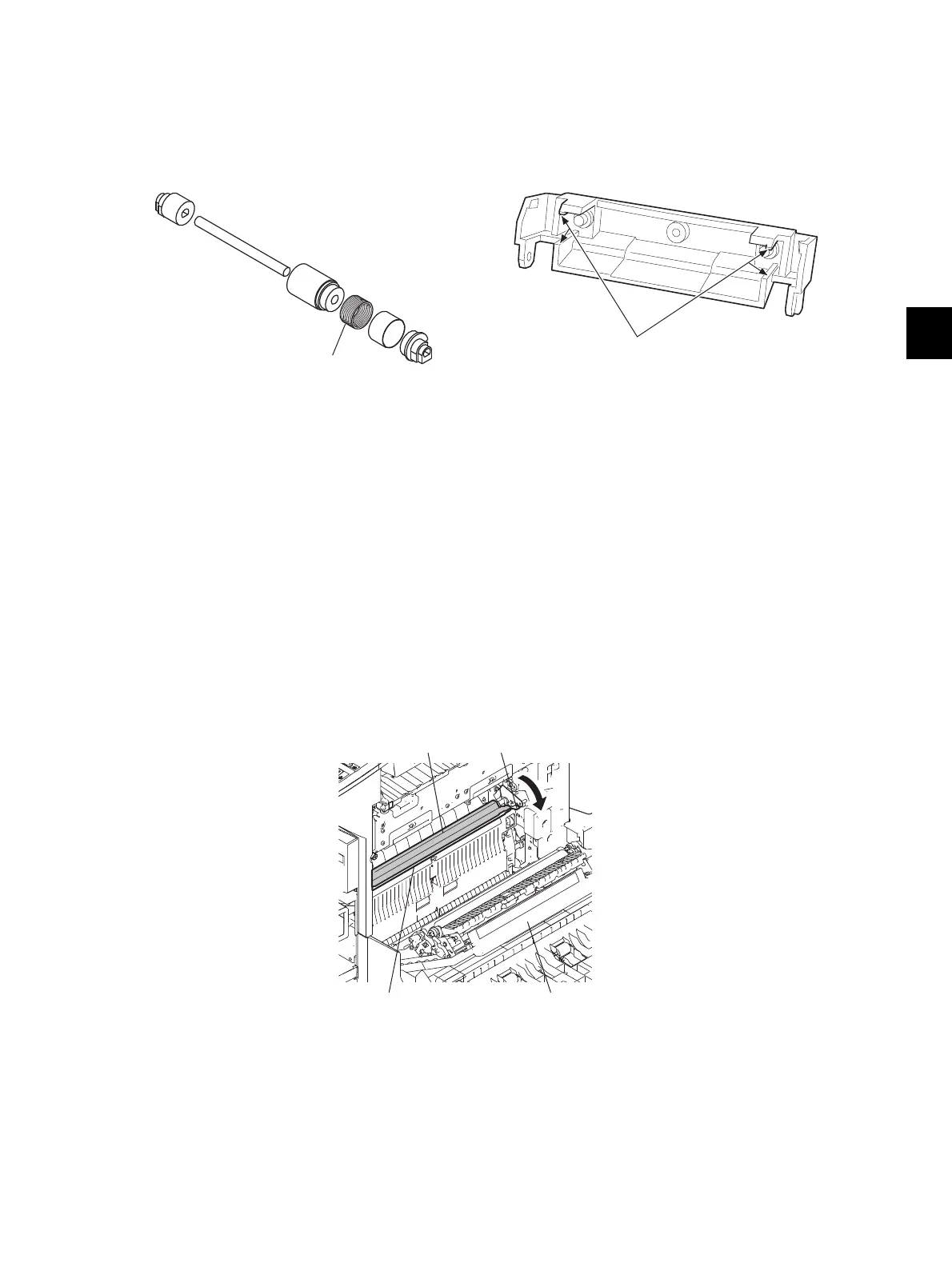5
© 2008 - 2011 TOSHIBA TEC CORPORATION All rights reserved e-STUDIO2020C/2330C/2820C/2830C/3520C/3530C/4520C
PREVENTIVE MAINTENANCE (PM)
5 - 17
When replacing the separation roller, apply 1 rice-sized grain of white grease (Molykote HP-300)
on the places of the holder shown in the figure (4 places).
Make sure that the grease does not adhere to the roller surface. Wipe it off with alcohol if
adhered.
* C7: Drive gear
Apply a blob of white grease (Molykoto EM-30L) onto the teeth (3 rice-sized grains) and onto the
inner shaft (1 rice-sized grain) of the drive gears.
Make sure that oil is not running over or scattered around as the gear is rotated coming into the
clutch after applying molykote to the gear which is located near the clutch. The quantity of
molykote should be smaller than that to be applied to the other parts.
* C10: Middle guide
Open the 2nd transfer unit, and then open the middle guide by holding its knob to clean the entire
surface of the Mylar with alcohol.
Do not hold the middle guide itself when opening and closing it.
Fig. 5-13
Fig. 5-11
Fig. 5-12
Apply grease on the
inner surface
Apply white grease
Knob
Mylar
Middle guide 2nd transfer unit
