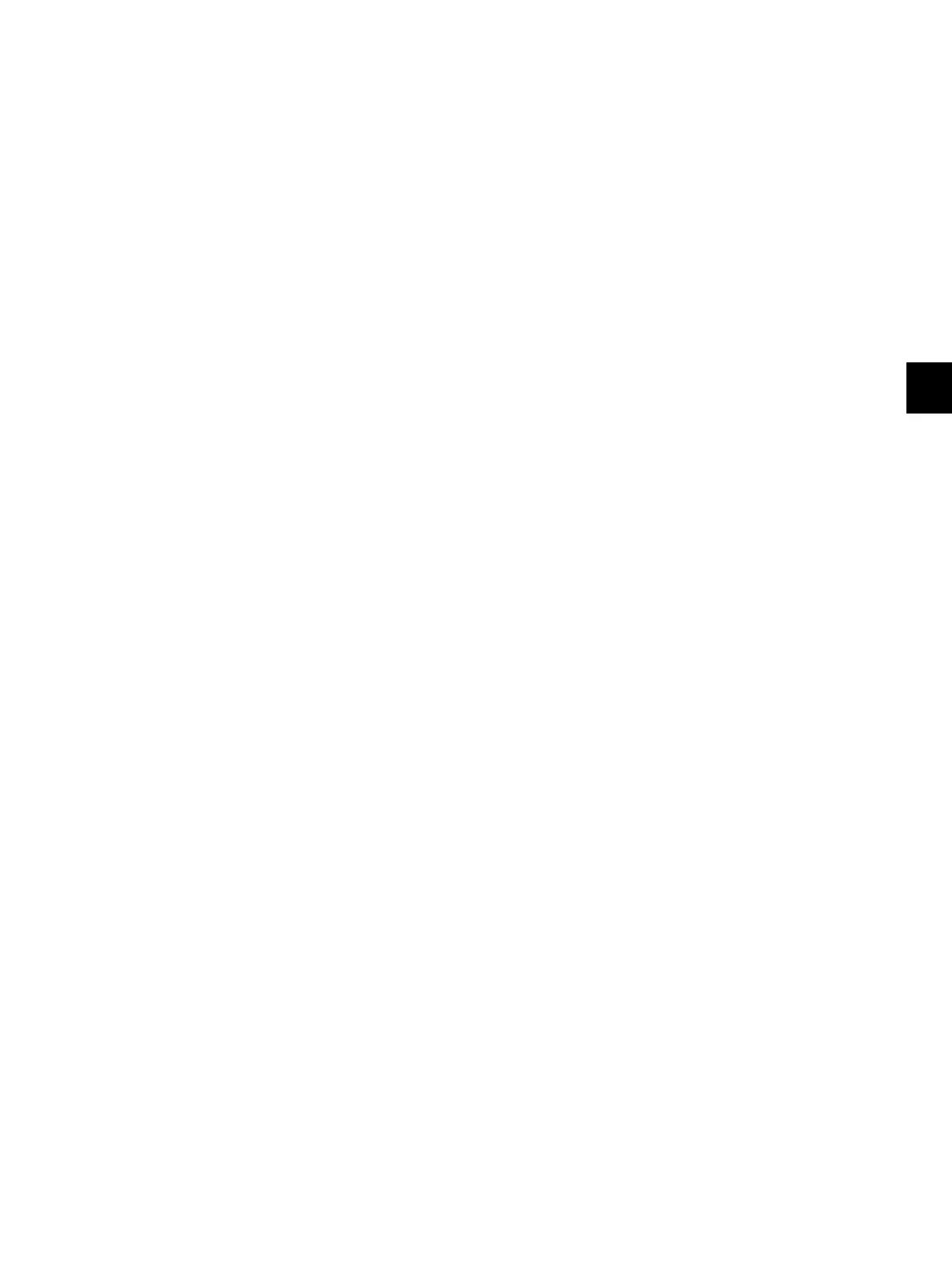6
© 2008 - 2011 TOSHIBA TEC CORPORATION All rights reserved e-STUDIO2020C/2330C/2820C/2830C/3520C/3530C/4520C
ERROR CODE AND TROUBLESHOOTING
6 - 39
[E870] RADF open jam
1. Close the RADF if it is opened. Remove if there is any original before closing it.
2. Is the RADF opening/closing sensor working? (Perform the input check: 03-[FAX]ON/[7]/[D])
* If it is working properly, proceed to 6. If not, check 3 to 5 below.
3. Check if the connector CN75 on the RADF board is disconnected from the RADF opening/
closing sensor or the harnesses are open circuited. Correct if any.
4. Replace the RADF opening/closing sensor.
5. Replace the RADF board.
6. Is the RADF opening/closing sensor adjusted within the specified range?
