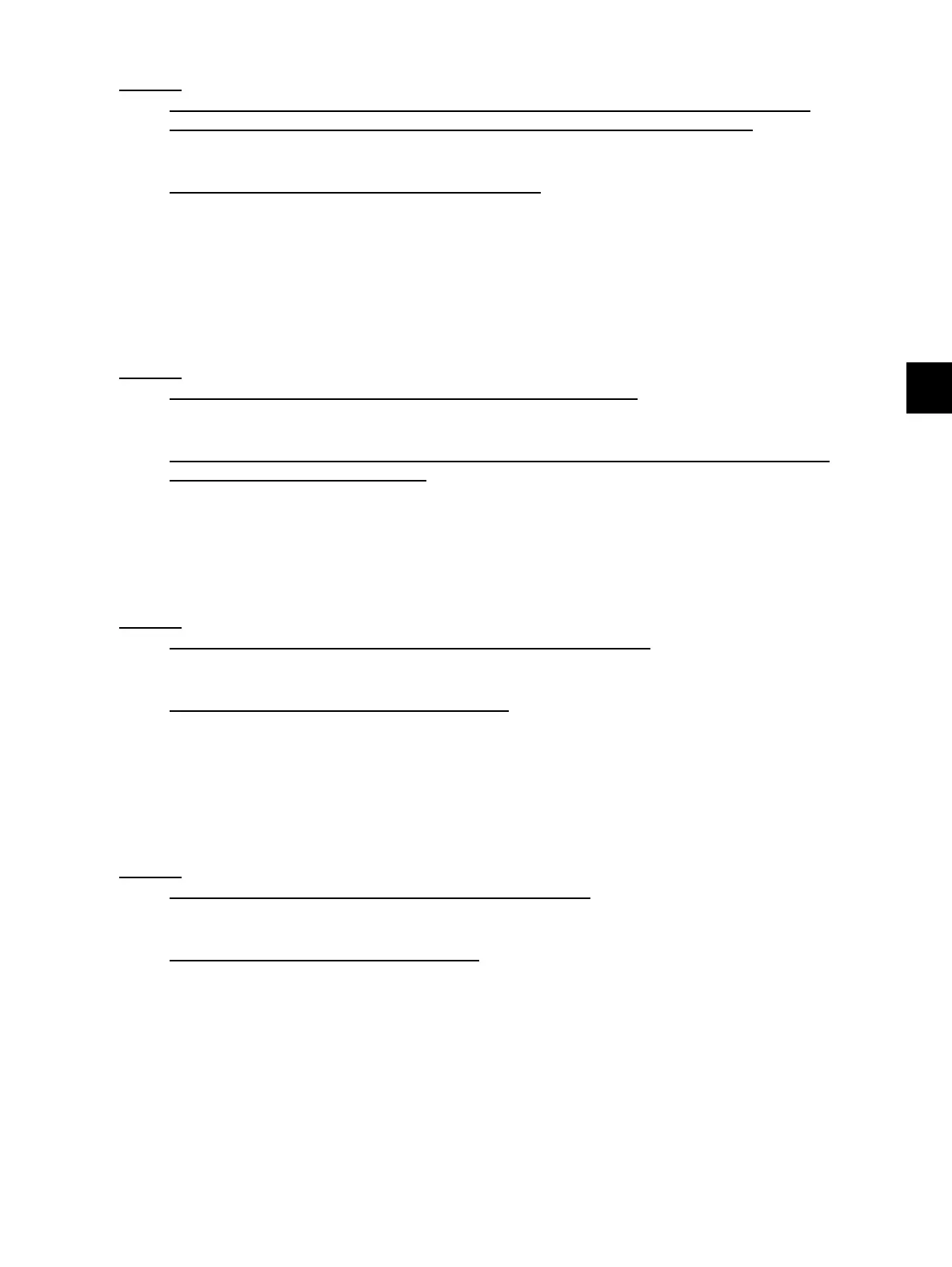6
© 2008 - 2011 TOSHIBA TEC CORPORATION All rights reserved e-STUDIO2020C/2330C/2820C/2830C/3520C/3530C/4520C
ERROR CODE AND TROUBLESHOOTING
6 - 77
[CB90] Paper pushing plate motor abnormality
[CBA0] Stitch motor (front) abnormality
[CBB0] Stitch motor (rear) abnormality
[CBC0] Alignment motor abnormality
[CBD0] Guide motor abnormality
MJ-1030
Are the paper pushing plate home position sensor (PI14), paper pushing plate top position
sensor (PI15) and paper pushing plate motor clock sensor (PI1) working normally?
NO Replace the sensor.
YES
Is the paper pushing plate drive mechanism normal?
NO Fix the mechanism.
YES
1. Replace the paper pushing plate motor (M8).
2. Replace the saddle stitcher controller PC board.
MJ-1030
Are the front and rear stitchers and their stands installed properly?
NO Install them properly.
YES
Are the stitcher home position switches (SW7/SW5) and stitcher motors (M7/M6) on the front
and rear stitchers working normally?
NO Replace the front or rear stitcher.
YES
Replace the saddle stitcher controller PC board.
MJ-1030
Is the alignment plate home position sensor (PI5) working normally?
NO Replace the sensor.
YES
Is the alignment plate drive mechanism normal?
NO Fix the mechanism.
YES
1. Replace the alignment motor (M5).
2. Replace the saddle stitcher controller PC board.
MJ-1030
Is the guide home position sensor (PI13) working normally?
NO Replace the sensor.
YES
Is the guide plate drive mechanism normal?
NO Fix the mechanism.
YES
1. Replacing the guide motor (M3).
2. Replace the saddle stitcher controller PC board.
