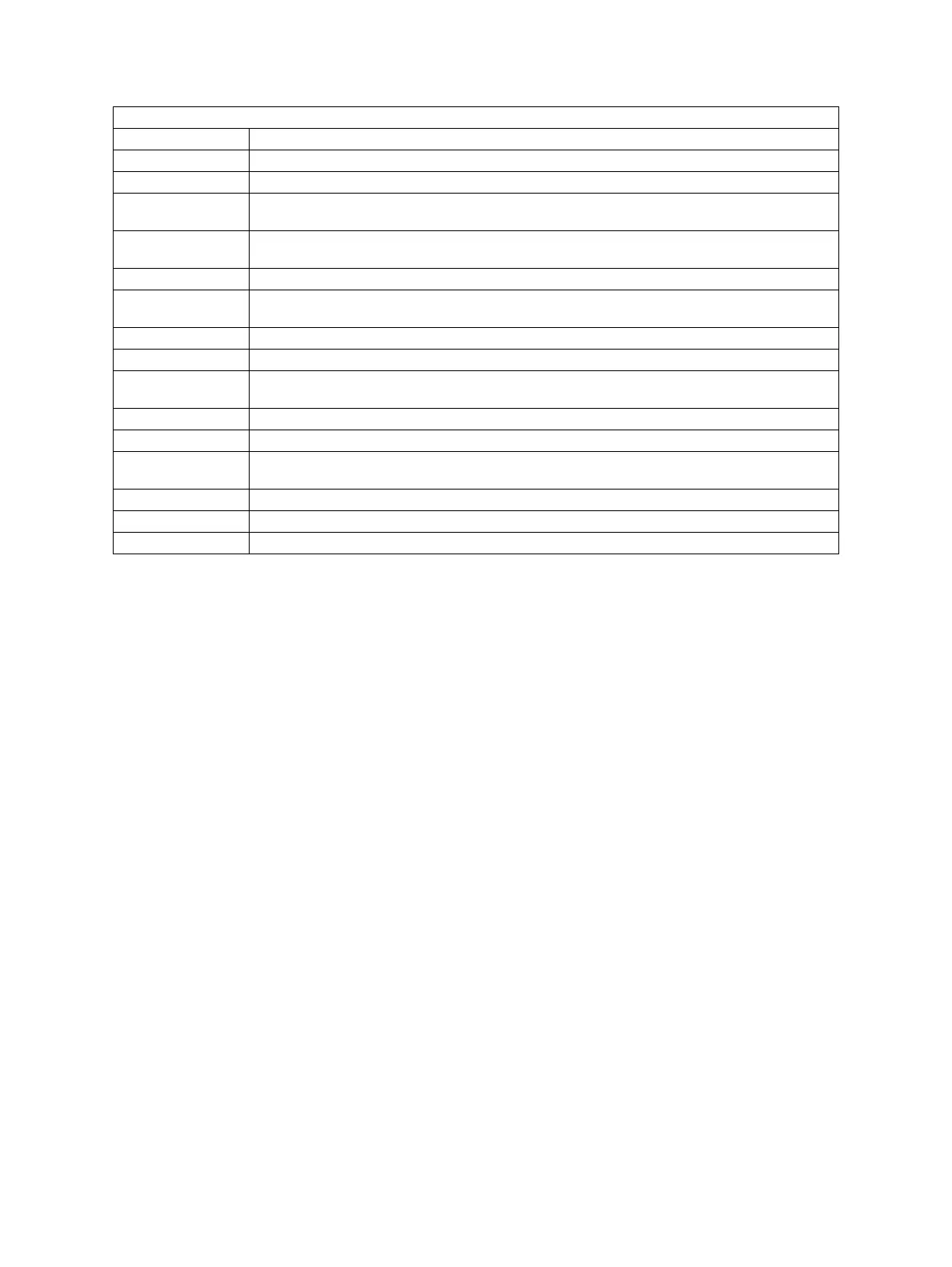© 2008 - 2011 TOSHIBA TEC CORPORATION All rights reserved e-STUDIO2020C/2330C/2820C/2830C/3520C/3530C/4520C
REVISION RECORD
9
Ver.05
Ver.05 <2009.1.27>
Page Contents
2-16 A version list has been added to the table in "2.4 List Printing".
2-25 A version list has been added.
4-3 The procedure has been corrected.
The contents of Note have been changed.
4-6 The procedure has been corrected.
The contents of Note have been changed.
5-19 "Pad" for G4 has been corrected to "Felt".
5-21 "G5: Recovery blade" has been corrected to "G4: Felt".
"G6: Drum thermistor" has been corrected to "G5: Recovery blade".
6-32 E090 troubleshooting has been changed. (An item for the page memory has been added.)
7-18 A note has been added to "7.2.3 Precautions and procedures when replacing the HDD".
7-24 A note has been added to "7.2.6 Precautions and procedure when replacing the SRAM
board (for the SYS board)".
7-28 The description of 05 code for HVT label has been changed.
7-30 "7.2.8 Firmware confirmation after the PC board/HDD replacement" has been added.
7-31 "7.3 Precautions for Disposal of the HDD and PC boards" has been changed to "7.3 Pre-
cautions for Installation of GP-1070 and Disposal of HDD/Board".
8-6 A note regarding updating with the USB media has been added.
8-10 The contents of Notes have been changed.
8-19 The contents of Notes have been changed.
