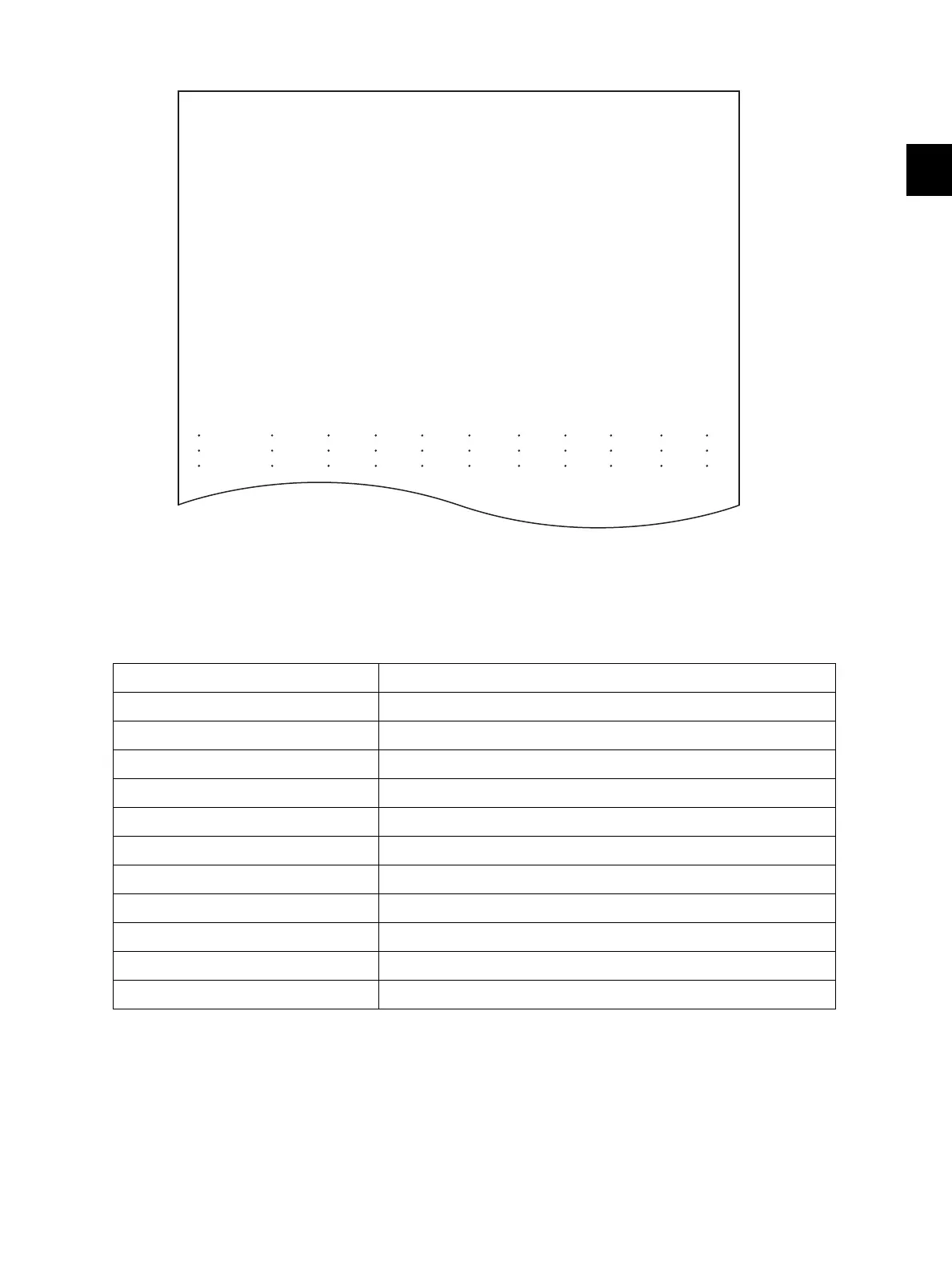2
© 2008 - 2011 TOSHIBA TEC CORPORATION All rights reserved e-STUDIO2020C/2330C/2820C/2830C/3520C/3530C/4520C
SELF-DIAGNOSTIC MODE
2 - 23
• Firmware update log
Fig. 2-9
Firmware upgrade logs are output.
- The MANUFACTURE field shows the date of manufacture. The UNPACKING field shows the
date that the equipment was unpacked.
- Only the versions of ROMs downloaded using a USB download jig are displayed.
Item Content
STATE Version name of ROM downloaded
DATE Date that the ROM was downloaded
TOTAL Total counter data when the ROM was downloaded
COPY (B) Copier counter data (black) when the ROM was downloaded
COPY (2) Copier counter data (twin color) when the ROM was downloaded
COPY (C) Copier counter data (full color) when the ROM was downloaded
PRINT (B) Printer counter data (black) when the ROM was downloaded
PRINT (2) Printer counter data (twin color) when the ROM was downloaded
PRINT (C) Printer counter data (full color) when the ROM was downloaded
LIST List print counter data when the ROM was downloaded
FAX Fax print counter data when the ROM was downloaded
FW UPGRADE LOG
'08-05-10 17:35
STATE DATE TOTAL COPY(B) COPY(2) COPY(C) PRINT(B) PRINT(2) PRINT(C) LIST FAX
MANUFACTURE 2007-04-17
UNPACKING 2007-04-17
V1.00 2007-04-17 99999999 99999999 99999999 99999999 99999999 99999999 99999999 99999999 99999999
T430SY0J001 2007-04-17 99999999 99999999 99999999 99999999 99999999 99999999 99999999 99999999 99999999
T430S-01 2007-04-17 99999999 99999999 99999999 99999999 99999999 99999999 99999999 99999999 99999999
T430M-01 2007-05-18 99999999 99999999 99999999 99999999 99999999 99999999 99999999 99999999 99999999
T430F-02 2007-05-18 99999999 99999999 99999999 99999999 99999999 99999999 99999999 99999999 99999999
V1.01 2007-06-18 99999999 99999999 99999999 99999999 99999999 99999999 99999999 99999999 99999999
T430SY0J002 2007-06-18 99999999 99999999 99999999 99999999 99999999 99999999 99999999 99999999 99999999
T430S-02 2007-06-18 99999999 99999999 99999999 99999999 99999999 99999999 99999999 99999999 99999999
T430M-02 2007-06-18 99999999 99999999 99999999 99999999 99999999 99999999 99999999 99999999 99999999
T430F-03 2007-06-18 99999999 99999999 99999999 99999999 99999999 99999999 99999999 99999999 99999999
V1.02 2007-07-17 99999999 99999999 99999999 99999999 99999999 99999999 99999999 99999999 99999999
T430SY0J003 2007-07-17 99999999 99999999 99999999 99999999 99999999 99999999 99999999 99999999 99999999
T430S-03 2007-07-17 99999999 99999999 99999999 99999999 99999999 99999999 99999999 99999999 99999999
T430M-03 2007-07-17 99999999 99999999 99999999 99999999 99999999 99999999 99999999 99999999 99999999
T430F-04 2007-08-18 99999999 99999999 99999999 99999999 99999999 99999999 99999999 99999999 99999999
S / N : 12345678901
TOSHIBA e-STUDIO3520C
