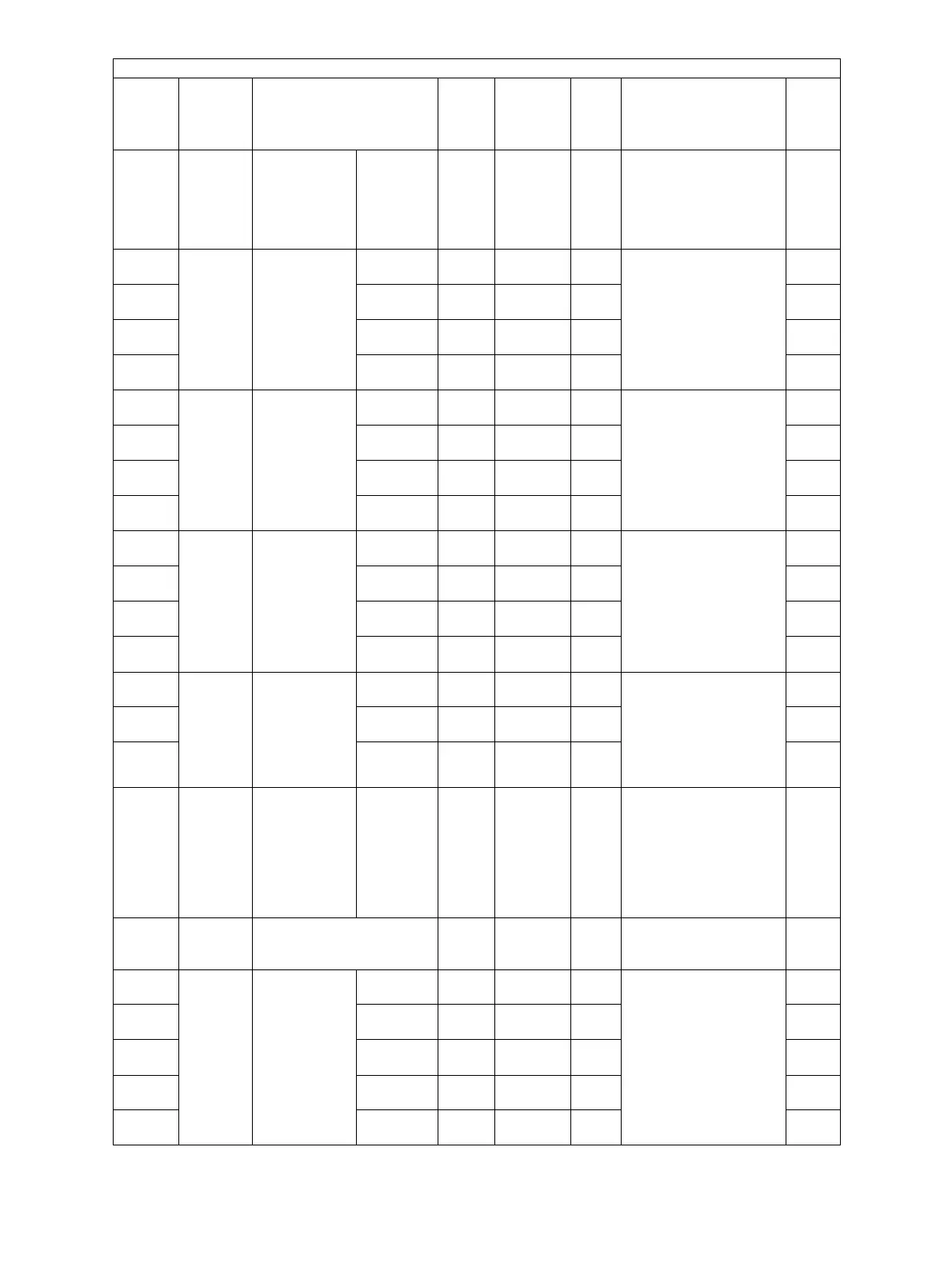e-STUDIO2020C/2330C/2820C/2830C/3520C/3530C/4520C © 2008 - 2011 TOSHIBA TEC CORPORATION All rights reserved
SELF-DIAGNOSTIC MODE
2 - 64
8188 Image Screen
switchover
(e-BRIDGE)
Image PRT
(color)
3
<3,11>
SYS 3: High screen ruling
value (smoother
image)
11: Low screen ruling
value (rougher
image)
1
8210-0 Image PureBlack /
Gray
threshold
adjustment
(PCL /
Graphics)
General PRT
(color)
8
<1-255>
SYS The larger the value is,
the wider the range of
colors to be replaced
with black becomes.
The smaller the value
is, the narrower the
range becomes.
4
8210-1 Photograp
h
PRT
(color)
8
<1-255>
SYS 4
8210-2 Presentati
on
PRT
(color)
8
<1-255>
SYS 4
8210-3 Line Art PRT
(color)
8
<1-255>
SYS 4
8211-0 Image PureBlack /
Gray
threshold
adjustment
(PCL / Image)
General PRT
(color)
1
<1-255>
SYS The larger the value is,
the wider the range of
colors to be replaced
with black becomes.
The smaller the value
is, the narrower the
range becomes.
4
8211-1 Photograp
h
PRT
(color)
1
<1-255>
SYS 4
8211-2 Presentati
on
PRT
(color)
1
<1-255>
SYS 4
8211-3 Line Art PRT
(color)
8
<1-255>
SYS 4
8212-0 Image PureBlack /
Gray
threshold
adjustment
(PCL / Image)
General PRT
(color)
1
<1-255>
SYS The larger the value is,
the wider the range of
colors to be replaced
with black becomes.
The smaller the value
is, the narrower the
range becomes.
4
8212-1 Photograp
h
PRT
(color)
1
<1-255>
SYS 4
8212-2 Presentati
on
PRT
(color)
1
<
1-255>
SYS 4
8
212-3 Line Art PRT
(color)
8
<1-255>
SYS 4
8213 Image PureBlack /
Gray
threshold
adjustment
(Twin color
print)
General PRT
(color)
8
<1-255>
SYS The larger the value is,
the wider the range of
colors to be replaced
with black becomes.
The smaller the value
is, the narrower the
range becomes.
1
8214 General PRT
(color)
1
<1-255>
SYS 1
8215 General PRT
(color)
1
<1-255>
SYS 1
8218 Image Twin color
copy mode /
black
selection
Image PRT
(color)
0
<0-1>
SYS Sets whether the image
on an original is printed
in the color or the black
mode.
0: OFF
(printed in color)
1: ON
(printed in black)
1
8240 Image Line width minimum value
adjustment
PRT
(color)
2
<1-9>
SYS The larger the value is,
the thicker (darker) the
lines become.
1
8249-0 Image PureBlack /
Gray
threshold
adjustment
(XPS / Text)
General PRT
(color)
8
<1-255>
SYS The larger the value is,
the wider the range of
colors to be replaced
with black becomes.
The smaller the value
is, the narrower the
range becomes.
4
8249-1 Photograp
h
PRT
(color)
8
<1-255>
SYS 4
8249-2 Presentati
on
PRT
(color)
8
<1-255>
SYS 4
8249-3 Line Art PRT
(color)
8
<1-255>
SYS 4
8249-4 Advanced PRT
(color)
8
<1-255>
SYS 4
Adjustment mode (05)
Code
C
lassific
atio
n
Items
Functi
on
Default
<Accept
able
value>
RAM Contents
Proce
dure
