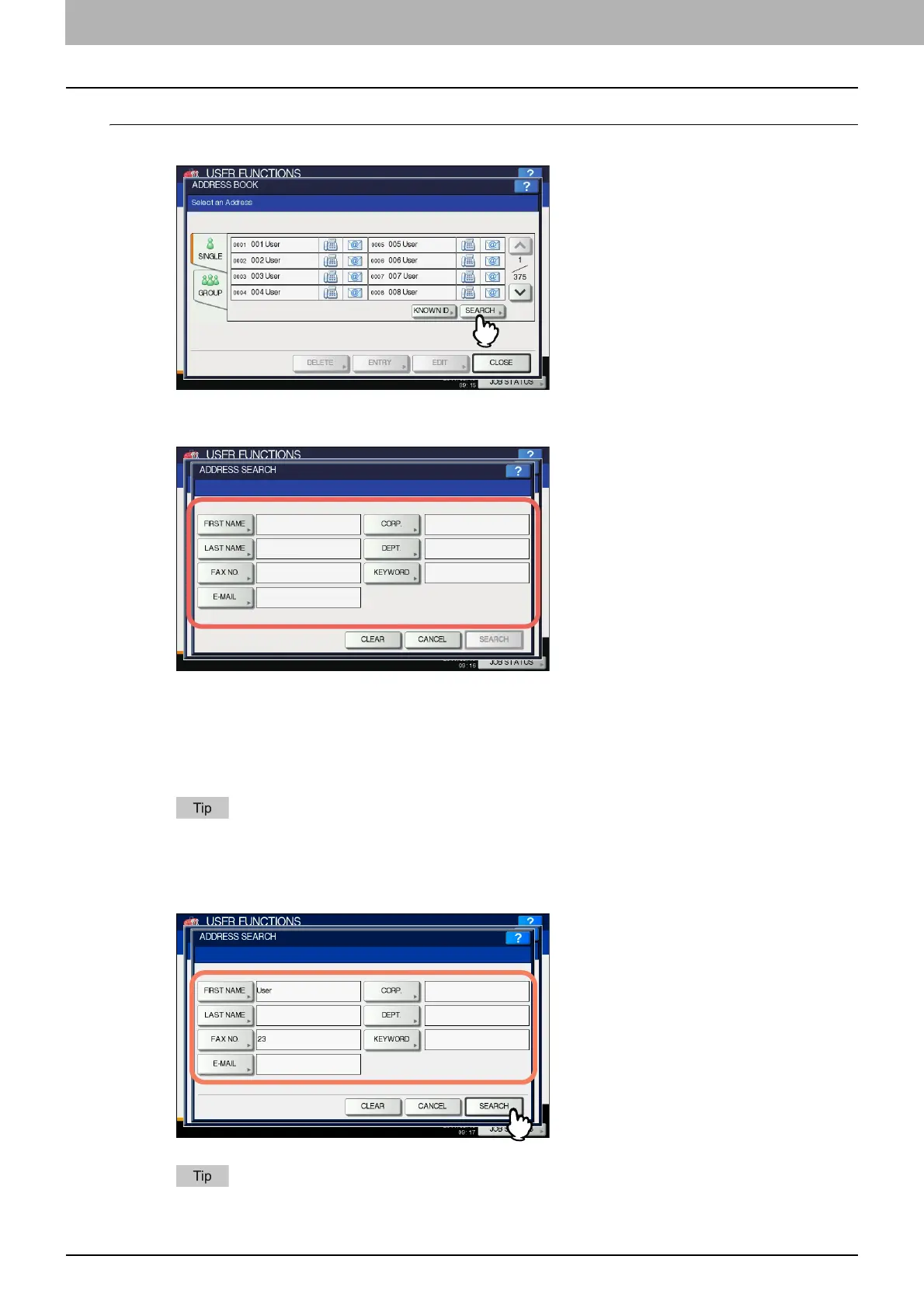1 SETTING ITEMS (USER)
28 ADDRESS
Searching for contacts by entering a search string
1
On the ADDRESS BOOK screen, press [SEARCH].
The ADDRESS SEARCH screen is displayed.
2
Press the button of the item target of the search.
When you press a button other than [FAX NO.], the on-screen keyboard is displayed.
For details of the on-screen keyboard, see the following page:
P.154 “On-screen keyboard”
When you press [FAX NO.], the on-screen numeric keypad is displayed.
For details of the on-screen numeric keypad, see the following page:
P.155 “On-screen numeric keypad”
Contacts that contain the search string for the specified item will be found.
3
Enter the search string and press [OK].
4
Specify the search string in the items that you require and press [SEARCH].
Press [CLEAR] to clear the search strings you entered.
