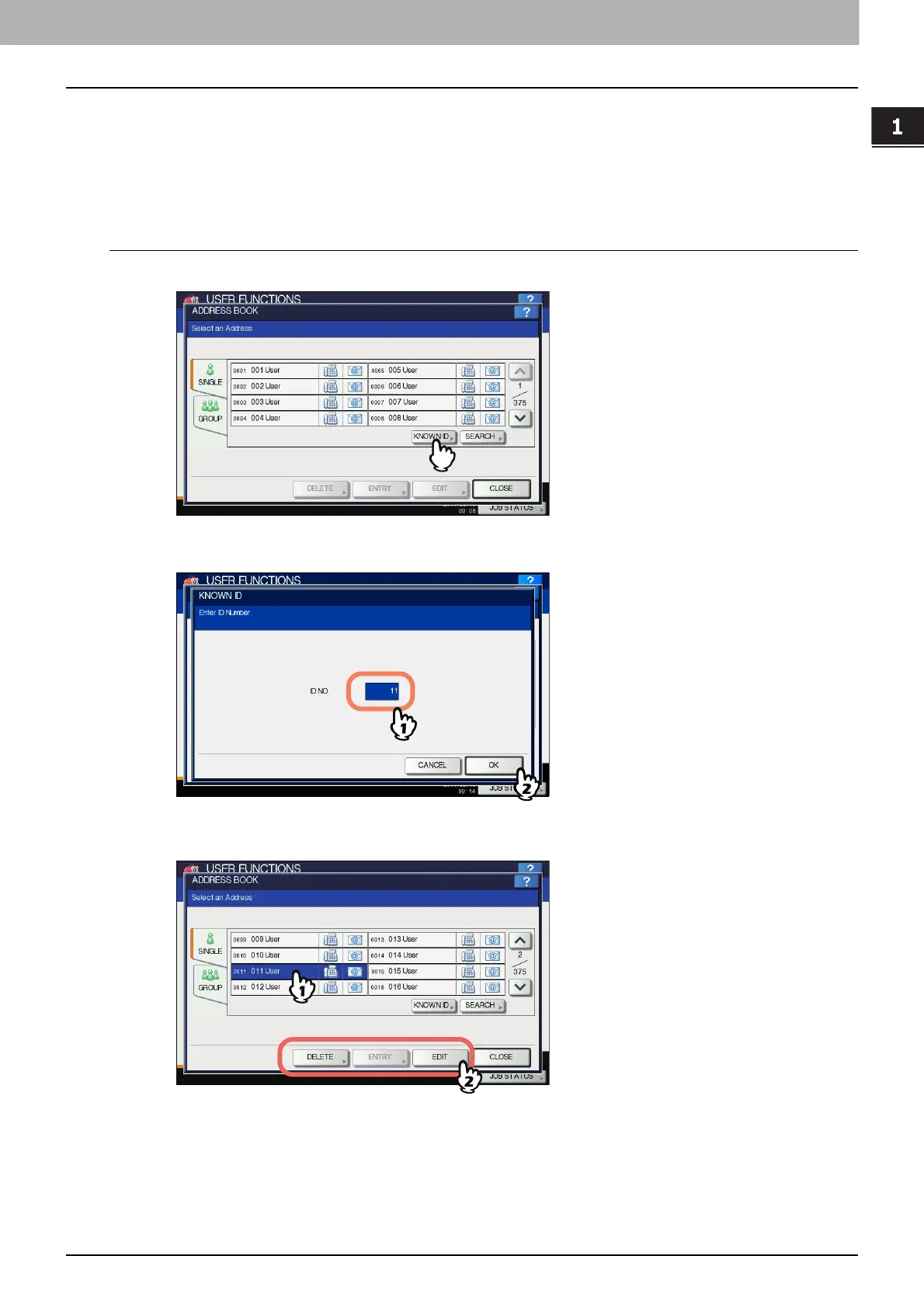1.SETTING ITEMS (USER)
ADDRESS 27
1 SETTING ITEMS (USER)
Searching for contacts
The following two methods are available to search the address book for contacts. This function is convenient when
searching for certain contacts.
P.27 “Searching for contacts by ID number”
P.28 “Searching for contacts by entering a search string”
Searching for contacts by ID number
1
On the ADDRESS BOOK screen, press [KNOWN ID].
The KNOWN ID screen is displayed.
2
Enter the ID Number using the digital keys and press [OK].
3
The touch panel displays the found contact. Press the contact, and then [EDIT] to edit
the contact information. Or, press [DELETE] to delete the contact.
For instructions on editing or deleting contacts, see the following page:
P.25 “Editing or deleting contacts”
