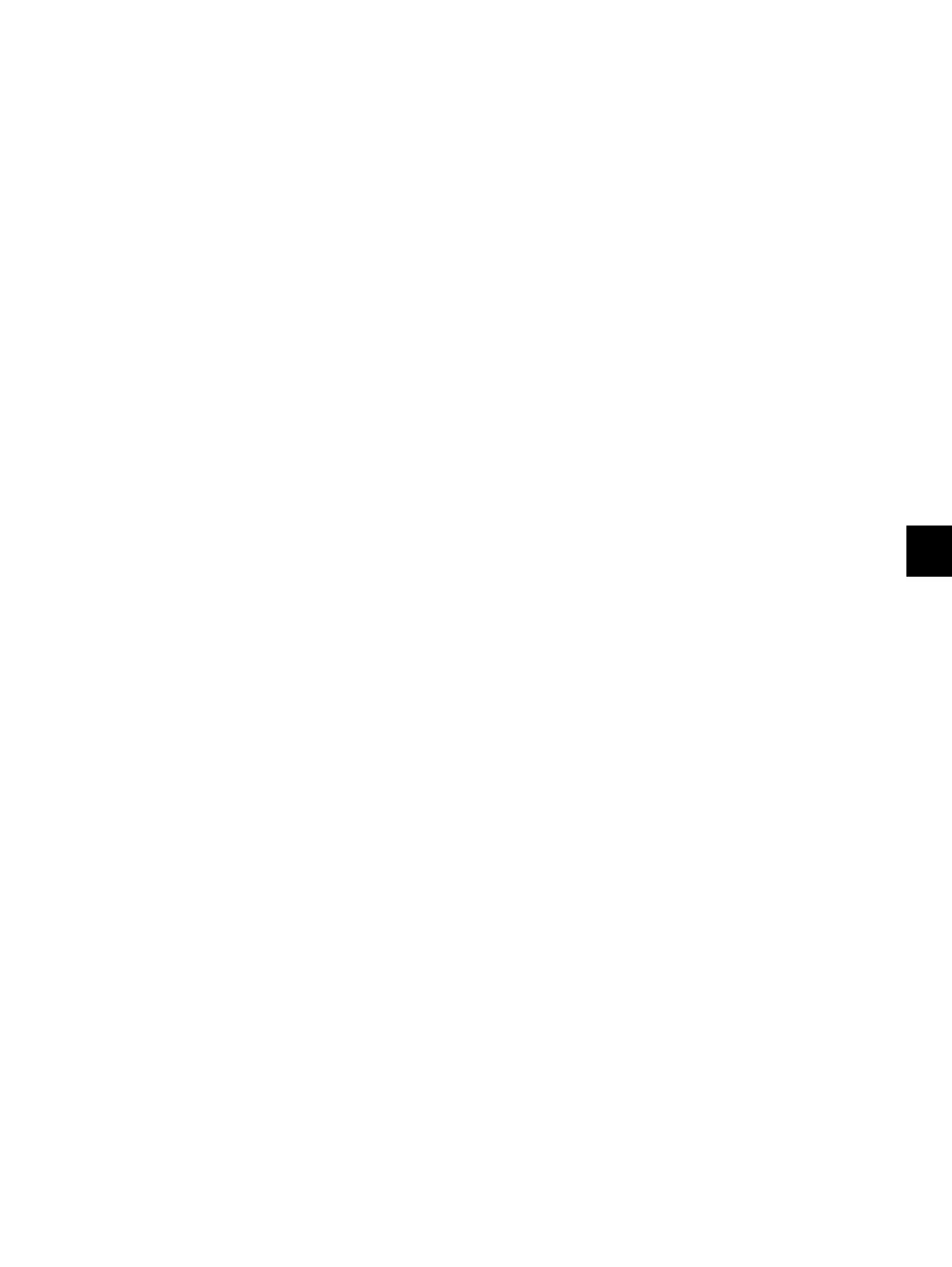9
© 2009 - 2011 TOSHIBA TEC CORPORATION All rights reserved e-STUDIO555/655/755/855
PROCESS RELATED SECTION
9 - 7
9.5.3 Description of operation
1. Correction control procedure of drum surface potential
- The setting value of the main charger bias voltage when the surface potential stored in the
NVRAM is measured is output to the Main-CPU.
↓
- The reference voltage data (digital data) is output from the Main-CPU to the D/A converter
through the ASIC.
↓
- The reference voltage data is converted at the D/A converter into the reference voltage (Vctr)
(analog data), and the data is then output to the high-voltage transformer.
↓
- The high-voltage transformer outputs the main charger bias voltage based on the reference
voltage, and thus the drum is charged.
↓
- The drum surface potential is measured by the drum surface potential sensor, and the measured
value (DRV0-1A) is then fed back to the Main-CPU.
↓
- The current state of the drum (deterioration) is assumed based on the measurement result of the
drum surface potential, and then the result is sent to the image quality control circuit.
↓
- The image quality control changes the image formation condition to make the image density and
the line width appropriate.
At this time, the image quality control determines the main charger bias output (effective value).
↓
- The determined effective value of the main charger bias is stored in the NVRAM.
2. Timing of drum surface potential measurement
The drum surface potential is measured with the performance of the image quality control.
The image quality control is performed at the timing as follows.
- When the power is turned ON first thing in the morning or during warming-up after a specified
period of time has passed since the last operation
- When a print job is completed after a specified number of sheets have been printed out
- When a print job is resumed after a toner cartridge empty status has been released
* The drum surface potential measurement and whether or not the result reflects to the image
quality control can be set in the Setting Mode (08).
