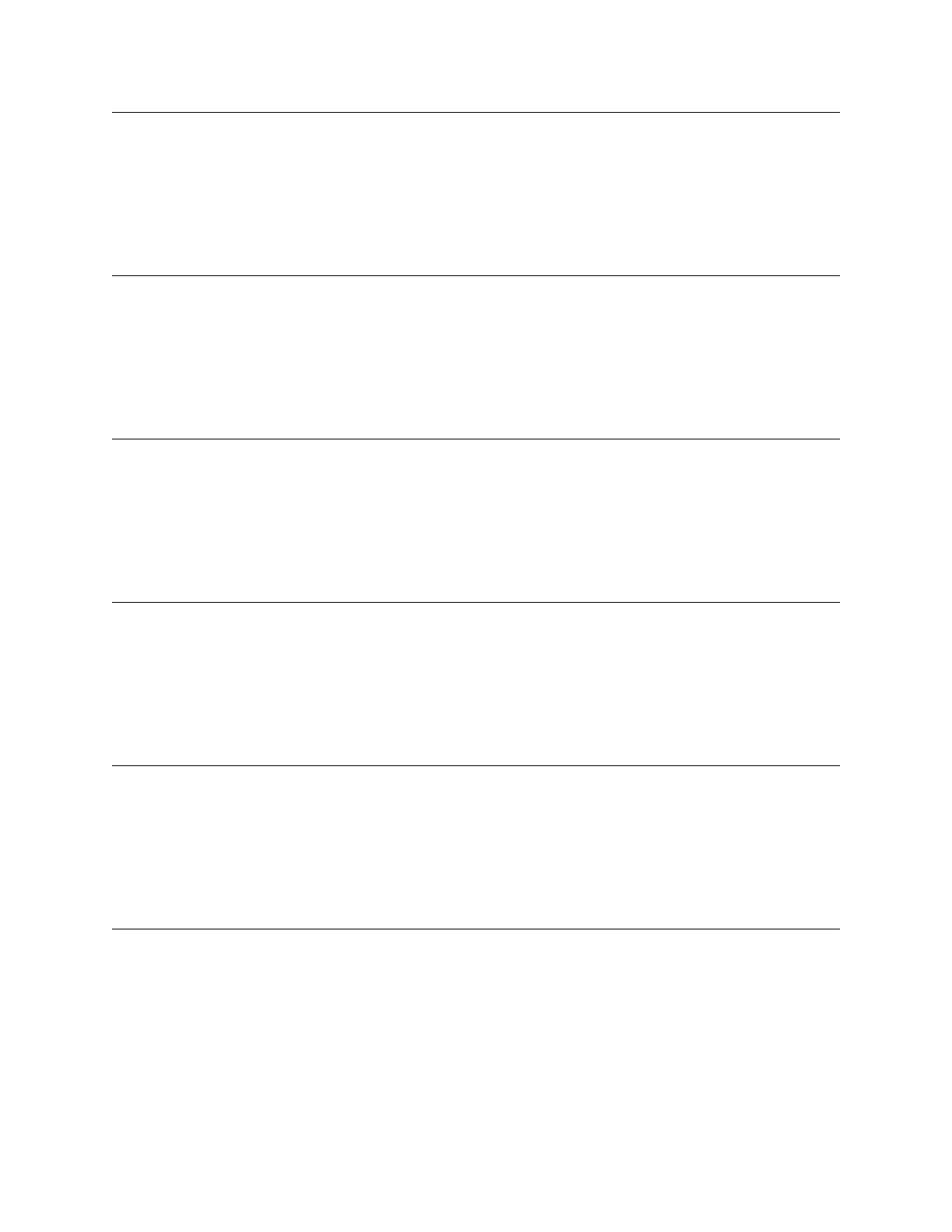GX9 ASD Installation and Operation Manual 129
Preset Speed 10
Program Frequency Preset Speeds
This parameter assigns an output frequency to binary number 1010 and is
identified as Preset Speed 10. The binary number is applied to S1 – S4 of the
Terminal Board to output the Preset Speed (see F018 for more information on
this parameter).
Direct Access Number — F289
Parameter Type — Numerical
Factory Default — 0.0
Changeable During Run — Yes
Minimum — Lower Limit (F013)
Maximum — Upper Limit (F012)
Units — Hz
Preset Speed 11
Program Frequency Preset Speeds
This parameter assigns an output frequency to binary number 1011 and is
identified as Preset Speed 11. The binary number is applied to S1 – S4 of the
Terminal Board to output the Preset Speed (see F018 for more information on
this parameter).
Direct Access Number — F290
Parameter Type — Numerical
Factory Default — 0.0
Changeable During Run — Yes
Minimum — Lower Limit (F013)
Maximum — Upper Limit (F012)
Units — Hz
Preset Speed 12
Program Frequency Preset Speeds
This parameter assigns an output frequency to binary number 1100 and is
identified as Preset Speed 12. The binary number is applied to S1 – S4 of the
Terminal Board to output the Preset Speed (see F018 for more information on
this parameter).
Direct Access Number — F291
Parameter Type — Numerical
Factory Default — 0.0
Changeable During Run — Yes
Minimum — Lower Limit (F013)
Maximum — Upper Limit (F012)
Units — Hz
Preset Speed 13
Program Frequency Preset Speeds
This parameter assigns an output frequency to binary number 1101 and is
identified as Preset Speed 13. The binary number is applied to S1 – S4 of the
Terminal Board to output the Preset Speed (see F018 for more information on
this parameter).
Direct Access Number — F292
Parameter Type — Numerical
Factory Default — 0.0
Changeable During Run — Yes
Minimum — Lower Limit (F013)
Maximum — Upper Limit (F012)
Units — Hz
Preset Speed 14
Program Frequency Preset Speeds
This parameter assigns an output frequency to binary number 1110 and is
identified as Preset Speed 14. The binary number is applied to S1 – S4 of the
Terminal Board to output the Preset Speed (see F018 for more information on
this parameter).
Direct Access Number — F293
Parameter Type — Numerical
Factory Default — 0.0
Changeable During Run — Yes
Minimum — Lower Limit (F013)
Maximum — Upper Limit (F012)
Units — Hz
Preset Speed 15
Program Frequency Preset Speeds
This parameter assigns an output frequency to binary number 1111 and is
identified as Preset Speed 15. The binary number is applied to S1 – S4 of the
Terminal Board to output the Preset Speed (see F018 for more information on
this parameter).
Direct Access Number — F294
Parameter Type — Numerical
Factory Default — 0.0
Changeable During Run — Yes
Minimum — Lower Limit (F013)
Maximum — Upper Limit (F012)
Units — Hz
F289 F294
