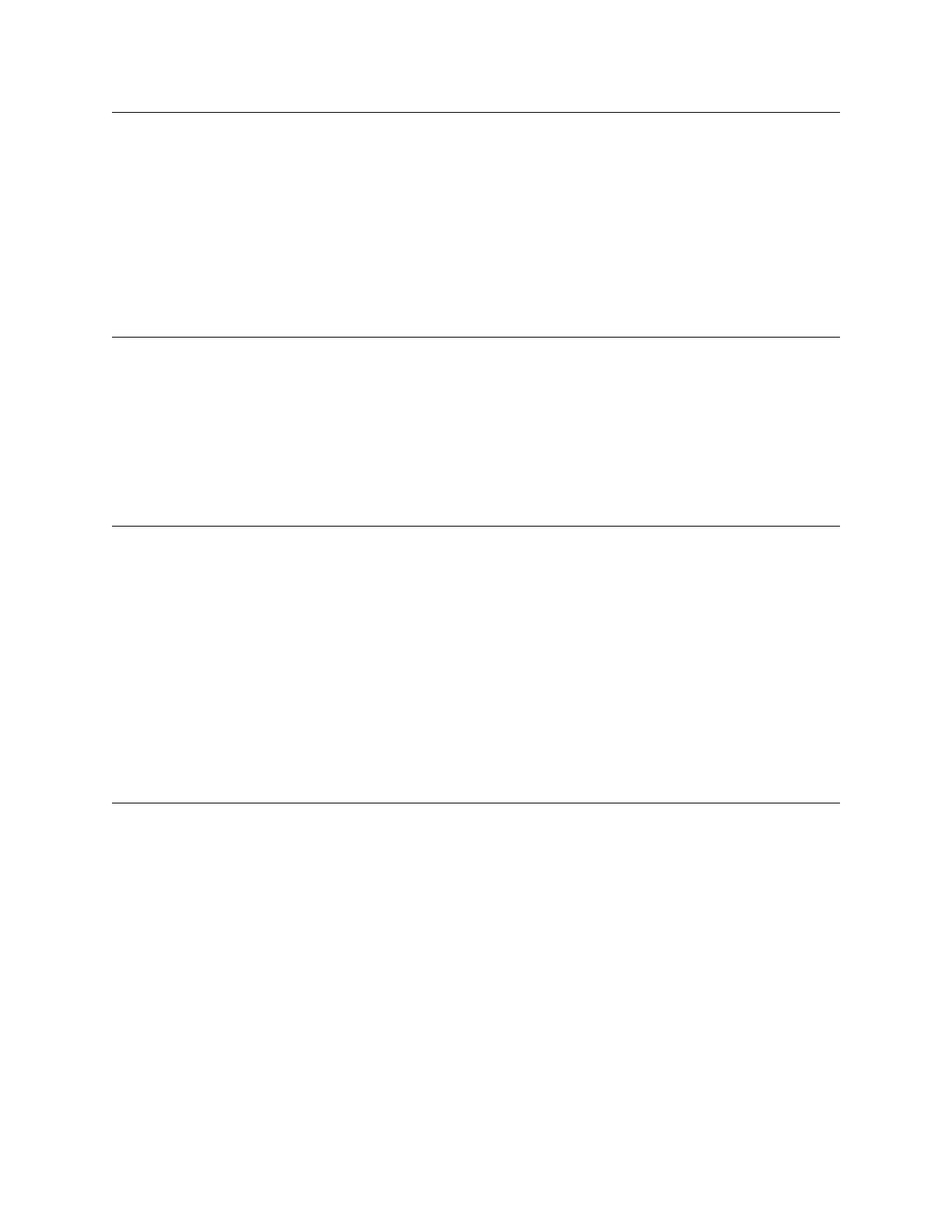GX9 ASD Installation and Operation Manual 203
Point 2 Setting
Program Communications Communication Adjustments
This parameter is used to set the gain and bias of the Communications
Reference speed control input.
See F811 for more information on this setting.
This parameter sets the Communications Reference input value that represents
Communications Reference Speed Setpoint 2 (frequency). This value is
entered as 0 to 100% of the Communications Reference input value range.
Changes made to this parameter require that the power be cycled (off then on)
for the changes to take effect.
Direct Access Number — F813
Parameter Type — Numerical
Factory Default — 100
Changeable During Run — Yes
Minimum — 0
Maximum — 100
Units — %
Point 2 Frequency
Program Communications Communication Adjustments
This parameter is used to set the gain and bias of the Communications
Reference speed control input.
See F811 for more information on this setting.
This parameter sets the Communications Reference Speed Setpoint 2.
Changes made to this parameter require that the power be cycled (off then on)
for the changes to take effect.
Direct Access Number — F814
Parameter Type — Numerical
Factory Default — 80.0
Changeable During Run — Yes
Minimum — 0.0
Maximum — Max. Freq. (F011)
Units — Hz
Baud Rate (RS232/RS485)
Program Communications Communication Settings
This parameter sets the RS232/RS485 baud rate.
Changes made to this parameter require that the power be cycled (off then on)
for the changes to take effect.
Settings:
0 — 1200 bps
1 — 2400 bps
2 — 4800 bps
3 — 9600 bps
4 — 19200 bps
5 — 38400 bps
Direct Access Number — F820
Parameter Type — Selection List
Factory Default — 9600
Changeable During Run — Yes
RS232/RS485 Wire Count
Program Communications Communication Settings
This parameter sets the communications protocol to the 2- or 4-Wire method.
Changes made to this parameter require that the power be cycled (Off then On)
for the changes to take effect.
Settings:
0 — 2-Wire
1 — 4-Wire
Direct Access Number — F821
Parameter Type — Selection List
Factory Default — 4-Wire
Changeable During Run — Yes
F813 F821
