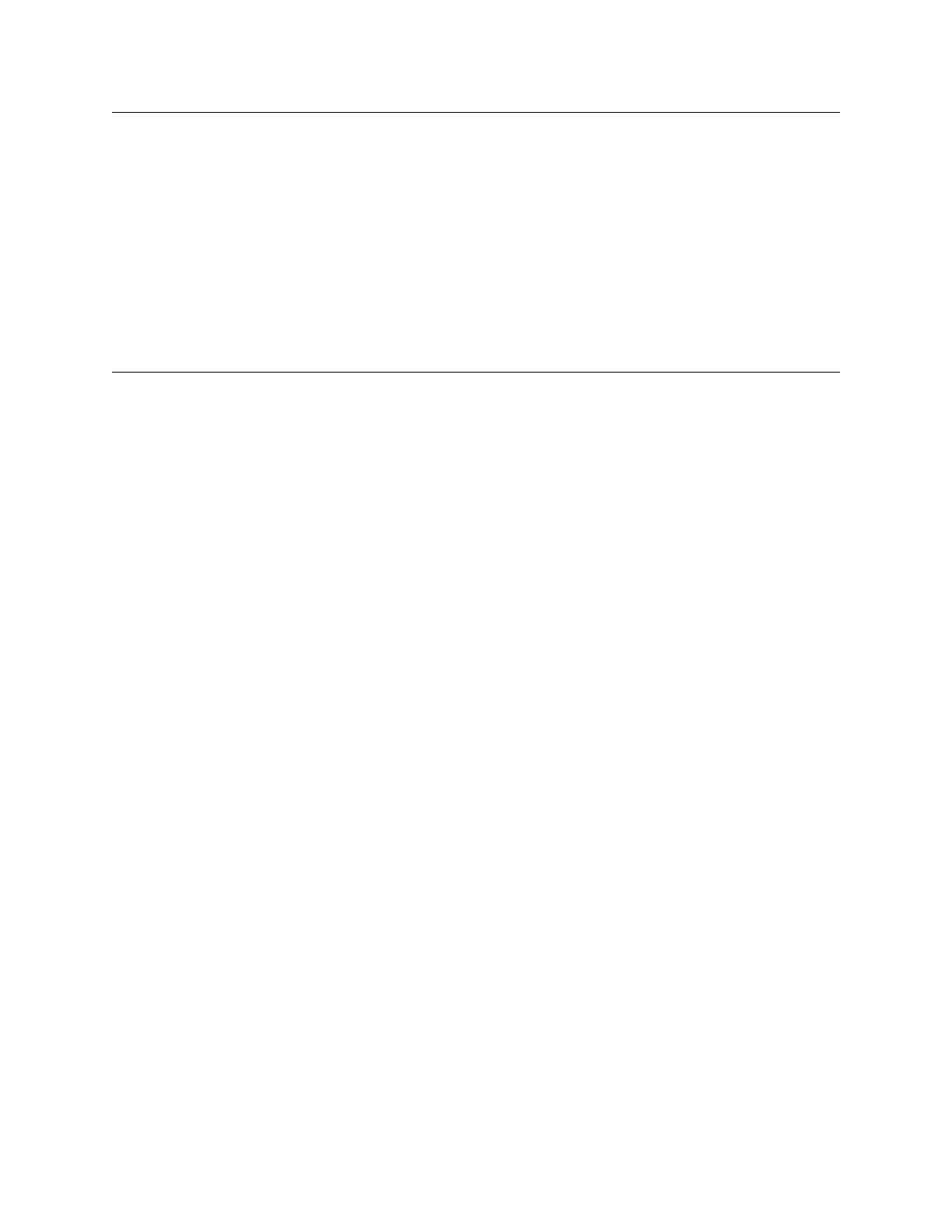76 GX9 ASD Installation and Operation Manual
Command Mode Selection
Program Fundamental Standard Mode Selection
The Command Mode Selection establishes the source of the command input
for the ASD. Command inputs include Run, Stop, Forward, etc. The Override
feature may supersede the Command Mode Selection setting (see Command
Mode and Frequency Mode Control on pg. 66).
Settings:
0 — Terminal Board
1 — CN8 Option
2 — Common Serial (TTL)
3 — RS232/RS485
4 — Communication Option Board
Direct Access Number — F003
Parameter Type — Selection List
Factory Default — Terminal Board
Changeable During Run — No
Frequency Mode 1
Program Fundamental Standard Mode Selection
The Frequency Mode 1 setting establishes the source of the frequency-control
input for the ASD. The Frequency Mode 2 setting (F207) or the Override
feature (pg. 66) may supersede the Frequency Mode 1 setting.
Settings:
1 — VI/II
2 — RR
3 — RX
4 — RX2
5 — CN8 Option
6 — Binary/BCD (option)
7 — Common Serial (TTL)
8 — RS232/RS485
9 — Communication Option Board
10 — UP/DOWN Frequency
11 — Pulse Input (Option)
Direct Access Number — F004
Parameter Type — Selection List
Factory Default — RR
Changeable During Run — No
F003 F004
