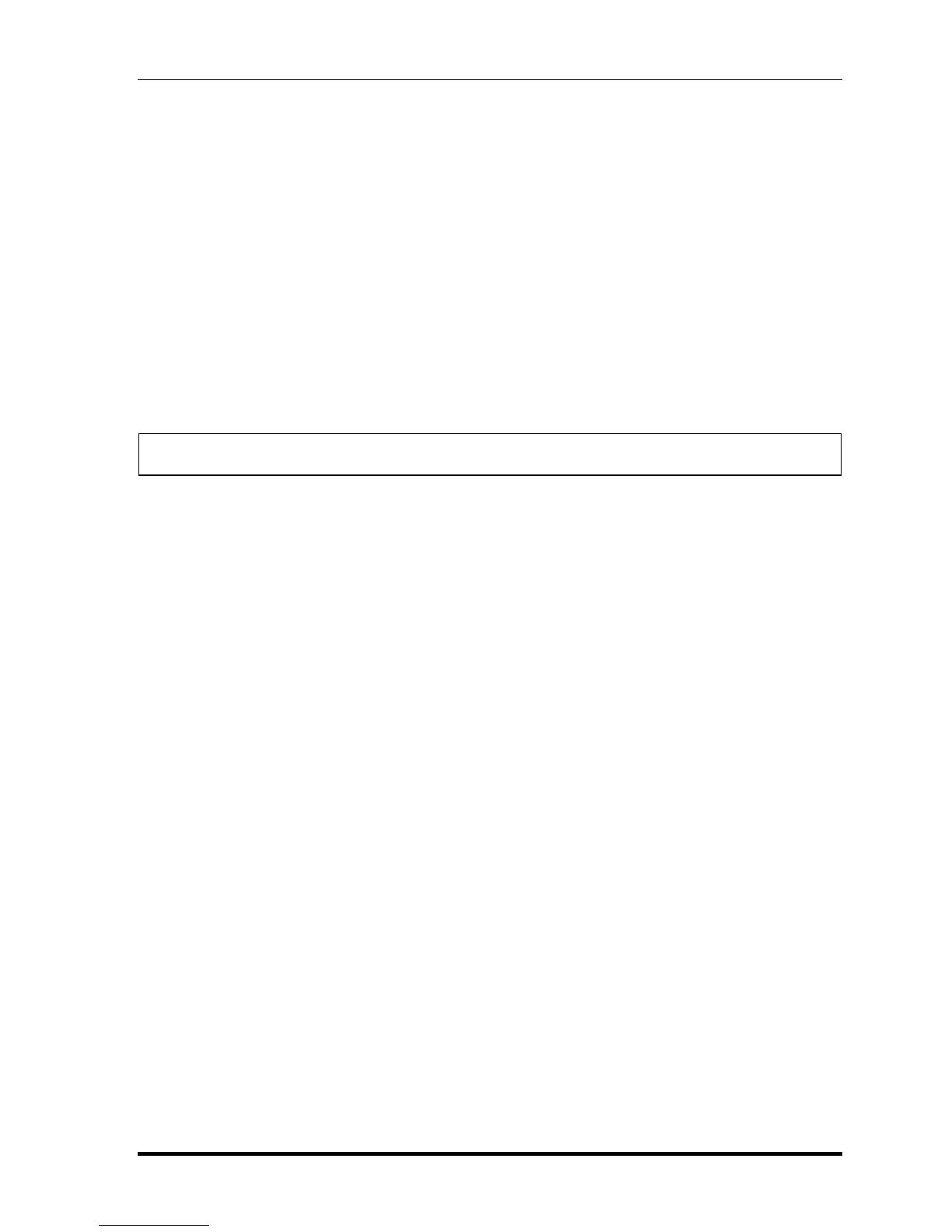Tests and Diagnostics
Qosmio F60 Series Maintenance Manual (960-796) [CONFIDENTIAL] 3-65
(k) The following message will appear. To finish the dump, select 3.
Press number key (1:up,2:down,3:end) ?
(l) The following message will appear. Selecting 2 returns to the FDD
UTILITIES MENU.
Another dump (1:Yes,2:No) ?
HDD ID READ program
Selecting HDD ID displays the following HDD ID configuration:
[HDD ID Read (VX.XX)] [Drive #1] [Drive #2]
Model No. = XXXXXXX = XXXXXXX
NOTE: Only when a 2nd HDD is installed, [Drive #2] message appears in the display.
Press Enter to return to the FDD UTILITIES MENU.
