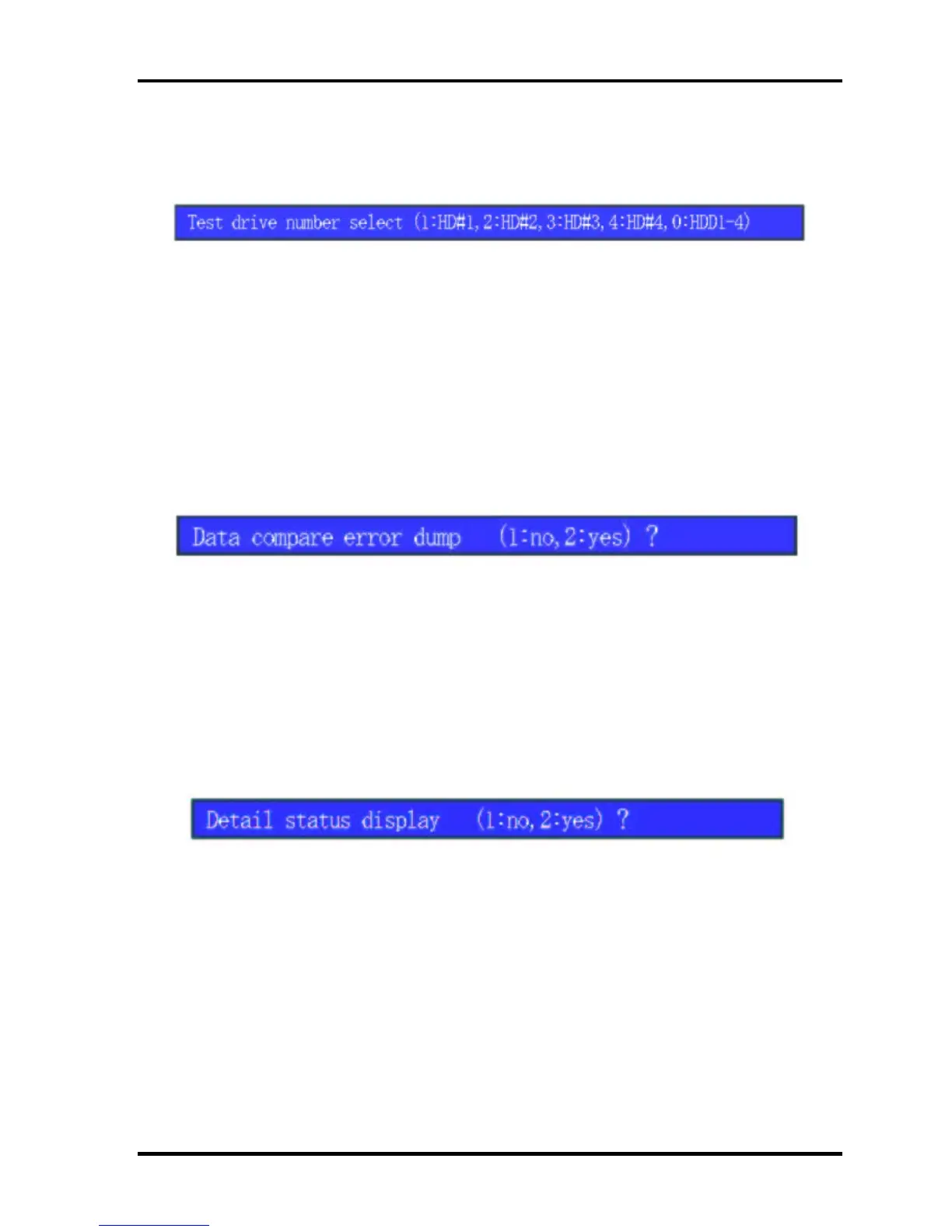Tests and Diagnostics
3-148 [CONFIDENTIAL] Qosmio F60 Series Maintenance Manual (960-796)
2) HARD DISK TEST
The following message will appear.
Select the Hard Disk DRIVE to be tested, then press Enter.
[1]:Drive 1
[2]:Drive 2
[3]:Drive 3
[4]:Drive 4
[0]:Drives 1 to 4
This message is used to select the error dump operation when a data compare error is
detected. Select 1 or 2.
[1]: The dumped data is not displayed on the screen even if a data compare error
occurs.(Only pressing the [Enter] key is also considered valid.)
[2]: The dumped data is displayed on the screen when a data compare error occurs.
This message is used to select whether or not the HDD status is displayed on the screen. The
HDC status is described in section 3.20. Select 1 or 2.
[1]: The detail status is not displayed. (Only pressing the [Enter] key is also considered
valid.)
[2]: The detail status is displayed.
