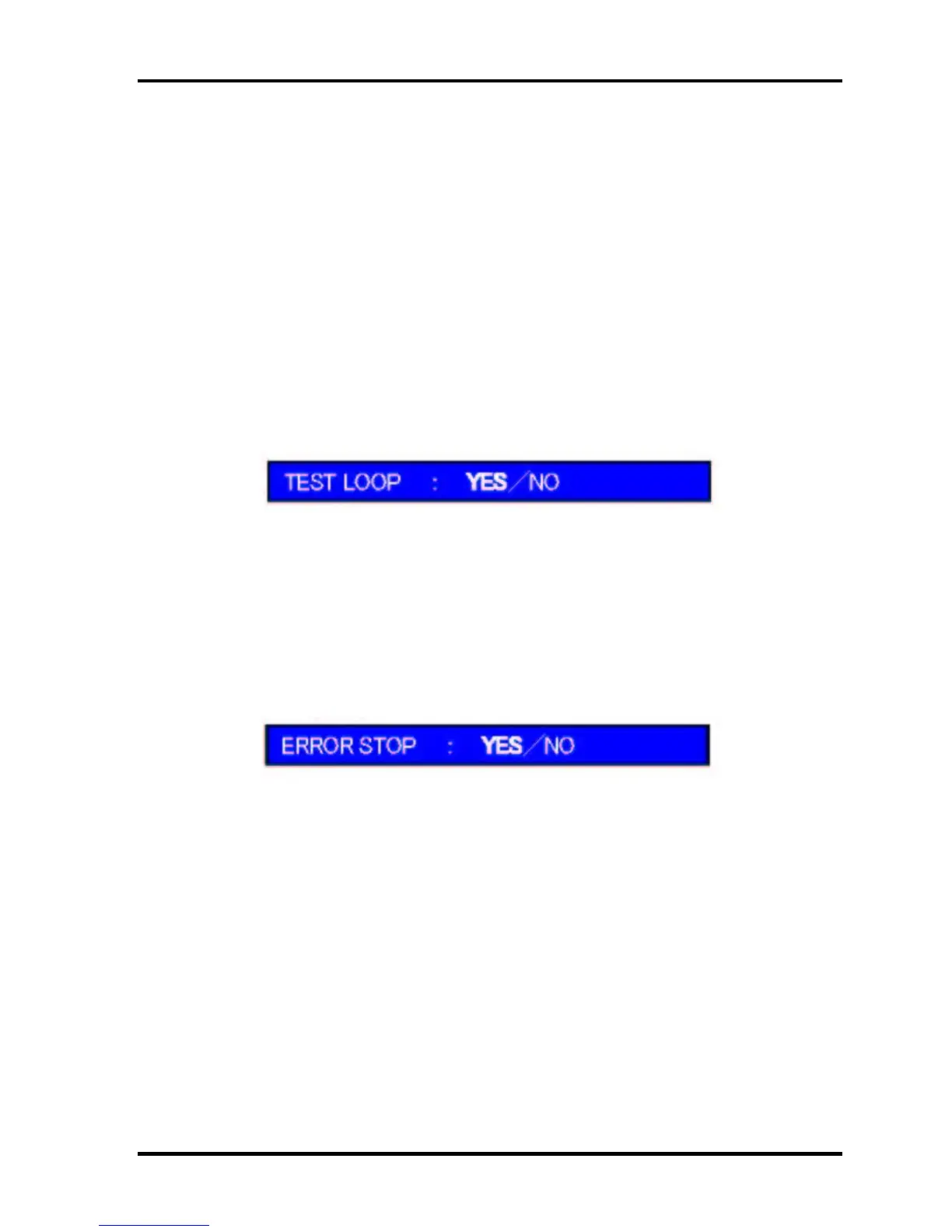Tests and Diagnostics
3-150 [CONFIDENTIAL] Qosmio F60 Series Maintenance Manual (960-796)
3.35.3 Test Operating Procedure
If you select any test item from the subtest menu and execute it, you are required to set the
test mode.
Set the test mode according to the following procedure. Use the Up and Down cursor keys to
select an option for TEST LOOP and ERROR SOPT.
Specify the following as the test program execution mode for when the test finishes or an
error occurs
1) TEST LOOP
Move the cursor under Yes/No with the Right and Left keys to select either of Yes/No and
press [Enter].
Pressing the [Esc] key returns to the subtest selection screen described in section 4.2.3.
[YES]: When the current test cycle is finished, the pass counter is incremented by 1 and the
next test cycle stops.
[NO]: When the current test cycle is finished, the test is terminated and the subtest selection
screen is redisplayed.
2) ERROR STOP
[YES]: When an error occurs, the error status is displayed and the execution stops.(The error
status name is displayed in the 8th column.)
At this time, the following operation guide is displayed on the right side of the screen.
[NO]: When an error occurs, the error status is displayed. The error counter is incremented
by 1 and you are taken to the next test step.
